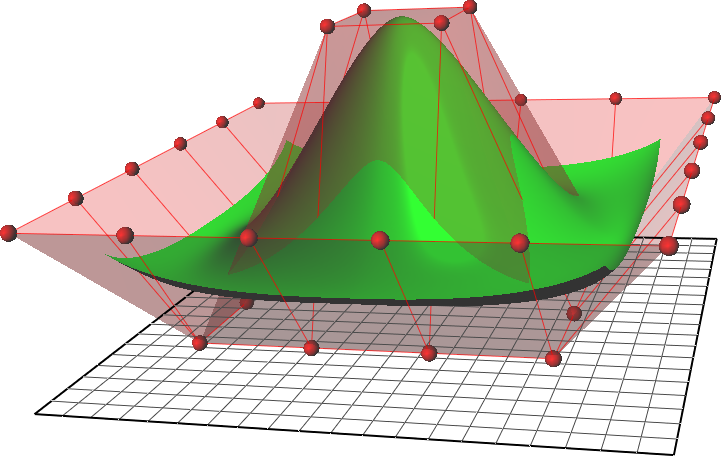NURBS plugin version 0.1
-
Info.. formulae, and further links:
-
There seems to already be a Ruby interface written for openGL (with NURBS)
-
Thank you for the links.
So the first version is up and now I need to see if it works for anyone.Main issues:
-
lack of UI (currently the control and grid creation are very limited)
-
needs a grid builder, vertices of existing models cannot be sorted into a usable grid so they need to be sampled (hope raycast isn't the only solution)
-
needs prebuilt grids, for a quick start on new projects
-
control grid presentation, not yet sure how the vertices should be presented (actual geometry is easy to control but adds unnecessary data, and virtual data requires writing new tools (move, rotate, scale))
-
DLL can calculate the surface very quick, but Sketchup needs a long time to draw it, is there a direct optimized way of doing this?
Not drawing faces until the final edit may be a good choice.
-
-
Other issues:
- I use the word "knurbs" because it's by Mr.K (yes.. reminds me of Linux KDE apps.)
-
Files should be in a "author/knurbs" subfolder below the Plugins folder, not in the Plugins folder itself.
-
Needs a "knurbs_ext.rb" registration script in the Plugins folder, to allow users to activate / deactivate it from the Preferences > Extensions dialog.
-
The
require()statement for the DLL dependancy needs to go at the top of the rb file, within abegin ... rescue .. endblock, so that the rest of the ruby code only loads if the DLL/DYLIB file is found. Block needs arescue LoadErrorclause to inform user that the DLL cannot be found. -
The plugin code needs to be wrapped in an Author::KNURBS namespace!!
- Currently the methods are being defined within
Object, and are propagating into ALL Ruby objects. This is a NO-NO.* The global vars need to be converted to either local, instance, or class vars, within the plugin's namespace. (Globals should only be used if they are to be shared with ALL plugins.)
- The plugin is currently Windows only as it uses a DLL, and the
Win32APIclass to call the C++ side functions.
- Needs the C++ side functions wrapped to expose them to Ruby (within the plugin's Ruby-side namespace.)
Win32APIwill no longer be needed, asrequire()can load DLL and DYLIB files. - Needs an edition compiled with Xcode on Mac, as a DYLIB file.
-
The UI will need to be a Tool class (or several of them.)
Within a Tool the
draw()method can draw temporary geometry (that is not added to the model.)Note the Sketchup OpenGL constants that can be used with View.draw()
GL_LINES GL_LINE_LOOP GL_LINE_STRIP GL_POINTS GL_POLYGON GL_QUADS GL_QUAD_STRIP GL_TRIANGLES GL_TRIANGLE_FAN GL_TRIANGLE_STRIPAlso, take note of the other
Viewclass draw methods. These must be used within aToolsinstance.See Fredo6's BezierSpline Plugin plugin for examples.
-
Error Loading File NurbsPlugin.rb 127; The specified procedure could not be found. - Init_Nurbs C;/PROGRA~2/Google/GOOGLE~1/Plugins/Nurbs.dllNurbs.dll is in my plugins folder. Is this v7 only?
-
@unknownuser said:
Error Loading File NurbsPlugin.rb > 127; The specified procedure could not be found. - Init_Nurbs > C;/PROGRA~2/Google/GOOGLE~1/Plugins/Nurbs.dllNurbs.dll is in my plugins folder. Is this v7 only?
That is only Ruby trying to call an initialization command in DLL which doesn't exist, I tried adding some empty ones to get around the error message but nothing fixed it sofar.
This is only the first crack at the plugin, and I see I got alot of corners to trim.
-
Whooho!!
Cannot help you with code, but mate I'm here with encouragement.
-
I played with the car model and so far it's pretty good. Have you seen n-gon's Bezier Patch plugin?
-
Nope did not spot that, and I started work on this because I couldn't find any Sketchup surface builders anywhere.
Thanks for the heads up, guess I'm off the hook then
I'm just gonna wrap this one up into a slightly more wholesome package and direct people to the other version.
-
@unknownuser said:
@unknownuser said:
Error Loading File NurbsPlugin.rb > > 127; The specified procedure could not be found. - Init_Nurbs > > C;/PROGRA~2/Google/GOOGLE~1/Plugins/Nurbs.dllNurbs.dll is in my plugins folder. Is this v7 only?
That is only Ruby trying to call an initialization command in DLL which doesn't exist, I tried adding some empty ones to get around the error message but nothing fixed it sofar.
This is only the first crack at the plugin, and I see I got alot of corners to trim.
Actually the DLL is NOT a Ruby C extension, so cannot be loaded with
require()(at this time.)
As it's accessed via theWin32APIclass... for now just comment out the line
require 'Nurbs.dll'
as it doesn't do anything anyway. -
Looking thru the CPP file, I dont see anything that couldn't just be written in pure Ruby. (might be slower of course.)
-
But if I remove
require()Win32API doesn't find the file at all... and I'm guessing using a full path would actually fix that.Yes the C++ code is fairly simple, I thought interfacing a working example with Ruby would be simple to make and compute faster, but as it turns out it needs alot of array transformations(which were nibbling away at my sanity) plus the added time cost of those it is very questionable if a direct Ruby compute would be any slower.
And since drawing is the real time hog it doesn't really matter.How is thomthom doing the Bezier Surface? Ruby only?
-
@unknownuser said:
But if I remove
require()Win32API doesn't find the file at all... and I'm guessing using a full path would actually fix that.Yes... normally the DLLs used are system files like user32.dll etc. so the OS knows where to find them.
The default working dir when Ruby starts is the HOME dir...
ENV['USERPROFILE']but you can save it, change it, use it and restore it.Your also creating a new
Win32APIinstance each time that method is called.
It would be simplier to create a reference to the call outside the method:
olddir = Dir.getwd Dir.chdir(File.expand_path(File.dirname(__FILE__))) @nurbs = Win32API.new('Nurbs','nurbs', ["p","p","p"],"L") Dir.chdir(olddir)then within the method
@nurbs.call(@a,@b,@c) -
-
@dan rathbun said:
See Fredo6's BezierSpline Plugin plugin for examples.
SO.. was Fredo's utility what you wanted, but could not find it because he didn't use the word "NURBS" ??
-
I was looking for a surface builder, don't know if I'm missing something but Fredo's BezierSpline just does 2D curves.
But if there already is any sort of SU surface builder in existance I would love to know about it.
-
@unknownuser said:
I was looking for a surface builder, don't know if I'm missing something but Fredo's BezierSpline just does 2D curves.
But if there already is any sort of SU surface builder in existance I would love to know about it.
Now once a surface mesh is created, the built in tools lack power. If ThomThom is working on a mesh editor tool, then you just KNOW it will be a good one!
Add:
-
YES! Curviloft is exactly what I wanted, thank you.
Now I can move on to other projects, and it makes this thread/topic obsolete, could someone please remove it?
-
Are you sure about removing this?
Advertisement