Templates
-
Just a headsup to Newbies about Templates. A number of the threads in this forum deal with visual or unitary aspects etc. that you would prefer to be different from what you have by default when you start a new file.
Be aware that you can set up a template file exactly how you want your workspace to be...metric or Imperial, shadows on or off, stylistic appearance such as whether or not you want endpoints or thicker profile lines...or neither (my personal preference). You can set your current location, so that shadow studies will be absolutely accurate for your part of the world.
You can set how a new file opens relative to the origin...ie azimuth and inclination, or even how far you are zoomed in or out. You can even have (as I do) a number of frequently used custom components ready and waiting for you in the In Model tab of the Component browser (achieved by importing or creating them, then deleting but not purging them).
Most of these options can be accessed via the various tabs on either Model Info or from the Styles palette on the Window menu.
Once you are completely satisfied with your new-look 'NEW' file, you simply save it as Default.skp, for instance, in your Templates folder. For English speakers, this will be in the Google Sketchup program folder > Resources > en US > Templates. What you then need to do is go to Window > Preferences > Template and specify that as your new default file.
-
You can even add a couple of scenes with different styles applied. Best is to uncheck "include in animation" and "camera position" for these scenes and keep them for working.
Say set up a scene with shaded with textures, another one with monochrome face style and maybe even one with edges coloured by axis so that you can quickly see if there is something wrong in your model (reversed faces, misaligned edges etc.).
And you can save this new template under file > save as template in newer versions of SU (Alan is such an old user he never checks these things any more)

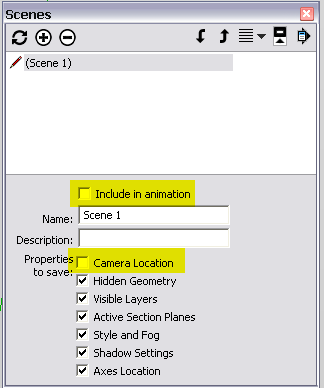
By the way, when we are at profiles... At least for export purposes I keep a thin (1 pixel) profile. It will add a visible "boundary" around curved objects which may be crucial with certain style settings (like the cylinder below in hidden line style without shadows). But this is definitely a matter f taste.
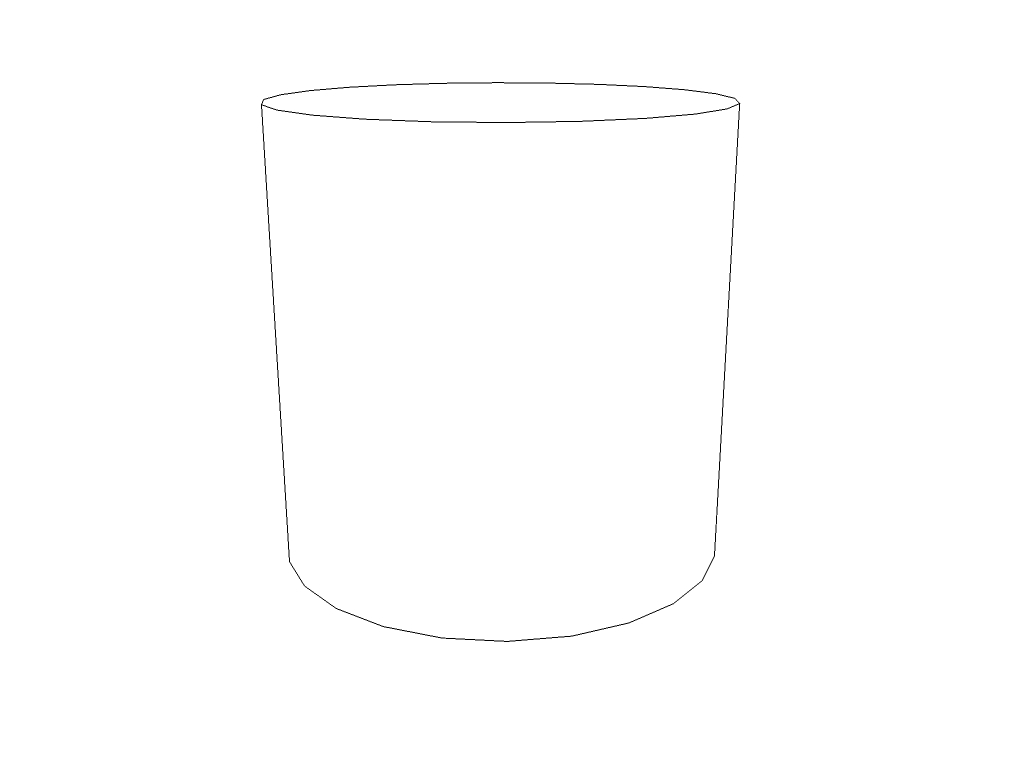
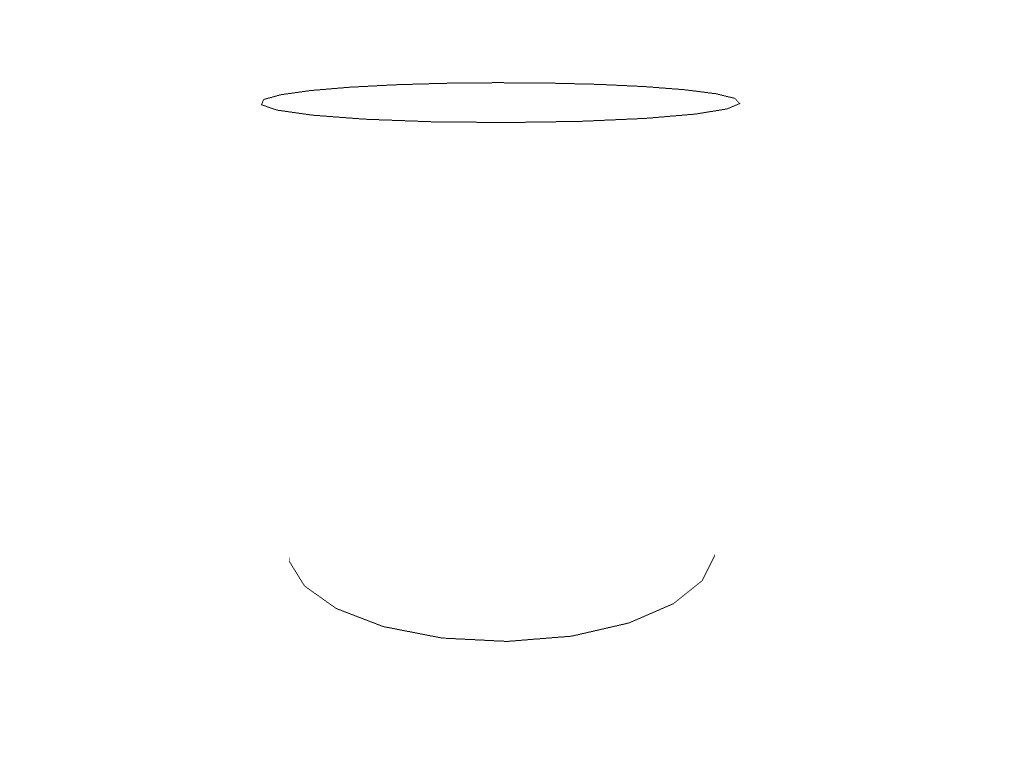
-
@gaieus said:
And you can save this new template under file > save as template in newer versions of SU (Alan is such an old user he never checks these things any more)
True....so very true.

Advertisement







