SketchUp to Flash?
-
Is there some sort of path to export an image from SketchUp to Flash fla format (as vectors)?
I was going to work on blocking in some backgrounds in SU then tracing them in Flash but figured I'd ask since there are so many scripts and plugins around.

-
Ok, maybe it was a dumb question. Exporting as a 2D png then Illustrator does a good job tracing it the noff to Flash.
Is there a way to set the edge width wider? I am looking at the styles window and it seems like there isn't. By using profiles, depth cues and extension I can get most of the edges but not all and the extensions don't make a clean turn on corners (without it there seems to be a gap.). Also is there a way to render smoother edges? Live Trace does a pretty good job of smoothing but here and there, especially on corners, you get a little blob. A smoother output should make a better trace.
I can clean it up line by line (or really fill by fill) but figured I'd ask.
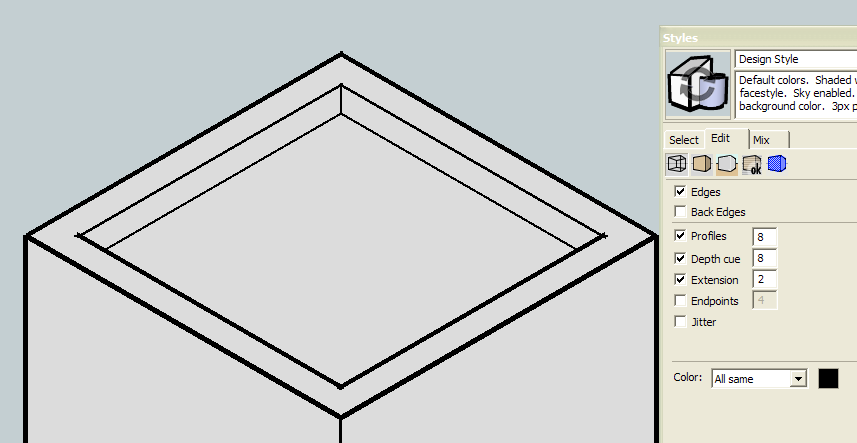
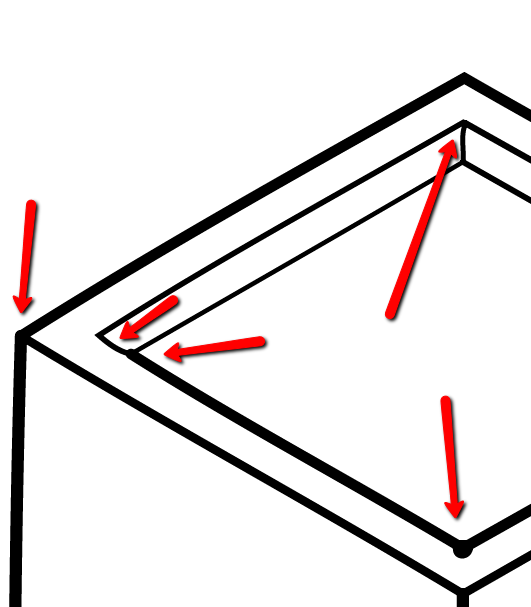
-
Well, you pretty much discovered what you can do with styles. As for smoother edges (better AA?), the general practice is to export at a higher resolution and scale it down in an image editor - but in your case it would make edges even thinner.
-
Thanks Gaieus. I can clean them up but figured I'd ask as there seem to be hundreds (thousands?) of SketchUp plugins and wasn't sure if there was some way that wasn't obvious.
-
@driven - thanks. This looks very interesting. I'm downloading it now.
-
have you looked at using flightsofideas.rb export as svg [nice clean lines] and the convert those for flash?
edited link http://flightsofideas.net/?page_id=562
just an idea
john -
Hi, driven:
There is a bit of a confusion on the link in your reply. I did a Google search and found the tutorial after typing in "flightsofideas" thus.EDIT: ok, I tried to delete this post, since the proper link is now displaying in driven's post. Before, it just said url name url, no highlighted text or active link.
-
Not sure if anyone is interested but one more caveat. I found that to print the model with CutePDF, in addition to selecting highest definition and enabling HLR, you should set Shadows on and push the shadow/highlight to full light. This knocks out all shading and you just get the lines (as strokes) in Flash. Otherwise when you break apart the objects in Flash any areas that aren't pure white end up with masks on them.
-
Well I found a way that seems to work - will test more after church. I printed the object in SU using the free CutePDF client at high quality with HLR checked; saved it as a PDF. Illustrator (and Flash versions 8 or older) opens this fine and the strokes remain strokes so you can edit them. All the corners came in perfect.
Advertisement







