Resized my model - texture problems with scale? SU8
-
I'm having some problems, I have been modeling an complex model in a small scale and I have resized it to 1:1 scale and when i apply my textures they look strange on some of the faces. See the attached screendump.
some of the faces show the texture and very large so i think there's some residue from the small scale model?
I have tried to remover ALL materials with Material Tools (2.2.0) and it fixed half of the faces.. strange now my looks as in the image.
I hope you can help me. I need a way to remove all references to the small scale world since I have to move this into 3DS Max soon and it would cause havoc if this problem continues

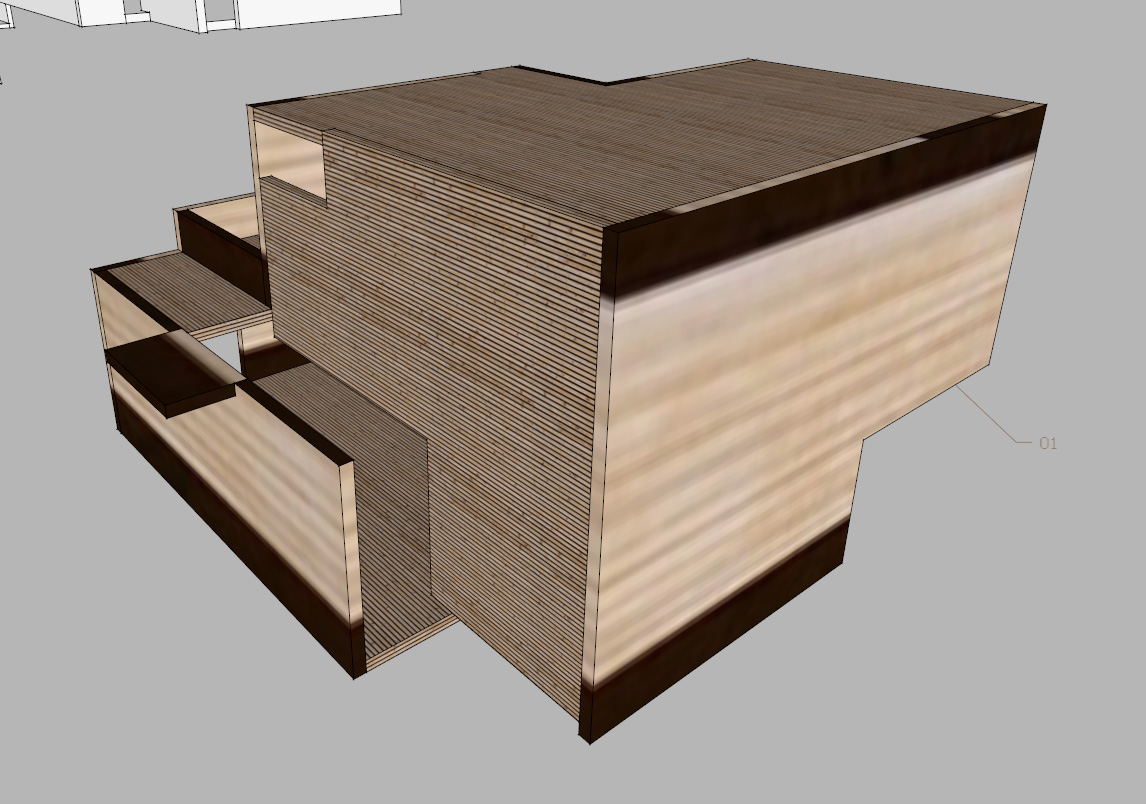
-
If I click "reset scale" on one of the groups where the texture looks zoomed, the groups jumps back to being tiny size. I don't know where that leaves me because there's so many many groups with this issue

- update
If I explode the component for one of my apartments and explode all groups then I can apply the texture as normal? How do I keep the grouping and get the same result?
-
Hi, nick:
I am sure you already know to rescale groups individually in edit mode? Otherwise, you rescale the whole model. Are some of the faces not within the groups?Just throwing stuff out here for ideas.
Edit: Oops. Didn't see your update.
-
When you apply a scale the value is retained by the group until you explode it. This had me confused for a while until I realised what was happening. If you explode a group the selection of faces etc are retained so you can immediately regroup without the scale problem. It will get messy if you have deep nested groups though.
It would be better if groups were scale neutral & only components were scale sensitive from my perspective.
-
If it is a component, there is also a menu option to "Scale definition". That will make it so that it is not a scaled component any more but that is the "real" scale of it.
Groups do not have this but you can turn a group into a component any time.
-
thank you very much! I got it solved by exploding and re-grouping - I was really starting to go nuts so this great community saved me again

-
@nickdk. Easy once you know! A tip that may help with what you are doing is to use the push pull tool for resizing. If you apply a texture and then use the pushpull tool the texture scale will be retained.
@Gaieus. Thanks, thats another menu item I didn't understand clarified! I would add though that using "Scale Definition" will impact the textures on all the other matching components. So it may fix the texture on one scaled definition but mess up all the others. The obvious solution is to select the component, right click and select "Make unique", which creates a new component, then apply "Scale definition".
-
That's true. However especially this texture scaling issue is the reason why one should not scale groups/components only just a little bit (so that the different instances do not differ too much from the definition itself).
Just an example: I model everything in a bigger scale knowing that SU has issues with too small scales. Now if I use ten instances of the same component and at the end I scale everything back, the texture will get distorted on each so the scale definition command is useful in this case.
In the above case, the model was already messed up (some parts with scaled while other parts with normal texture) so here it's almost all the same which method we choose, neither is really "clean" any more.
Advertisement







