Photo match or what
-
How is the image below and others like it done in SU, is it just a match photo process or something I’m missing. I would love for someone to share a tutorial or point me in the direction to one that will explain it good. All I'm wanting to do is, I have a landscape image and I want to add my SU model to it and render it with v-ray.Is there a tutorial out there that I have missed?

-
Check out this thread and this tutorial. It's from the Kerkythea forum but will work in any renderer.
Hope this helps.

-
I look at all of those and they did help out to much at all. Thanks for the help tho!
-
@unknownuser said:
I look at all of those and they did help out to much at all. Thanks for the help tho!
You mean they didn't help out?
 Sorry. Do you just need me to go into more detail or is this just completely different from what you were looking for.
Sorry. Do you just need me to go into more detail or is this just completely different from what you were looking for.If this is what you want, here's what you can do:
First, set up your model and under sky settings (maybe, I don't use V-ray but there should be similar options) set your "sky" to a 'Background fitted image' or something along those lines and add your landscape image. Then render it and you should get something similar to the first image in the tutorial. You may have to move your camera around to position the model right where you want it to be in the picture.
Next, make the same render but this time, add a ground plan below your model so you can get some shadows. This is what is done in the second image.
Then, render a depth mask render. This is the third, black and white image.
Finally, add the three images in Photoshop, Gimp, or a similar program.
Hope this helps. Let me know if it doesn't or if you have questions.
-
Something like the image below is more or less what I'm having trouble with. The render sucks I know but if I can get the fundamentals of adding the model to a image or image to a model I think I may be able to handle it from there? I'm at a complete loss at getting the ground part to work other than doing a photo match but even then it will be hit and miss.
Thanks Kurt
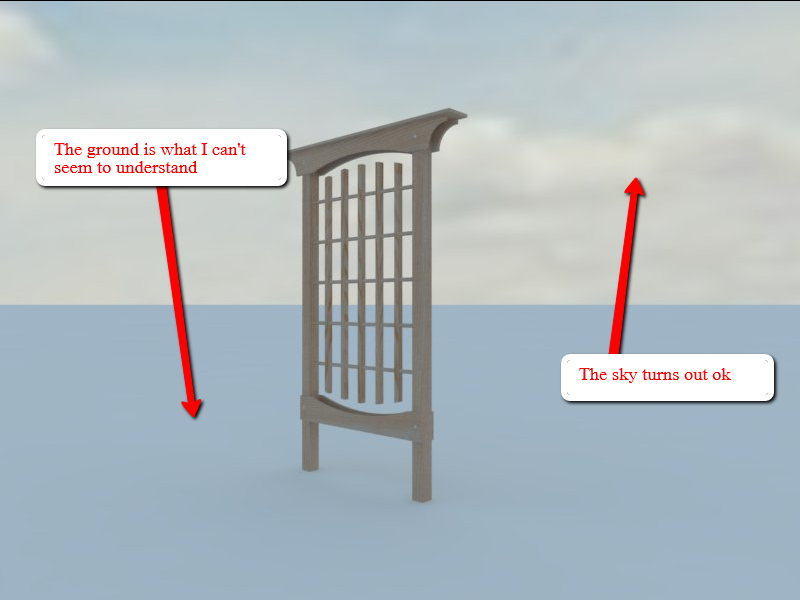
-
What render app are you using, Kurt...??
To make it look correct, the ground needs to be a shadow receiver only...
This means that the ground - as such - isn't visible like in your render, but only received the shadow giving the illution that the model is on the ground of the background image... -

The first render is similar to a sketchup model on a watermark (background photo). The exception is that the render adds shine and reflections to the sketchup model (the car). The third image is a render of the model, along with its drop shadow (that's what I call it). The final (fifth) render is a render of the model, and its drop shadow on the background photo.
Btw, none of these is "photo match". That refers to a different process.
-
@frederik said:
What render app are you using, Kurt...??
To make it look correct, the ground needs to be a shadow receiver only...
This means that the ground - as such - isn't visible like in your render, but only received the shadow giving the illution that the model is on the ground of the background image...I'm using V-Ray and all I'm doing is changing the environment GI color marital to a bitmap and the BG color martial to the same bitmap instead of the sky. Then I'm setting the UVW type to UVWGenEnvironment and the mapping type to spherical. Now what all that really means I don't really know but watched some tuts on it but none on how to show one image as the ground and another as the sky or how to make the ground only receive shadows.
Thanks Kurt
-
honoluludesktop, can you give a screen shot of your photoshop layers?
Advertisement







