References in Layout
-
Hi All,
I have a question / issue with LO that I wonder if anyone can solve. When I work with LO I often create multi page documents that reference multiple SU files (in excess of 10 sometimes).
All our work is stored on a central server and I and a colleague share files from this. The problem I have is that when I open some LO files the ref files I can see (in ref dialogue) are not the ones on the server (even though Im connected) but are temporary files on my computer. My colleague works on PC and I work on Mac and I have just gone back and checked the same LO file on his machine and the referenced are all fine on his - linking back to the server. Its seems that whenever he saves a file on PC and I open it on Mac the referenced get all screwed up.
Ive attached a couple of files to show what we both see on our respective systems. Ive tried re-linking all the files on Mac and the PC sees them fine - but if the file is saved and re-opened on Mac they are all referencing to the temporary folder.
Can anyone shed any light on this? Really want to avoid having to re-link references every time I open layout files.
Thanks
Sam
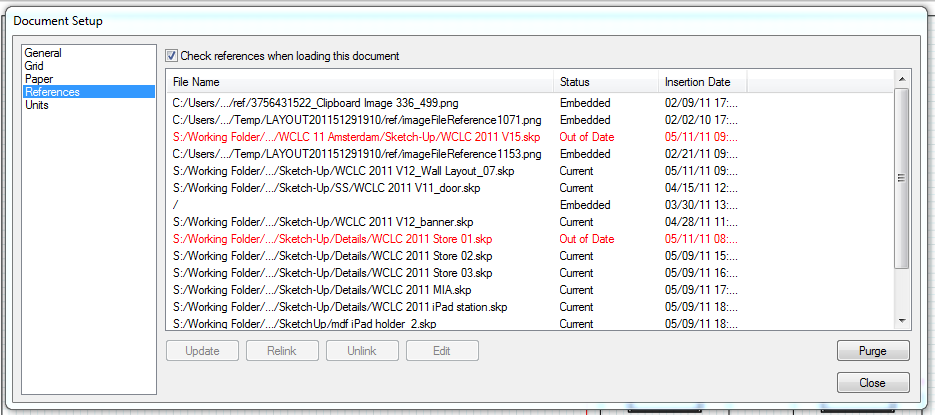
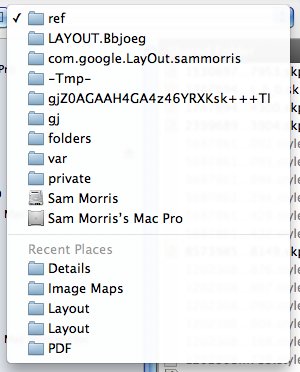
-
Ok - have had someone technical look at this and got this email
" The problem is linked to mapped drives within windows, your colleague has a drive mapped for the server and the working folder to a letter i.e P(drive):
So when you try and open on the MAC, the mac is not aware of the drive letter so has to be relinked.
Possible way around this is to try and put the objects within the same folder and you use /<filename> "I know packages like Adobe Indesign don't struggle with issues like this in terms of referencing files on a network - is it possible for SU and LO work in a similar way so that PC and Mac users can both reference files in the same way? Is this something that Google might address in the future?
Thanks
Advertisement







