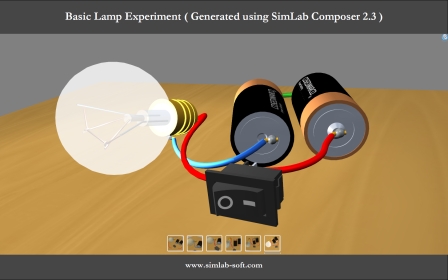Accessing the power of SimLab Composer from inside SketchUp
-
The latest release of SimLab Composer (2.3) adds new free SketchUp integration component.
Installing SimLab Composer \ SketchUp integration component (after installing any edition of SimLab Composer 2.3) will add the following menu to Google SketchUp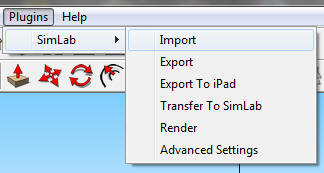
The new integration adds the following capabilities to SketchUp:
Import 3D models
SketchUp user will be able to import all files formats supported by SimLab Composer directly to SketchUp, this includes FBX, OBJ, STEP, IGES, ACIS, SolidWorks, Inventor, SolidEdge, 3D PDF, 3D XML, U3D, STL
Export 3D models
SketchUp user will be able to export current models to any of the file formats supported by SimLab Composer including FBX, OBJ, U3D, 3D PDF, and STL
Export to IPad
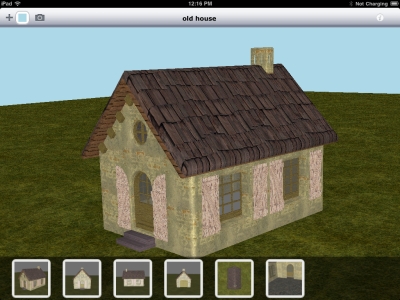
Current model can be exported directly from inside SketchUp as a SimLab Archive file (*.zim) which can be opened by SimLab CAD Viewer on IPad, IPhone and IPod touch
Transfer to SimLab
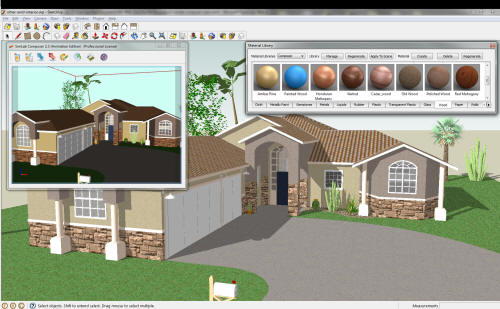
The user can transfer current SketchUp model to SimLab Composer, this will automatically open SimLab Composer in mini (plugin) mode. The user can use mini mode to assign materials from the material library, to change 3D PDF settings, and to create scene states.
Rendering
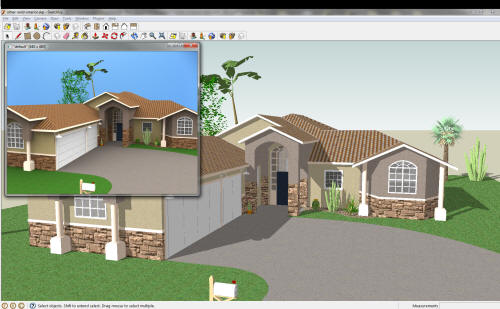
SimLab Composer Rendering and Animation editions enable the user to render the current model from inside SketchUp.
Rendering from inside SketchUp utilizes SimLab Composer retain material capability, which means it is enough to assign rendering materials once inside SimLab Composer (plugin mode). Performing a rendering from inside Google SketchUp after that will automatically update materials to high quality rendering materials, which will make working on multiple stages of the model faster and easier.Following are sample 3D PDF files using the new capabilities of SimLab Composer 2.3
We are glad to announce a free copy of SimLab Composer 2.3 (3D PDF edition) (value of $99) for each plugin owner from SimLab (3D PDF, importers or exporters) all what you need to do is to send an email to license@simlab-soft with information about the plugin you already purchased and we will be glad to send you a license and instructions.
SimLab Composer can be downloaded from http://www.simlab-soft.com/3d-products/simlab-composer-trial.aspx
SimLab Composer / SketchUp integration can be downloaded from http://www.simlab-soft.com/3d-products/simlab-composer-sketchup-integration.aspxSimLab Composer 2.3 and the integration plugin are supported of Windows and Mac
Please send any issue you face to to support@simlab-soft.com
-
Thanks for the heads-up, ashraf! Sounds great!
-
Now, that's awesome. I just tested it with a model I had problems importing otherwise, it took 5 minutes but worked.
Thanks, I love you guys.
-
Now, how´s that fortress coming along, Marian?

-
@numbthumb said:
Now, how´s that fortress coming along, Marian?

Haven't worked on it in a few months unfortunately....

-
Have you seen this: http://forums.sketchucation.com/viewtopic.php?f=79&t=37153&p=327589&hilit=+space+design#p327589
Sorry for the OT, btw. -
@numbthumb said:
Have you seen this: http://forums.sketchucation.com/viewtopic.php?f=79&t=37153&p=327589&hilit=+space+design#p327589
Sorry for the OT, btw.Thanks Numb. Yeah, I had seen it and sent Rattlinbone an e-mail but haven't received any response as yet.
-

I want to thank Pilou and Ralf, for translating SimLab Composer 2.3 to French and German.
When starting the installation the user now can select the interface language. Available choices today are English, French and German.After installation the user can change the interface language from Preferences -> Advanced (this is the only option on Mac)
SimLab Composer should be restarted to have the interface updated to the desired language. -
I just bought Composer but I didn't notice this - I must try it immediately,
Anssi
Advertisement