Holes or Strange Patches in Terrain
-
Are you sure there's only one grouped mesh ??
The cloud-tool should be all that's needed?
How far from the origin was the points cloud / is the mesh ?
How big is a typical 'square' in the mesh? [i.e. is it correctly sized?]
When View > Hidden Geometry is 'on' are there hidden divisions in the mesh ??
Can you zip and post the mesh or the points data [with advice on units etc...] -
The cloud plugin (if you chose that step) will also do the triangulation and mesh generation. Are you sure you did not generate it twice?
These meshes usually come grouped. What are you seeing in the Outliner window? Is there only one group? Can you single click on the mesh (this would make sure to select one group if there are two) > copy (Ctrl+C) and paste it into another SU instance? Or hide and see what's left?
-
Everything appears to be ok with the generated mesh with the exception of the problem mentioned above. Also, I am certain it was only generated once. This one definitely has me stumped. I hope to work this problem out because of all the tests I did using various methods, this is the best looking terrain mesh yet, even if it does take some time to generate from a point cloud.
The attached zip file contains the XYZ point cloud and the Sketchup file with the generated terrain mesh.
-
I forgot to mention that the unit of measure for the XYZ point cloud is Meters.
-
@tig said:
How far from the origin was the points cloud / is the mesh ?
This is probably the problem. Your mesh is extremely far from the origin and this can cause all sorts of visual issues (clipping, distorted views etc.).
Move the whole mesh to the origin (select the mesh, start moving and type
[0,0,0]then pressEnter).
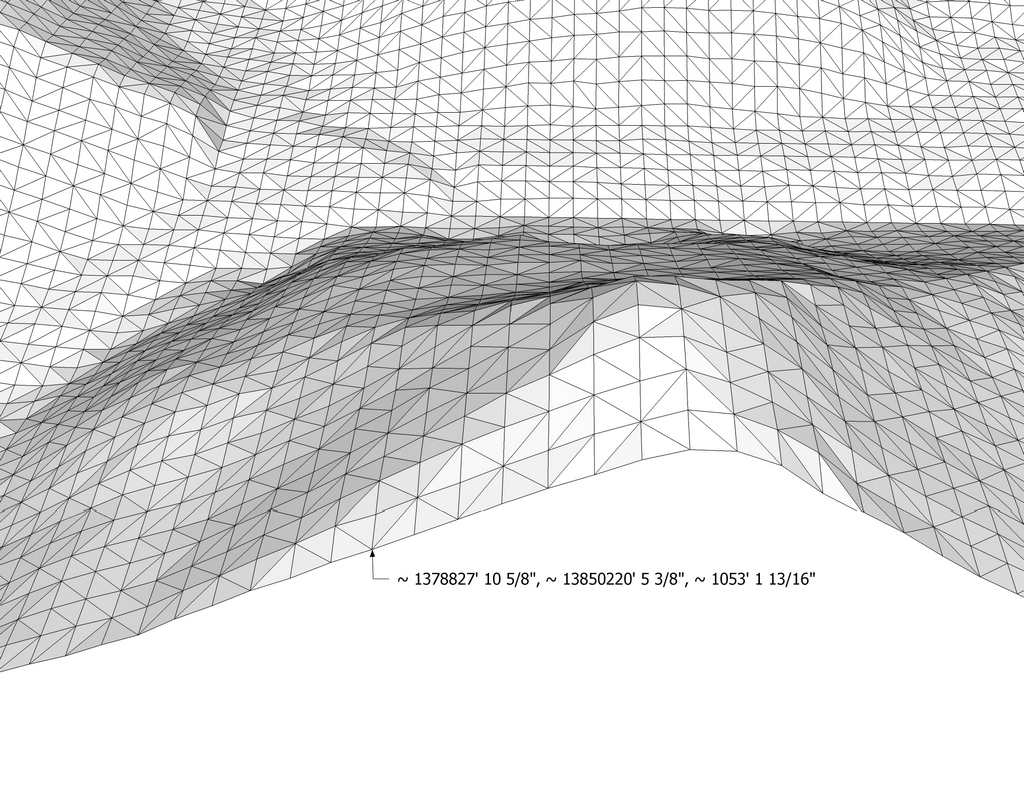
-
@dbwv69 said:
I forgot to mention that the unit of measure for the XYZ point cloud is Meters.
your units in the model are architectural (feet and inches?) however.
-
I moved the model to the point of origin as suggested but still have the same problem.
Yes, the units of measure in the model are defaulted to feet and inches but the 3 meter elevation data I obtained came in meters so I imported it that way rather than converting it, just for testing.
And to think that this model is only a tiny fraction of the area (20 square miles) that I will be generating terrain meshes for although that is definitely another subject. LOL
-
Move the points cloud to the origin, then make the mesh...

-
It's funny but I hadn't noticed it before... The Cloud v8 plugin placed the point cloud a great distance from the point of origin despite selecting it when prompted. I verified this by trying it three times. I'm generating the new mesh now, after moving the point cloud to the point of origin as suggested.
@tig said:
Move the points cloud to the origin, then make the mesh...

-
@dbwv69 said:
It's funny but I hadn't noticed it before... The Cloud v8 plugin placed the point cloud a great distance from the point of origin despite selecting it when prompted. I verified this by trying it three times. I'm generating the new mesh now, after moving the point cloud to the point of origin as suggested.
@tig said:
Move the points cloud to the origin, then make the mesh...

Can I suggest you report this to Didier Bur the tool's author - you should be able to adjust the meshes origin dynamically. If the point-data places the mesh miles away from the origin there will be clipping issues - OpenGL + Sketchup don't like very small OR very large dimensions...

-
With 20 square miles you will have this kind of problems I am afraid. SU has display limitations with very small or very large models.
I have moved the mesh to the origin and run ThomThom's Cleanup plugin on it. Interestingly, there were not too much to clea up but the Validity check the plugin run at the end resulted in a rather long list of errors (all "fixed" now).
` Results of Validity Check.
The plane equation for CFace (7435) is not valid - fixed
The plane equation for CFace (8636) is not valid - fixed
The plane equation for CFace (8248) is not valid - fixed
The plane equation for CFace (7221) is not valid - fixed
The plane equation for CFace (12724) is not valid - fixed
The plane equation for CFace (13173) is not valid - fixed
The plane equation for CFace (11969) is not valid - fixed
The plane equation for CFace (14694) is not valid - fixed
The plane equation for CFace (18332) is not valid - fixed
The plane equation for CFace (18347) is not valid - fixed
The plane equation for CFace (18393) is not valid - fixed
The plane equation for CFace (22073) is not valid - fixed
The plane equation for CFace (23245) is not valid - fixed
The plane equation for CFace (27241) is not valid - fixed
The plane equation for CFace (29042) is not valid - fixed
The plane equation for CFace (29082) is not valid - fixed
The plane equation for CFace (34978) is not valid - fixed
The plane equation for CFace (35861) is not valid - fixed
The plane equation for CFace (38186) is not valid - fixed
The plane equation for CFace (38520) is not valid - fixed
The plane equation for CFace (38789) is not valid - fixed
The plane equation for CFace (40041) is not valid - fixed
The plane equation for CFace (40059) is not valid - fixed
The plane equation for CFace (41473) is not valid - fixed
The plane equation for CFace (42479) is not valid - fixed
The plane equation for CFace (42487) is not valid - fixed
The plane equation for CFace (51015) is not valid - fixed
The plane equation for CFace (76780) is not valid - fixed
The plane equation for CFace (56313) is not valid - fixed
The plane equation for CFace (56321) is not valid - fixed
The plane equation for CFace (56618) is not valid - fixed
The plane equation for CFace (59616) is not valid - fixed
The plane equation for CFace (59697) is not valid - fixed
The plane equation for CFace (64927) is not valid - fixed
The plane equation for CFace (65570) is not valid - fixed
The plane equation for CFace (70240) is not valid - fixed
The plane equation for CFace (75560) is not valid - fixed
The plane equation for CFace (79455) is not valid - fixed
The plane equation for CFace (83023) is not valid - fixed
The plane equation for CFace (83348) is not valid - fixed
The plane equation for CFace (87318) is not valid - fixed
The plane equation for CFace (89441) is not valid - fixed
The plane equation for CFace (93241) is not valid - fixed
The plane equation for CFace (94156) is not valid - fixed
The plane equation for CFace (96548) is not valid - fixed
The plane equation for CFace (97877) is not valid - fixed
The plane equation for CFace (98296) is not valid - fixed
The plane equation for CFace (98541) is not valid - fixed
The plane equation for CFace (99366) is not valid - fixed
The plane equation for CFace (100930) is not valid - fixed
The plane equation for CFace (101441) is not valid - fixed
The plane equation for CFace (101455) is not valid - fixed
The plane equation for CFace (108279) is not valid - fixed
The plane equation for CFace (109549) is not valid - fixed
The plane equation for CFace (119131) is not valid - fixed
The plane equation for CFace (120735) is not valid - fixed
The plane equation for CFace (123201) is not valid - fixed
The plane equation for CFace (123449) is not valid - fixed
The plane equation for CFace (123882) is not valid - fixed
The plane equation for CFace (124262) is not valid - fixed
The plane equation for CFace (124894) is not valid - fixed
The plane equation for CFace (75926) is not valid - fixed`Then there still seemed to be some overlapping, co-linear edges (therefore maybe oplanar faces) but they were easy to fix by hand.
Do you still see any visual problems on the terrain?
-
I'll be sure to let them know about the point of origin glitch I apparantly discovered by accident. Also, I tried using the Cloud v8 plugin to do the triangulation but it seemed to hang and never finished which caused me to seek alternatives that ultimately led me to use the Triangulate Points [TIG] plugin found on this site.
I can only imagine how long it will take me to generate meshes, considering how long it is taking to do such a small sample of the area involved. My computer isn't the fastest thing in the world but if I end up dividing the area into separate meshes, I have several computers I can use to do the work.
@tig said:
@dbwv69 said:
It's funny but I hadn't noticed it before... The Cloud v8 plugin placed the point cloud a great distance from the point of origin despite selecting it when prompted. I verified this by trying it three times. I'm generating the new mesh now, after moving the point cloud to the point of origin as suggested.
@tig said:
Move the points cloud to the origin, then make the mesh...

Can I suggest you report this to Didier Bur the tool's author - you should be able to adjust the meshes origin dynamically. If the point-data places the mesh miles away from the origin there will be clipping issues - OpenGL + Sketchup don't like very small OR very large dimensions...

-
Well, yes, with a particular, large mesh I also chose this way; first import the points and then run the triangulation (at least I can save once in between) so I see your point.
-
I spoke too soon, the mesh just finished generating.
While I am still checking it over, it appears that moving the point cloud to the point of origin before generating the terrain mesh did the trick. I don't know if this had anything to do with it but I also exploded the point cloud prior to generating the mesh just to be certain I had covered all the bases.
You guys are my new best friends. I have drove myself nuts trying to figure this out. LOL
-
Glad it worked now. (And I can move the topic to the SU Discussions
 )
) -
The terrain mesh you repaired looks exactly like it should.
I finished verifying the copy I was testing after moving it to the point of origin and it did indeed fix the problems I was encountering. I had no idea that the point of origin could cause so many problems but I will certainly keep it in mind from now on.
Interestingly, I was comparing the terrain mesh generated by using a point cloud containing approximately 10,000 points to one generated by importing a DEM directly into Sketchup using 100,000 points and I actually think the first one looks better.
10,000 Point Cloud Mesh:
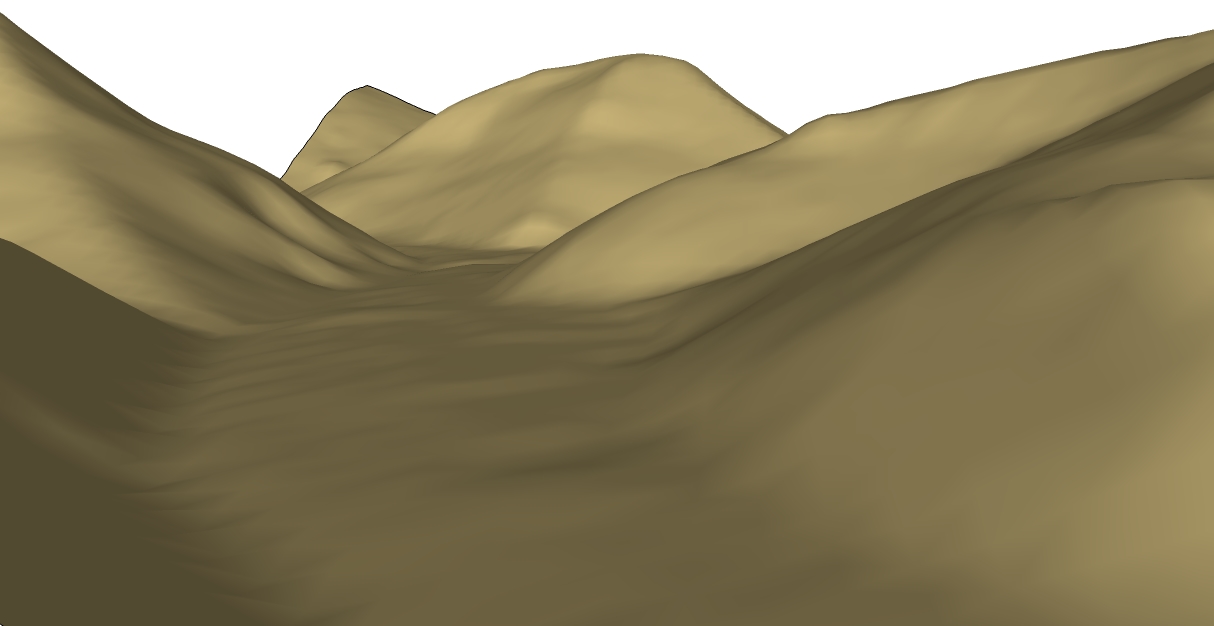
100,000 Point DEM Mesh:
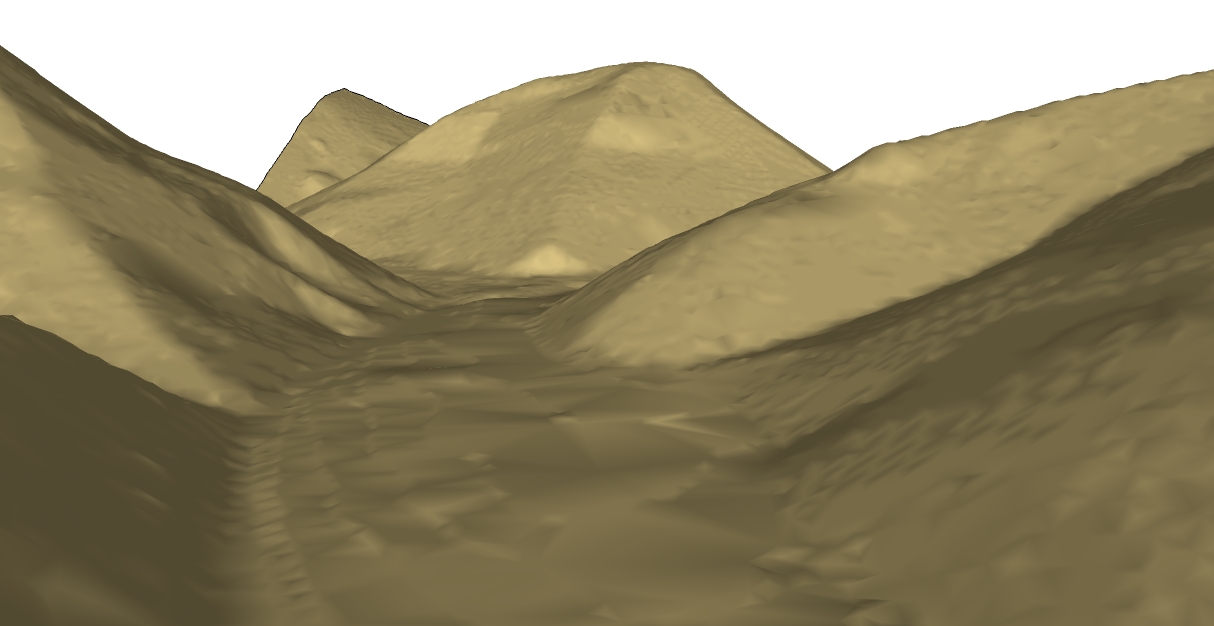
And the best part is that I could have generated a point cloud at full resolution and made a much better looking terrain from it but the processing time would have been prohibitive. I may give it a try and let it process on another computer just to see the results.
@gaieus said:
With 20 square miles you will have this kind of problems I am afraid. SU has display limitations with very small or very large models.
I have moved the mesh to the origin and run ThomThom's Cleanup plugin on it. Interestingly, there were not too much to clea up but the Validity check the plugin run at the end resulted in a rather long list of errors (all "fixed" now).
{SNIP}
Then there still seemed to be some overlapping, co-linear edges (therefore maybe oplanar faces) but they were easy to fix by hand.
Do you still see any visual problems on the terrain?
-
The one I mentioned above contained about 30,000 points and covered around the same area you are attempting to model - so it is not impossible just be prepared for all sorts of hardships.
There is a terrain reshaper plugin which may be useful (to make it denser or lighter - but nice and even in any case).
-
Unfortunately, I know all about hardships because it has taken me over a week to get to this point while trying to find a solution that would generate a terrain that looked good and performed reasonably well. I can only imagine what I have yet to encounter when I start populating the terrain with houses and trees. I suspect that I will be asking for more help in the future. LOL
The reshaper plugin looks interesting. I may take my final terrain results and see what it can to to further simply things a bit.
@gaieus said:
The one I mentioned above contained about 30,000 points and covered around the same area you are attempting to model - so it is not impossible just be prepared for all sorts of hardships.
There is a terrain reshaper plugin which may be useful (to make it denser or lighter - but nice and even in any case).
-
Well, you can always use layers to hide groups/components you are not currently working with. Also, there are a couple of plugins that make a simplified version of a component (say a whole house) and display that while you are working then switch back again when you are exporting images and such.
-
It's funny that you mentioned it because that is my next step after I manage to generate a terrain mesh that is useable. I plan to organize the model into distinct layers and groups before modeling anything so I can keep the majority of things turned off while working with the model. I cut my Sketchup teeth on that one a few years ago while doing a very complex building model. It was interesting to say the least.
I have never attempted to model anything even approaching this scale so it should be an interesting challenge.
One thing I have been experimenting with while waiting for various terrain mesh tests to generate is roads. Do you know any effective way to generate roads other than using the drape tool? I've seen the "Instant Road" plugin but I prefer to see what alternatives might be available before purchasing a plugin for a single project.
@gaieus said:
Well, you can always use layers to hide groups/components you are not currently working with. Also, there are a couple of plugins that make a simplified version of a component (say a whole house) and display that while you are working then switch back again when you are exporting images and such.
Advertisement







