[Plugin] Curve Maker v1.3 - 4 July 2011 Update
-
This version just tweaks some of the functionality of Curve Maker.
First, the interactive curve drawing tools pay attention to the “Enable length snapping:” option on the Units tab of the Model Info dialog.
Second, previous versions used a fixed number of "sides" per rotation in drawing a spiral which could result in spirals that were not as smooth as one might like. In this version, for Archimedes, Bernoulli, Fermat, Golden, Hyperbolic, and Lituus spirals, you can optionally add a maximum length value in the Sides/Turn field. The attached .jpg demonstrates how to specify the maximum and its impact. Note, however, that the maximum is neither precise nor hard due to the method used.
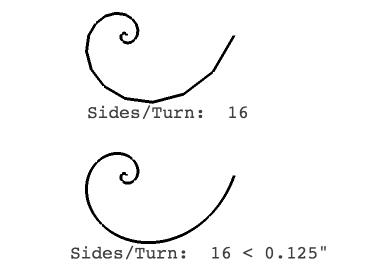
You can download the updated plugin from here:
http://www.drawmetal.com/download -
Do you have any additional instructions please? I am trying to create a catenery with different start and end heights and a limited number of segments, for example about 10. It creates thousands of segments. I also cannot work out the logic for changing the start and end heights.
I have reduced the sides/unit width to 1 but it only reduces the segment count to about 100.
I cannot understand what the From x value means. My test catenery is 1m x 1m but I put in a From x of -12 and it starts at about -0.5?
-
Your problems with the number of sides is due to a bug. Sorry for the inconvenience, but thank you for pointing it out. I have updated the plugins at http://www.drawmetal.com/download.
I have changed the parameter Sides to be the number of sides that will be drawn. The image below shows your 1m x 1 m catenary drawn with 10 sides.
The plugin centers the apex of the catenary at the mid-point of the width you specify ( 1 m in your example). By default, it draws the curve from -1/2width ( -1/2 m in your example) to +1/2width ( +1/2 m in your example).
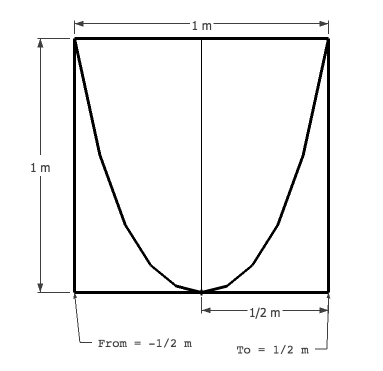
When the From parameter is set to -1/4 m and the To parameter is left at the default value +1/2 m, you get the catenary shown below:
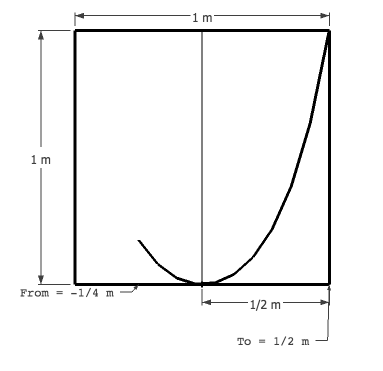
When you set the From parameter to -12, what was the value of the Length Units parameter in Model Info? Perhaps it was inches? Because -12 inches would be just a little be little bit less than -1/3 m. Perhaps you intended to enter -12m?In any event, I'm not sure you want -12m to be the value of From. Given the shape of a catenary that fits in a 1m x 1m square, the value of the function at -12m will be quite large.
-
My default units are metres. I was not sure what the From x value meant because when I put in what I assumed was the correct values (which you have confirmed), for example -0.2, it started at the origin point at the bottom. In other words it only gave me half a catenary.
If as you say it thought I was in inches then 0.2 inches would certainly look like it was starting at the origin.
Perhaps it is not recognising that my default units are metres.
-
Afraid it is still not working. The dimensions are now more self-explanatory but the From x and To x still do not work.
I drew a catenary 500m long x 100m high, then edited the catenary and said I wanted From x to be -100. It cut the catenery in half so it started at the middle bottom.
I pressed enter several times to get back to From x. It said -2.54m. I tried to enter -100 again but it would not let me. I then entered -1. It accepted that. I pressed enter to go around again, but when I got back to From x it then read -0.0254.
When I change the To x value it does the same thing.
It is clearly something related to metric given that 25.4mm = 1".
-
You have exposed another bug. Until this one is fixed, I think you can work around the problem by entering explicit units. For example, entering From as -100m, not -100.
-
Great plug-in!
Thanks! -
The code has been updated again to correct the bug identified above.
When drawing catenarys and parabolas, the code was not treating implicit units of measure properly when the default unit of measure was something other than inches.
It can be downloaded from:
http://www.drawmetal.com/download -
The curve disappears after picking points or entering 2 points. Not working for me

-
Sorry to hear it is not working for you. Perhaps you can provide more information on what settings you are using and what points you picked so that I can attempt to replicate the issue. You should be able to click on two points but the plugin is not designed to accept two points as text input.
-
hello max,
Settings? I just installed the program and selected two points. Then I manually put in two points via VCB. No method worked for me

I was hoping to make a fabric looped on the underside of a trellis by picking pecise width. Not sure what the program needs.Thanks,
-
@unknownuser said:
Then I manually put in two points via VCB.
As I mentioned previously, the plugin is not designed to accept two points via the VCB.
Perhaps these two videos would help you understand how the interactive versions are designed to work:
http://www.youtube.com/watch?v=M4QUO0PaI_E
http://www.youtube.com/watch?v=UX1HptFLObM
Advertisement







