Display Question
-
I am having a problem with a model saved as a Sketchup model.
In each plane of the model there exists light & dark portions. I cannot figure out how to remove the two tone displays.
Any ideas will be gratefully received.
Walter
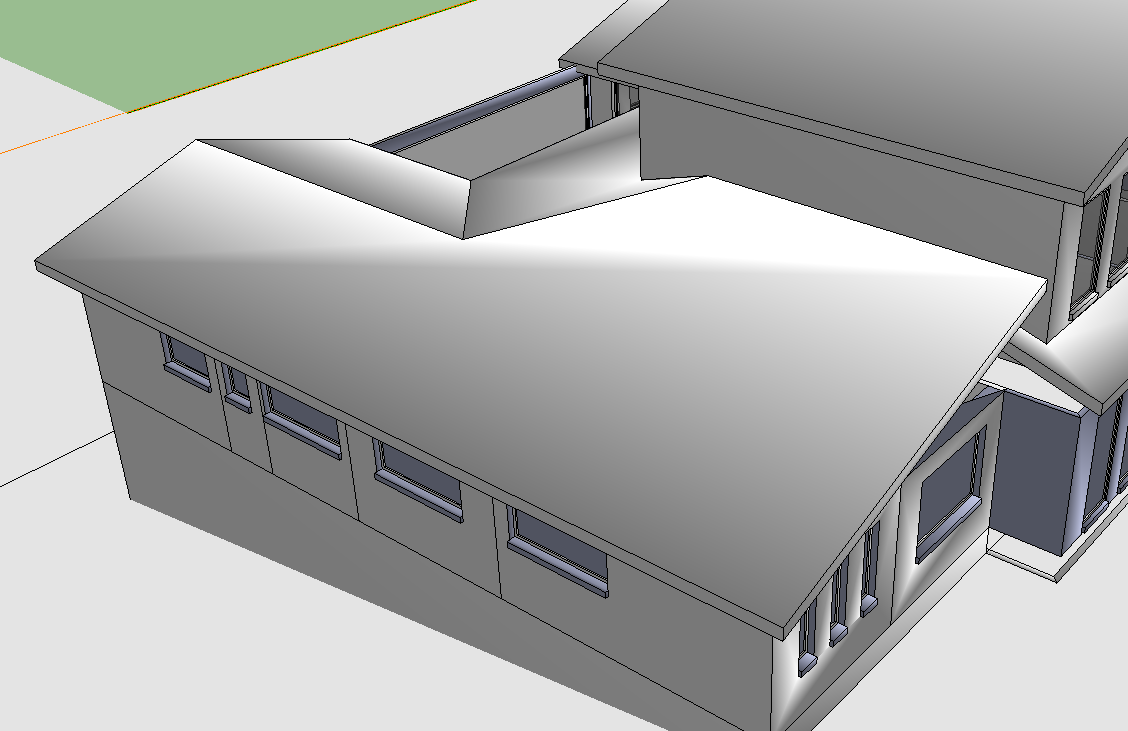
-
This indicates to me that the surfaces on which these shadings occur are not truly coplanar. They are close to planar, but not dead flat.
It is sort of like stress lines in an object under torsion. If you were to draw a line along the boundary between the light and dark, the shading might become one value, but now, you have an edge where only a virtual one was before. This could become problematic when rendering.
In order to get rid of this effect, you will probably have to reconstruct these surfaces. -
Thanks so much for your reply. However, not what I wanted to hear. Thanks.
Walter -
This is also the appearance when you have extreme smoothing (say of very sharp angles) but in your image I cannot see bounding edges that would not be hard edges. Turn on hidden geometry (View menu) to see what's going on.
Also, sharing the model itself would be better.
-
Thanks Gai
Changing the softening angles fixed this problem.
Walter -
Thanks, seasdes:
You re-taught me something. I am so lazy that I seldom use the soften slidebar. I just use Control+eraser to hide/soften. That's why you didn't get the answer you wanted.
And thanks, Gaieus.
-
Hello Guys
I found the solution to my problem. The model was imported into Sketchup too small. Windows were only 1.1 mm high. The model displayed Ok when I enlarged it by a factor of 1000. That is, clipping plane and two tone display are now gone.
Thaks for your help.
Walter
Advertisement







