Wrap 3d text around cylinder
-
In this file (attached) is a 3d text next to a cylinder. I want to wrap the text around the cylinder. can this be done?
-
Try Shape Bender
-
Hi,
Marcus is right. I do it, as I adjust the length to the circumference. The curve should not be closed. After completion of the process close the curve and make the cylinder with push / pull.
Charly
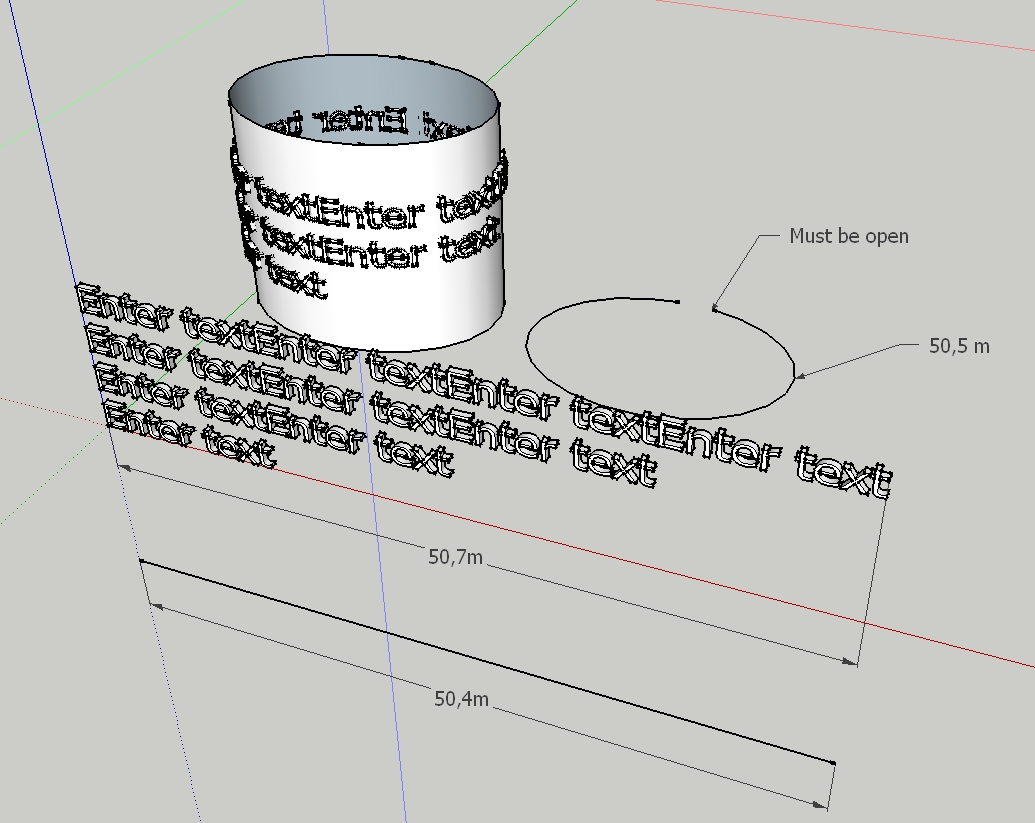
-
thank you . and who is marcus?
anyway, why must the curve be closed?
can the text be made to overlap itself?
(i am thinking of rotating the text to have it on a diagonal so it spirals down the cylinder when wrapped) -
@bwana said:
thank you . and who is marcus?
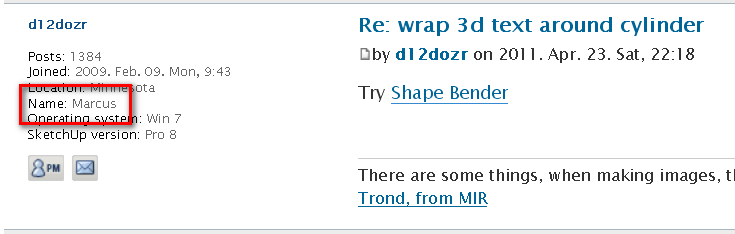
@bwana said:
anyway, why must the curve be closed?
No, it must NOT. The plugin is still in Beta and Chris (the developer) has not solved it to work with closed curves, too.
@bwana said:
can the text be made to overlap itself?
Are you trying to do this?
http://www.google.com/support/forum/p/sketchup/thread?tid=4243b91a7bc8101f&hl=en(Thinking loud; would it be possible to wrap a slanted text around a spiral???)
Well, at least what I suspect is that you could do it in pieces. As the letters are separate pieces as well, maybe there should not be an issue with it.
Does it definitely need to be 3D text? is there no way a material with the text on it be enough (which is still a nice task and needs some thinking aloud again...)
-
The shape bender technique will ensure that the text projects radially, such that the side faces of the 3d text will flare out from the central axis of the cylinder.
However, if this is not a requirement, another method is to modify the depth of some 3d text, move it to the cylinder so that the back faces are within that volume and intersect. Then use a larger radius cylinder to intersect the text again. Remove the outer cylinder.
The side faces of the 3d text will be orthogonal with the global axes, however.
Just thought I would mention this.
Advertisement







