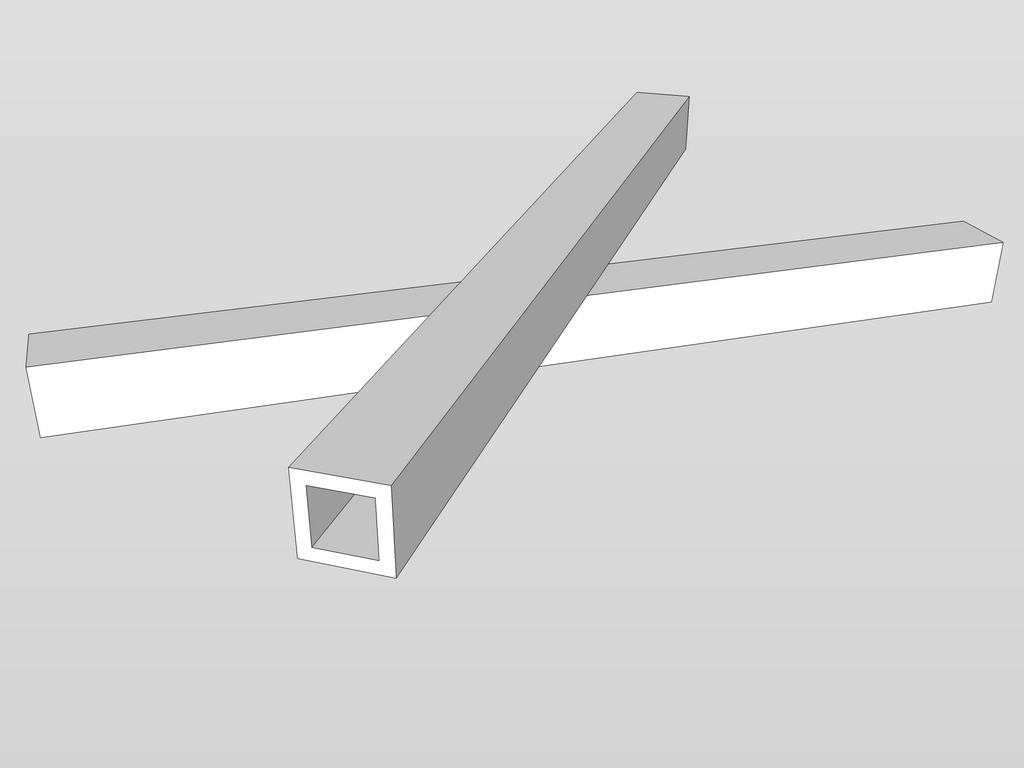Scisors
-
I want to draw and model two pieces of square tubing steel that has a pivot point and a scisors action. How do I do that?
-
-
@gaieus said:
Like this?
Exactly. Now is there a way to make it pivot on the crossing point so that if I move one end, the other end moves in the opposite direction? I want to use it to demonstrate the workings of a design.
-
I placed a guide point into the centre of the top face of the component. You can use that to rotate your component with the Rotate tool
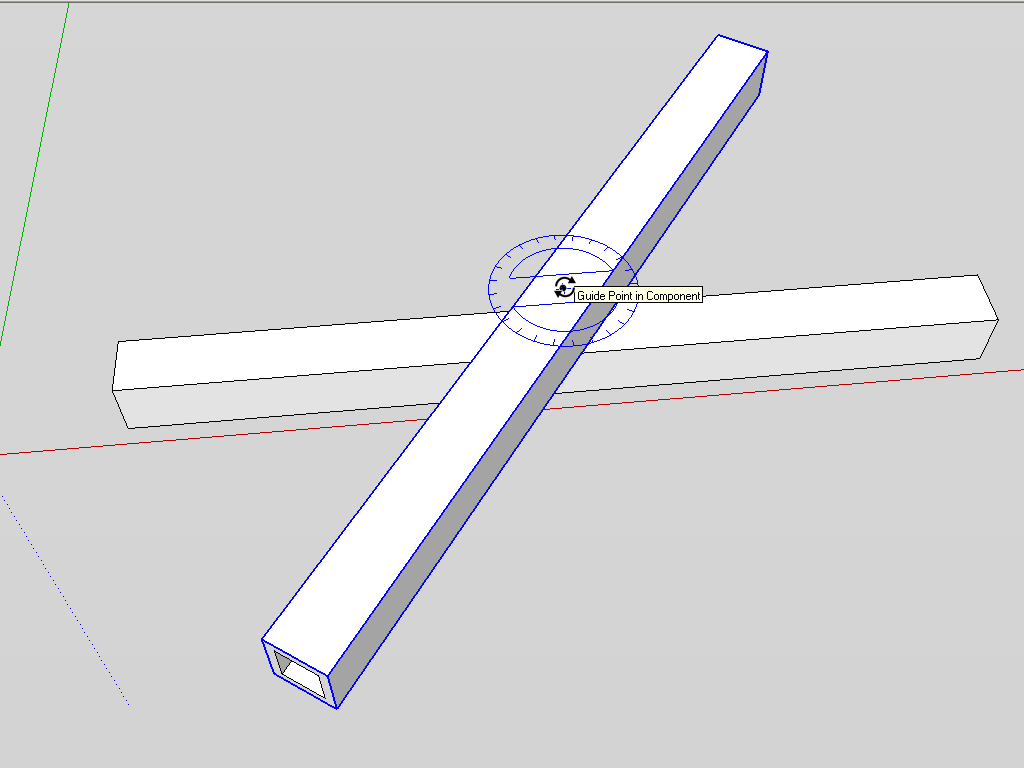
or you can use the Move tool as well - just hover over somewhere where my cursor is in this image. It will turn into a rotate tool and you can rotate the object around its centre again.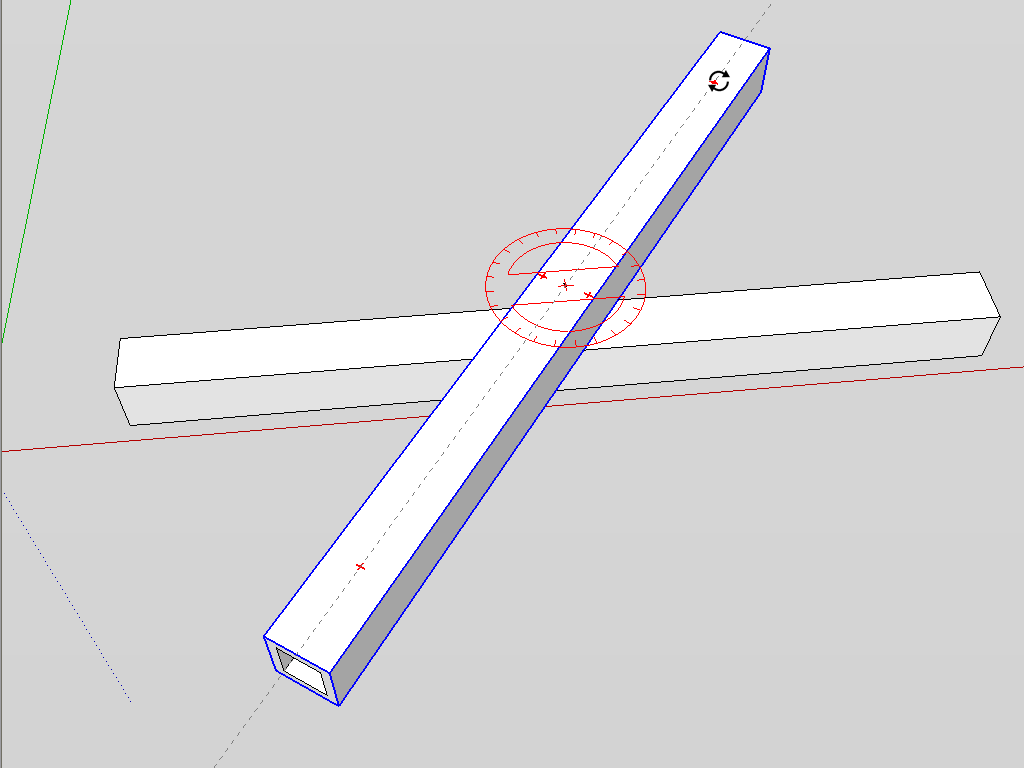
-
@gaieus said:
I placed a guide point into the centre of the top face of the component. You can use that to rotate your component with the Rotate tool
[attachment=2:251kciuo]<!-- ia2 -->Rotate.png<!-- ia2 -->[/attachment:251kciuo]
or you can use the Move tool as well - just hover over somewhere where my cursor is in this image. It will turn into a rotate tool and you can rotate the object around its centre again.[attachment=1:251kciuo]<!-- ia1 -->Move.png<!-- ia1 -->[/attachment:251kciuo]
Thanks for the help.
-
It's also very easy to use Ruby script to get the two pieces to scissor every time you give them the finger.
If you are new to Ruby, you can see that the RotZ command rotates around the Z (blue axis) I've made the top tube a dynamic component and placed its axes right on the pivot point, directly above the origin. The function that is displayed, simply rotates the tube anti-clockwise by 60* every every time it's clicked. The subsequent click rotates it back to zero again.
Advertisement