Kitchen sink
-
Good evening All.
I am modelling a kitchen but can't get the sink to work. I imported a sink from the 3D warehouse and dropped it on the counter. Unfortunately, the counter cuts through the sink. How can I get the sink to cut through the counter top?
-
It depends how you modelled your counter top. If it has a certain thickness, there's nothing else than intersecting it with the sink. If it is only a single face shell however, you could set the sink to auto-cut itself into the counter top.
Could you share that counter and the sink?
-
Can't seem to upload the sink.
How do I auto cut?
-
@dropout said:
Can't seem to upload the sink.
Why?
Under the text area you are posting, there is an "Upload attachment" tab. Looking at the original model is better than going on in circles without actually seeing what we have.
-
I click on the upload tab, browse for the file, wait a few minutes while the the browser says it's contacting sketchucation. The screen flickers, all the words in this pane are gone and nothing has been uploaded. Start over again, same result. So far 0 for 6.
-
OK, this is what you need to do.
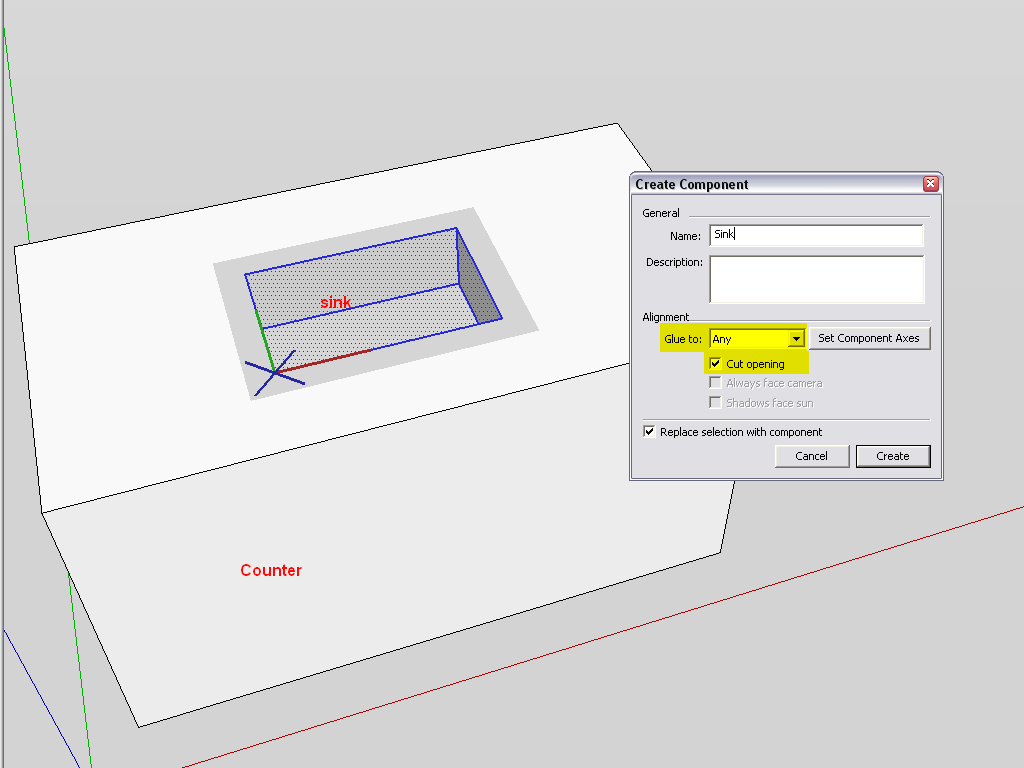
Notice how the component axes are set. Their red/green plane will be the gluing plane. Make sure to set both things that I marked with yellow.Here is the file as well - try and see how another sink brought in from the component browser > In model folder cuts a hole in the counter top.
Maybe your file is too large, that's why you cannot upload here. You can also try the 3D Warehouse if the explanation and image does not help.
-
Hi Gaieus
I tried to upload again this morning. No luck again.
Thanks for the instructions. Works fine now.

Advertisement







