Making chrome with Renditioner
-
@honoluludesktop said:
Another try at it.[attachment=5:2igga6k1]<!-- ia5 -->real_time_56 Ford Hood Emblem1.jpg<!-- ia5 -->[/attachment:2igga6k1]
HellNBack, I know that a chrome finish is a chrome finish, but I still think that the finis will be lost on a render of a whole car. It's like looking at the leaves on a tree, from the viewpoint of the whole forest. Still, having been there, done that, I can relate.

But I'm not going to render the whole car, I just want to project rendered textures to parts of the model, like bumpers, hubcaps, headlight bezels, horn rings, door handles, knobs, etc. I don't like the idea of rendering the whole car and then all you have are photos, I like being able to move around the car, rotate it, etc, so I try to add textures wherever possible to add some realism to the model without reducing it to just a photo. Is that making any sense? (The '61 Chevy and '56 Ford are my first scratch-built models and are in their early stages, still need a lot of work, and the chrome is not very good yet)
I did try a render of a couple of my models (the bottom two photos), just out of curiosity, and although they are crude renders (didn't do any of the interiors, plus I really don't know what the heck I'm doing yet), I was somewhat surprised by the results. I really wish I hadn't done that though, cause then working on the models in SU they seem to be, well, artificial in appearance.
Dang it

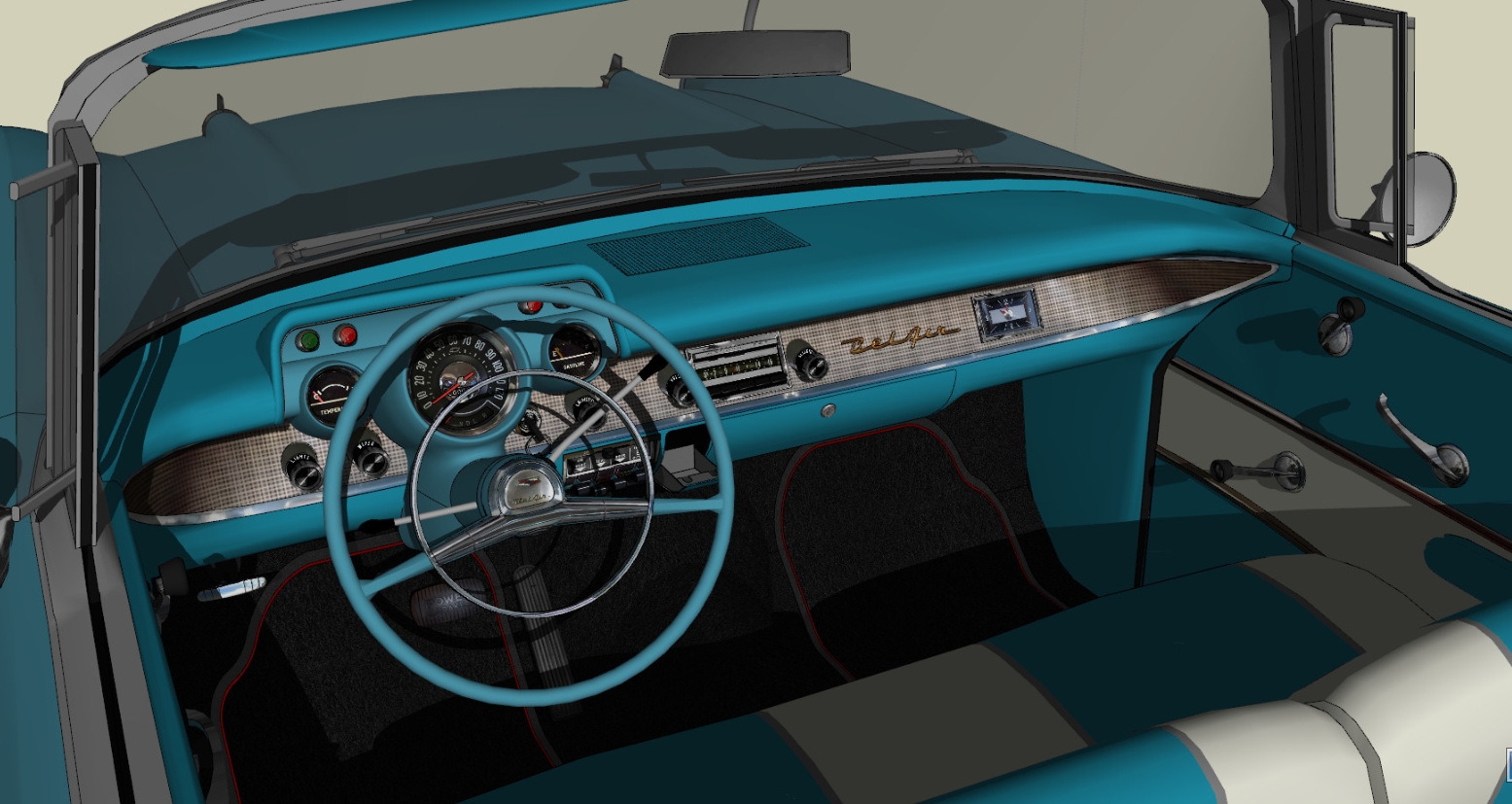



-
Very nice. I learned to drive with my Dad's 55 Ford sedan, and I once owned a white, red interior, 62 2 door Chevy Impala coup. Those were the days when American Iron ruled the road. I actually purchased it from a little old lady in the 70's. Wish I kept up the Chevy. At the time I was too young to appreciate what I had. I later traded it in for a Mustang.
Advertisement







