Hard to Trim "Fredo6 - Curviloft" Shapes
-
I am using CurviLoft 1.1, Loft along Path, and I am creating some geometry that is amazing. It took several tries to get the exact geometry I envisioned. I'll keep working with the Tool.
I have to say this is one of the Coolest PlugIns I have seen for SketchUp!
BRAVO Fredo6 !

One Problem I am having is when I use the INTERSECT with Model tool to intersect the Fin Top I created with Curviloft with the Dome Shape I created using sketchup followme tool, the Shape I created with Curviloft gets weird (after exploding the Group in preparation for interesect with model command), and adds extra Lines and distorted geometry. I need to trim the Shape, and then Hide lines, but the geometry gets funky using the intersect process in SketchUp. {How do I only select the countor Lines on the END of organic geometry w/o selecting the entire mesh face? I would like to HIDE the Lines/etc. Do I need to use "Tools on Surface" in order to work with created shapes in Curviloft?} --- Main Question, I Need to Trim a Shape made in Curviloft without it distorting. (Also, when I explode the group of the Curviloft Formed shape, I also get LINES all over the geometry, is there a way around this?)
(Also, when I explode the group of the Curviloft Formed shape, I also get LINES all over the geometry, is there a way around this?)I have been working with Artisan to apply the Color/Texture to the Fin area. Modeling and SDS in Artisan will take a bit more playing with the software. Also, I see WHAAT just put out a NEW Video Tutorial for Artisan on 3.25.11 on Subdivide & Smooth. This is a subject for another post however...
I like this 3D Organic Modeling Tool for SketchUp Fredo6
Thanks - Andrew Telker
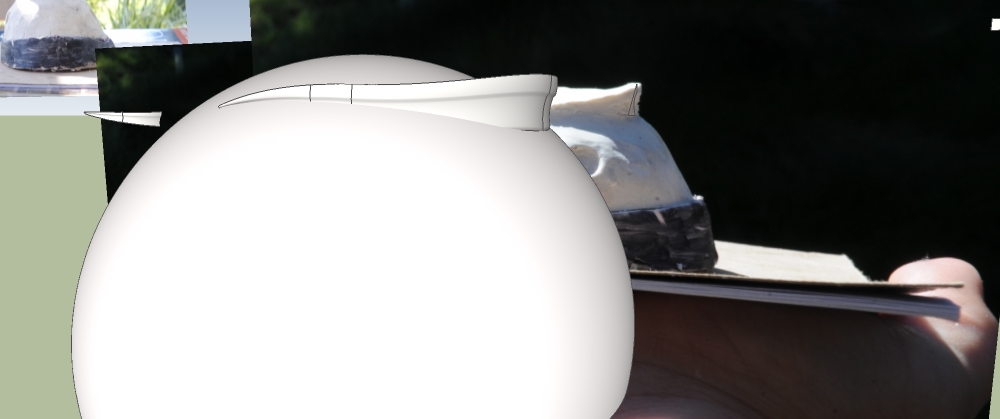
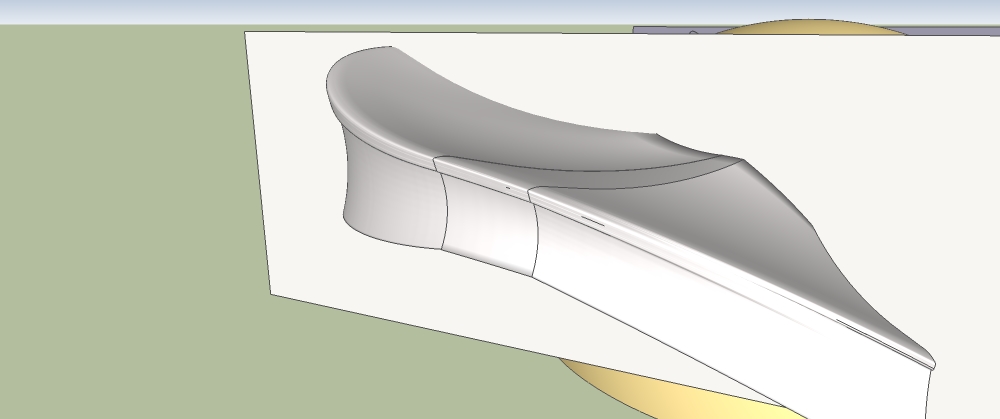
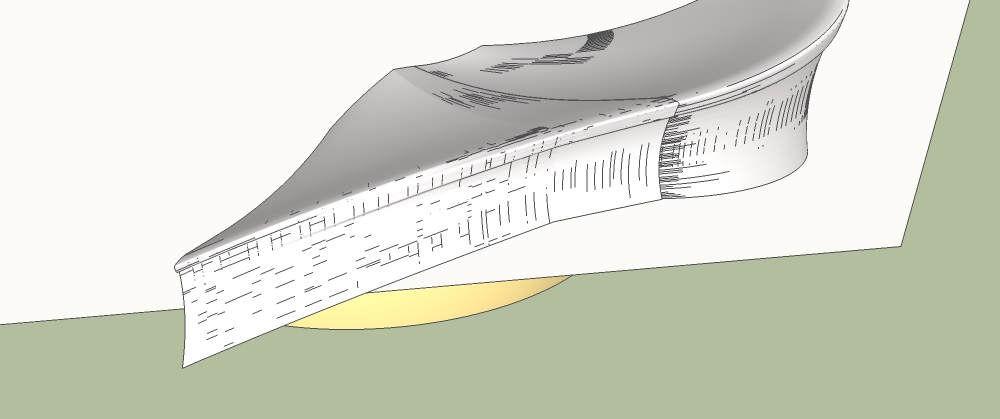
-
Hi,
Have you tried softening the edges (Window/Soften Edges menu. Select the geometry, tick soften coplanar and move the slider to the right)?
I have no idea what causes the problem you're describing but I came across this several times and most of the time softening edges solved the visible part of the problem.
Again, I can't help much more than that but this problem and its causes must be well identified by the experienced users on the forum.Hope that helps!
Nicolas -
What size is your object?
Sometimes scaling up by a factor or 10 can solve your intersect problems. SketchUp cannot recognize very small operations. -
Can't tell from your jpeg but it looks like you are losing faces at points where there are no intersection. I think part of your problem maybe the sequence of how you are doing the intersection. Suggest you make a simple model of say two cylinders and experiment some first. If you do not explode and intersect them you will have created a separate entity that does not modify either of your components. Try taking that entity and then intersect it with the exploded target component you are trying to trim. Hopefuly then you can select the protion of that target( it can be pulled off to the side from the other component) you no longer want and delete so it will now fit the other component as desired?? I don't do this enough and get a head ach very time I try so, thus reason for the simple model

You may need to run the make faces plugin after your are done if you have lost some faces
post your model on the 3 d ware house if possible, working with images loses a lots of info in the process -
hmmm.... interesting comments everybody - Thanks,
I took note and tried a few of the suggestions.Well, I did Not trim it - I just redrew the Shape so I didnt have to trim it. I noticed that when I EXPLODE the geometry created by the (Fredo6)CURVILOFT PlugIn, it changes slightly, and adds several lines (as shown in my image above). Soften Edges doesn't eliminate all the Lines, and selecting them individually will take too long. I will have to figure out how to select the Lines on All Faces w/o selecting the Face Mesh as well.
In Addition, the Artisan PlugIn I am using to add Textures and Paint to an Organic Surface, only works when an object is EXPLODED. So, I have a bit of a Conflict, but, out will come a workable solution, I m certain.
ThanksAndrew Telker
http://twitter.com/AndrewTelker -
WhiteOwl77
Unless there is a significant model difference ,I did test my suggestion with cases of sphere and cylinder intersections and it worked very nicely.
Can you post your model or maybe a section thereof. I think you are making things more difficult for yourself
Advertisement







