Measurements
-
hi.very new to sketchup.can anyone tell me why I am having trouble with my measurements.trying to build my backyard in 3-d.I size my shed and my glass house
in a plan view but as soon as I change my angle of view the measurements change.I no it is something simple I am doing wrong,any help would be greatly appreciated.
thanks
mark -
Hi Mark and welcome (BTW are you sure you have SU version 2?)

I am not sure what you are experiences. The size should not change just because you change our view. The size on screen (zoom factor) may change but that does not affect the size of the model.
By "measurement" we generally mean those numbers indication (say) size in the box at the bottom right. Do you mean that something is changing there?
-
thanks very much for that, sorted out my measurement prob.At the moment I am having trouble with divide command.I select an object, divide it into the amount I want,but they disapare as soon as I click anything.
-
With (native) SU you can only divide lines (edges). If endpoints are not displayed in the style that you are using, after the division, you will not see them but they are still there.
Open your Style panel (Window menu) and go to the "In model" folder (that little house icon) and the Edit tab > edge settings like in the screenshot below (but this setting is not there in version 2 - could you, please, confirm what SU version you are using by visiting the Help menu > "About SketchUp" item then enter the correct SU version in your profile?)
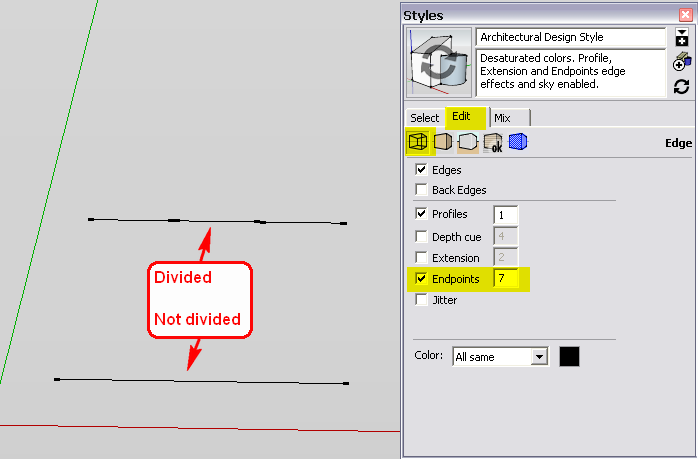
-
Hi folks.
Arcs, circle and polygon can also be divided.
Just ideas.
-
@jean lemire said:
Arcs, circle and polygon can also be divided.
Yes, indeed.
Advertisement







