Read-Only? Is it possible?
-
I have a couple of models I would like to share with some people but I don't want them to be able to edit or use the file as their own.
Is this possible?
-
No, it is really not possible.
What do they need to do with the model? The best way to make it non-accessible is to only supply jpgs, or a walkthrough movie. Even a 3d rotation view widget can be made using some basic scripts, so they could sort of rotate the model 360 degrees. That is great for parts - like a tire. But not great for a massive park, or a building. Though you could do a series of many of those rotator view things and make a whole series for a park or building I suppose.
-
Another option may be a 3D PDF...Simlab makes a plugin
-
Hi,
Often when I open a skp model appears this message! Is this a relic from the early days of SketchUp?
Charly
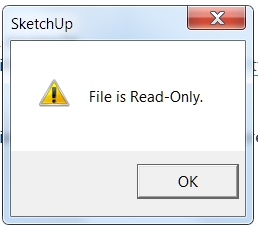
-
Are you downloading, or on a network? Even if the file is read only, you can save it/as, and open to edit later.
-
When you click on a download link and choose to open it straight (instead of saving to a specific location first), it will get saved in your Tamp folder under documents and settings...
In such cases, SU will report this but in fact, it is not write protected.
Other apps do the same. I use Open Office for document like files and though it does not report this, when I download to open it straight up, it will not allow me to edit until I save it "as..." somewhere else.
So it is rather a system feature than SU (SU only already reports it when you download something).
-
Hi,
thanks for your comments. This message I see when I download a SKP file in the forum. I have no problems to open the file or to save it. The only question was why this message appears.
I think my question was answered by Csaba.
@unknownuser said:
So it is rather a system feature than SU (SU only already reports it when you download something).
Charly
-
I get the same when I download a file from the warehouse and choose to open (not download and save), too. I am also on XP.
Advertisement







