Which plugins should I use?
-
Hi everyone!!
I'm planning to do my univeristy final project in SketchUp, however I am quite new to some of the plugins. I wonder which plugins should I use in order to obtain similar forms to this examples:
(On the last picture you can see on which project I am working now. My idea is to find some plugins which will allow me to achieve the shapes from the examples).
Or any other cool plugins for my lines?
Thanks!



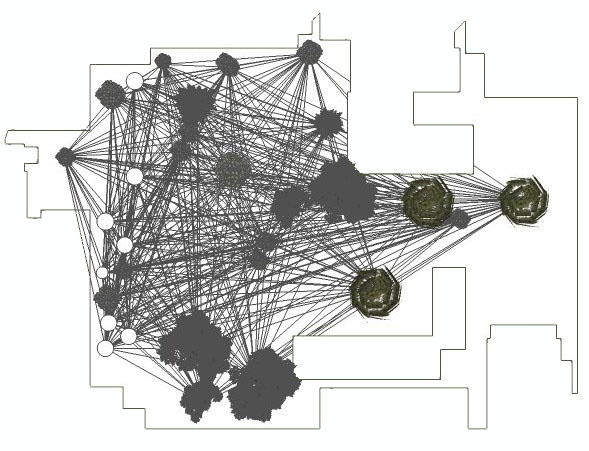
-
Look Radial Lines by Tig
and Radial lines fixed lengh by Tig
And Projection By Didier Bur

-
Hi Pilou! Thank you for your reply, but I'm not sure if this plugins will help me. My problem is that all the lines from the last pictures are on the same surface and when I want to move them with the move/copy tool I can only move them in this flat surface. It will take ages to draw these lines in vertical surface by hand and then connecting them, so I just wondered if there are some plugins which might help me with it? Even to get something like this on the picture belowe from my flat lines:
or any other plugin which will help me make some cool shapes from these lines?

-
This isn't necessarily what you want, but your interior image reminded me of TIG's Extrude Edges by Edges. Or:
You can take your TIN model and tip it up vertically, or any other angle. That's not the whole answer, either.Moving beyond, Fredo6's Curviloft. You must position the main lines in order for the plugin to form faces between.
One basic plugin you may need is Weld, so that you can form curves from sequential line segments.
Then, this suggests Fredo6's BezierSpline, which has Polyline and conversion capabilities such as Segmentor and Divider.EDIT: None of this is just one click, paint and present.
-
I'm sure you have already tried sandbox
that last picture look like you did.
Sandbox is very flexible for creating those organic shapes with triangles. Then you can tweak each one later.
I have used sanbox to create organic walls or floors. Hope this helps
Advertisement







