Trail Building
-
Hi All -
I'm working to build some bike park terrain models, and the easy part was building jumps and other stunts.
I'm having a difficult time learning how to build a trail or road on a textured surface. I've built my terrain and have drawn a basic line where I'd like to have the trail lie.Any suggestions on how to do this properly? Should I draw the trail, then model the terrain around it? Other thoughts?
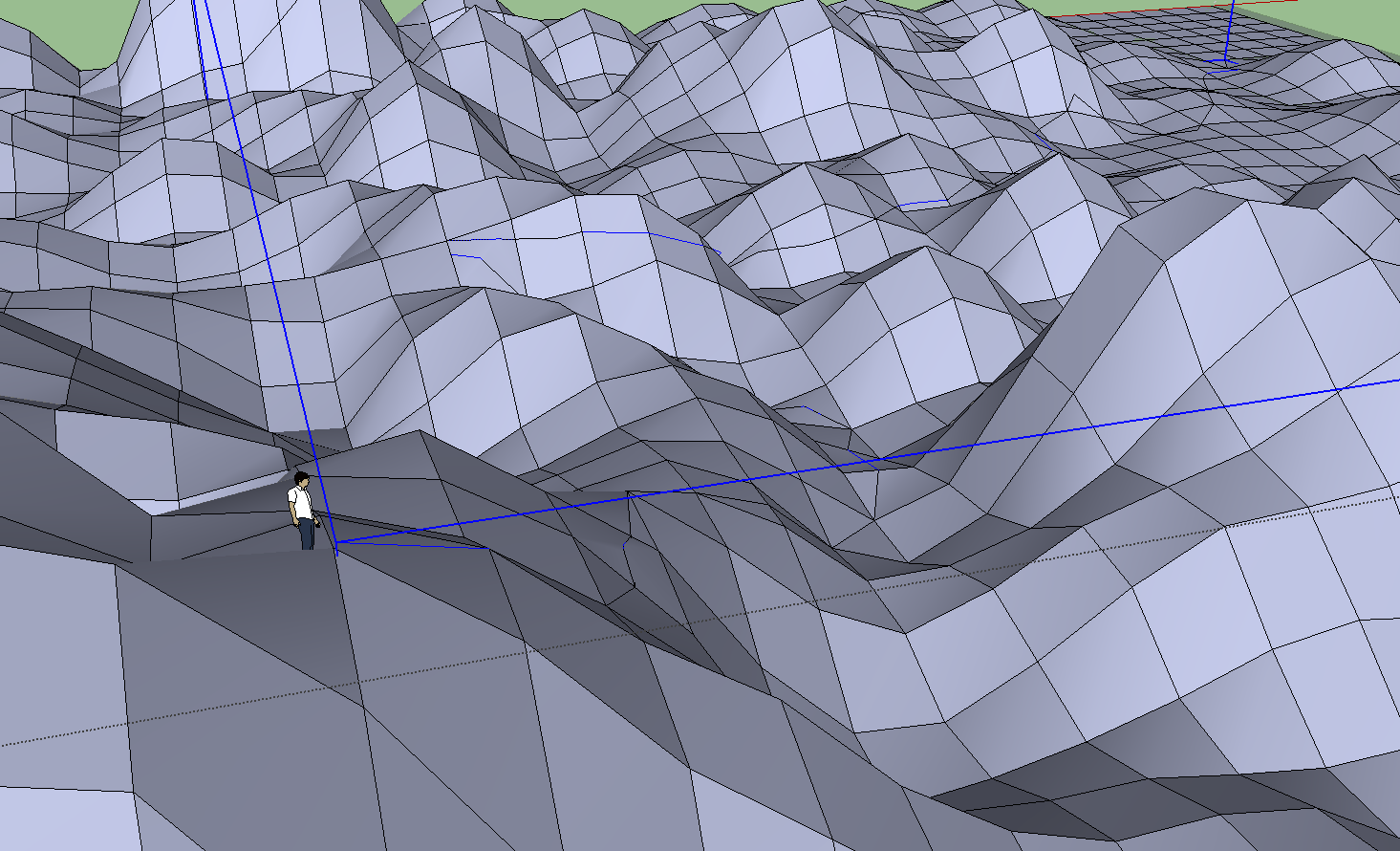
-
The Instant Road plugin might be just what you're looking for - only dl'd it myself today but looks interesting: http://www.cad-addict.com/2010/12/sketchup-plugins-instant-road.html
-
@dcrites:
Is that terrain all reversed faces?
You could maybe use the Sandbox tools and use Drape or Stamp as an option. -
Or try Tools on Surface.
-
I made a video that shows how I like to do it. One important thing is that in my video, I first smoothed the terrain. You could select all the faces and edges and open the "Soften/Smooth" Dialog window and move the slide until all edges appear to disappear and the tarrain looks smooth.
Then just do like the video shows. Its a good quick method to get paths onto terrains.
Chris
Advertisement







