Paint bucket - texture with scaling / rotation
-
Could anyone tell me how I can copy a texture along with the texture's scaling and rotation? Trying various things but just can't do it.
I tried the ALT key, nothing. Maybe I need another key. I dunno.
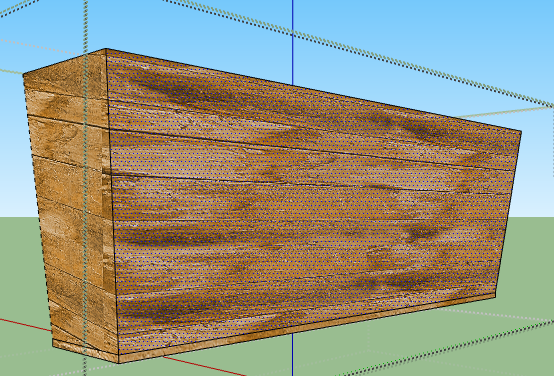
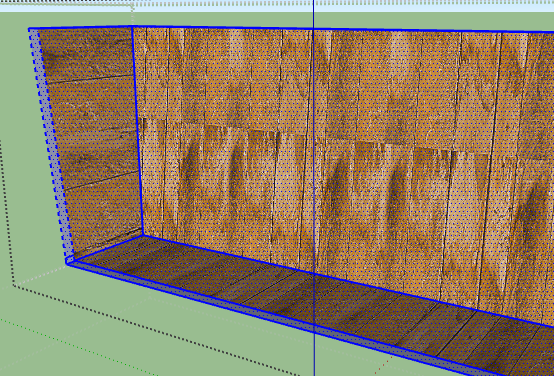
-
Hi agamemnus,
Alt + should work to transfer a texture with its UV co-ordinates onto another face.
Besides, however, I find TT's UV Toolkit an indispensable plugin for any UV operation.
-
ALT doesn't seem to work on this texture correctly. I dunno why... maybe because the shapes aren't rectangles.
I tried "UV Coordinates" copy/paste along with manual re-fitting.
-
@agamemnus said:
I tried "UV Coordinates" copy/paste along with manual re-fitting.
And what happened?
(Note that UV co-ordinate copy/paste from one mesh to another is not yet a feature - if only it were!)
-
Well, it was fine until I exported to obj. I got like 10 textures of the same original wood texture, and that don't fly. Trying to redo every side with manual repositioning... it's all a huge mess.
Edit: Ok, I redid every side manually.. alt-copying didn't even work properly for IDENTICAL polygons! EG: The back-side of the wheels. I just cut out the wheel front and pasted it in in the back. Exported ok now: only 4 materials as I wanted.
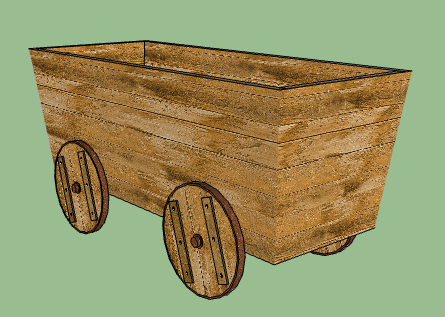
Advertisement







