Spinning Flash Movies
-
The 3D Warehouse uses a trick to display 3D movies of a model where they create about 12 images of the model and display them as an animation. This "image only" approach works well for small images.
A few years ago we saw a Flash Version of the same thing - making it seem like you could view a car from several directions using the mouse, using larger images. In effect this was a movie where the mouse controlled the frames - but the sample we were looking at is no longer available on the web.
Does any have, or know about some good samples which demonstrate this technique.
-
Is this the sort of thing you mean ?
http://www.flashcomponents.net/component/3d-object-viewer-36.html -
There's an example with standard javascript instead of flash:
http://finnrudolph.de/JavaScriptObject/Introduction
-
Thanks for the replies. This is just what we were looking for.
The 3D Object viewer also also has a 256 image version which lets you view the object from all angles.

These are good alternatives to RPS 3D PDF since they can be created with rendered images as well as with images directly from SketchUp.
-
We got to wondering if PDF had an image based, (rather than model based - like 3D PDF), solution for this and we found this scheme here:
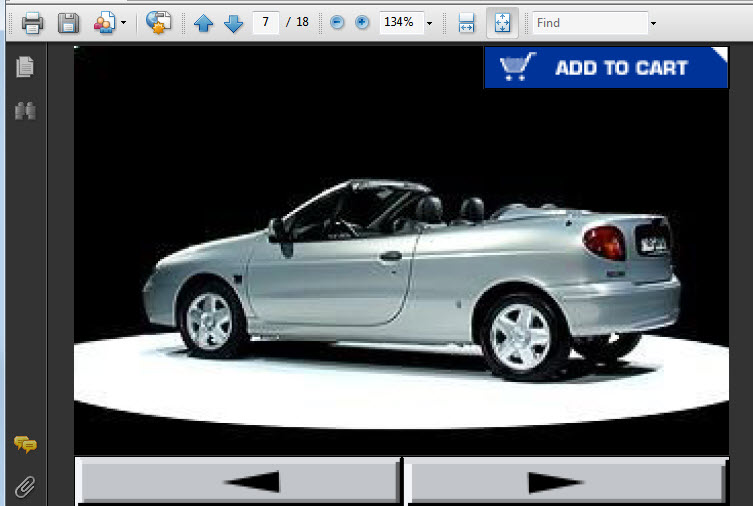
This puts each frame of the image in a separate page in a PDF file and then provides arrows to quickly move from one page to another.
-
@al hart said:
Thanks for the replies. This is just what we were looking for.
The 3D Object viewer also also has a 256 image version which lets you view the object from all angles.
These are good alternatives to RPS 3D PDF since they can be created with rendered images as well as with images directly from SketchUp.
I thought, looks interesting, I'll give it a punt for $5!
Bad idea, they took the $5 but I never got the email with the download link

-
@petercharles said:
I thought, looks interesting, I'll give it a punt for $5!
Bad idea, they took the $5 but I never got the email with the download link

Oops - I didn't mean to recommend them, only to point out some interesting technology ideas.
-
@al hart said:
Oops - I didn't mean to recommend them, only to point out some interesting technology ideas.
It's entirely my own fault, no blame attached to you

-
I downloaded a Flash Solution from another thread, and was able to make this web page:
http://www.renderplus.com/htm/360-renders/sources/webpage.htm
-
That's neat, Al...I've been hoping for an easy solution to this for a long time! Any plans to make a 360 degree rotation?
BTW, doesn't the spin seem reversed on your demo? When I drag left, I expect the model to follow the mouse and spin clockwise but is spins CCW. See here for a different demo of how I would expect it to work: http://iat.ubalt.edu/summers/math/platsol.htm Edit: never mind, I see that was mentioned on the thread you linked to above
-
Al, is that soft shadow part of the app? If yes can you remove it?
-
@solo said:
Al, is that soft shadow part of the app? If yes can you remove it?
yes. you just need to read more of he documentation.
I think the documentation assumed that I owned something related to flash.
-
We did toy with this idea at FormFonts; but in the end we rejected it. We even went as far as to write some custom scripts to produce thumbspins (as we called them). One script physically rotated the model, rather than orbiting it...so you didn't have to pass through the shadow side. Another script panned around a central point, for large area models.
The thing to realise is that it's not a one-size-fits-all solution. It's great for certain models (upright or fairly compact) but not suitable for a great many others.
For instance, we get many requests to model sofas. Not only are sofas generally even longer than the garden bench example of Al's...so you lose even more of the ends, or zoom out so far you can't see anything...but they are only remotely interesting in a 90* cone of visibility around the front. The other 270* is as boring as hell...especially right around the back. Trucks, buses and lengthy wall units etc fall into the same category. The vehicles are OK all around, but the ends spin past like the business end of a centrifuge.
Advertisement








