Questions: Subdivide and Smooth
-
Hey guys,
I am having some problems when using Subdivide and Smooth plugin.
Please refer to the picture attached.
As shown, the most left hand side is the original shape I created and I want to use S&S to smooth it.
So, after I used S&S to smooth it, I manage to get the shape that I want, and in this case, it's a nice bun shape.
BUT! the lines (edges) from the original shape are remain! How could I delete them so I can have just the bun shape?Then, another problem. I intersect my model with another model. And as you can see from the most right hand side picture, MORE LINES appear! and I have no idea why. The whole model become very messy right now. I am able to delete some of the lines using Eraser but it takes me very long time to do that.
Can you tell me:
- How to get rid of the lines of original shape for the middle model?
- What might go wrong during the process for the intersect part?
Thanks! Your helps are appreciated!
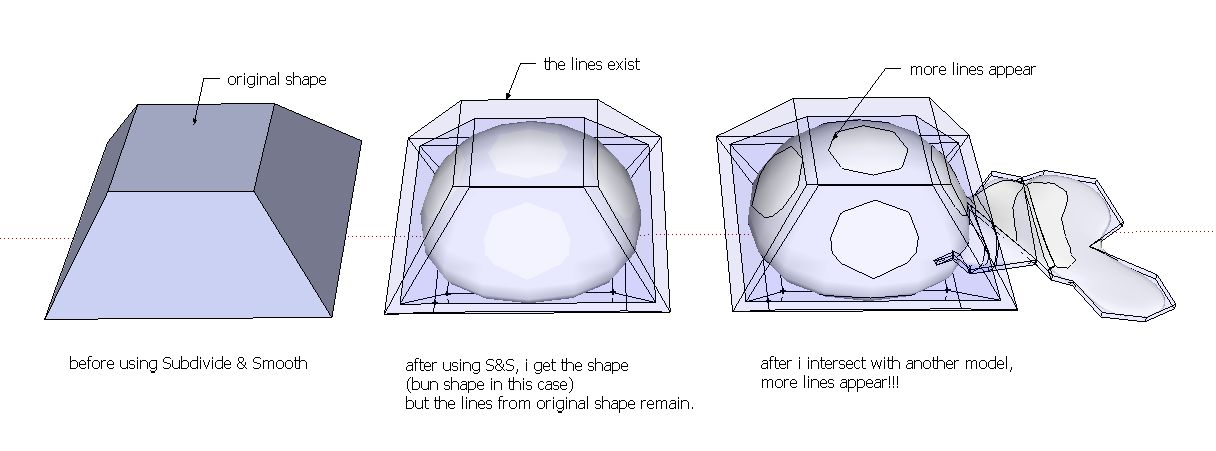
-
Delete the initial shape before intersecting. You can easily select it by double/triple clicking - check what it does. You can also easily remove multiple lines with the eraser tool. Click and hold to erase more...
-
Hi bron,
Thanks for replying.
Hmm... once I delete the initial shape I can't edit the shape anymore right (for the middle picture)? For e.g. to add face etc.
-
Switching of a layer or hiding the object will not prevent intersecting - depending on the option of intersect which you use. If you don't want to delete the shape, move it away with some kind of position marker (a line) or if want to keep it in place hide it indeed. The intersect behaviour seems perfectly normal as you can see that the new object indeed intersects with the inner set of planes. In x-ray mode there are two layers of planes visible, am I right?
Try grouping the elements (the ones to intersect) separately (from those you don't want to intersect) with the option to hide objects outside of the group (view>component edit>hide rest of the model). Now, once you've done that it should allow you easier operation within the desired set of objects. You should try options "intersect with context" & "intersect with selection".
Greetz!
-
Hi, thanks a lot... although I don't quite get what do you mean. Haha. I will try the intersect options anyway. Thanks! Will update here after that.

Advertisement







