Render This: Dunny
-
DIRT DUNNY!!
(sorry eric)[edit]

-
But loading external images seem to be the only way to overcome the scrolling bars problem the SCF has.
Great images, everyone!

-
Sorry about the slow load guys, it is the scroll bars that prevent me from attaching.
Anyway, here is Yo-dunny the Jedi.


-
Dunny Island

-
Pete...

You never cease to amaze me...
How did you make that x-ray image...?? -
I found this little guy at an underpass. hairy beast.

-
just for fun really cool model thanx

-
Menacing

I like it. Wish I had time to play...

-
Nice one vindemiatrix!
-
thanks you both
I call this one ''rainy day''
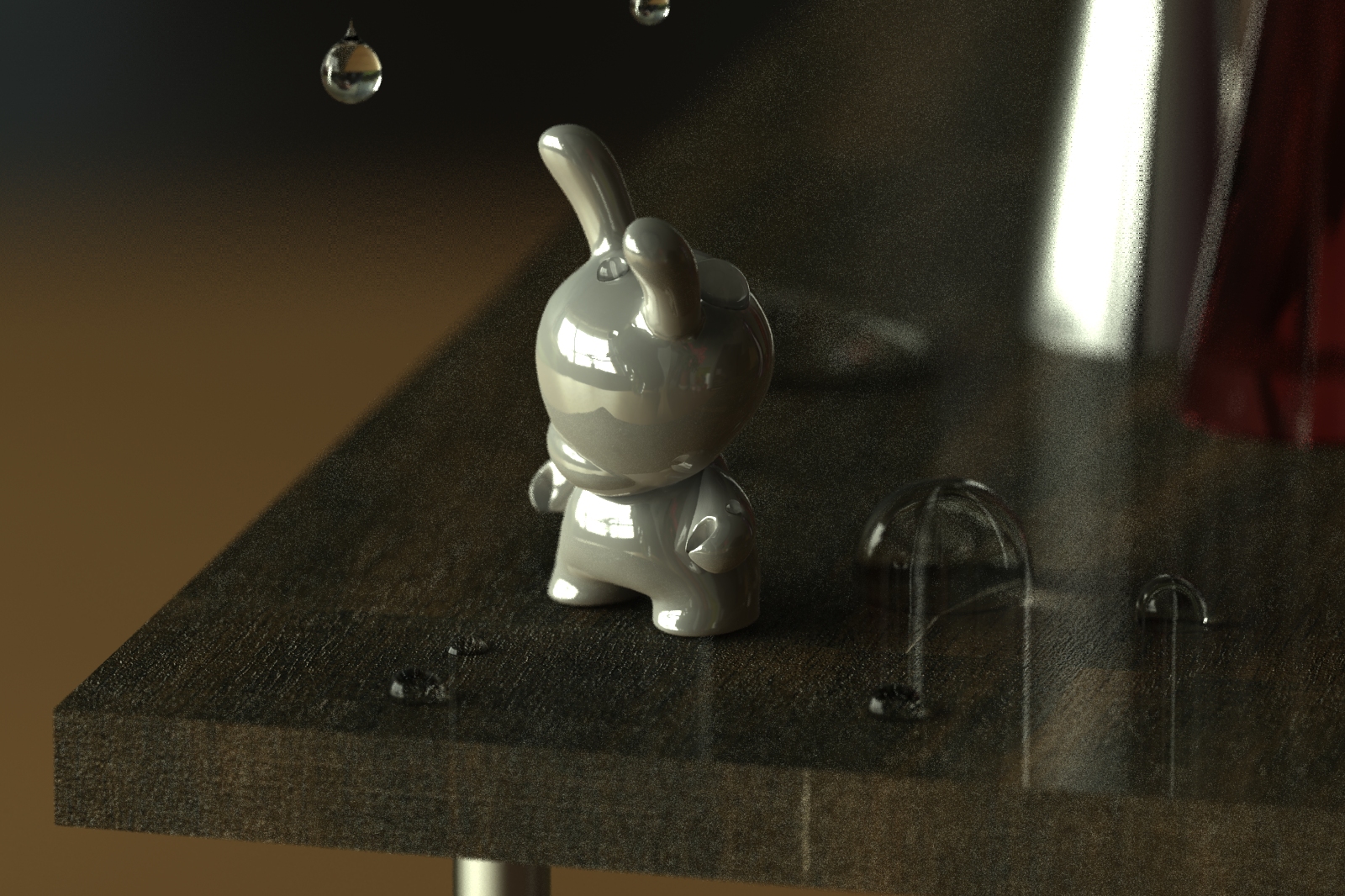
-
Had to have some fun of my own with these little guys. Word of advice do not anger either of these guys. Rendered with Twilight. I'm too poor to afford Thea right now.

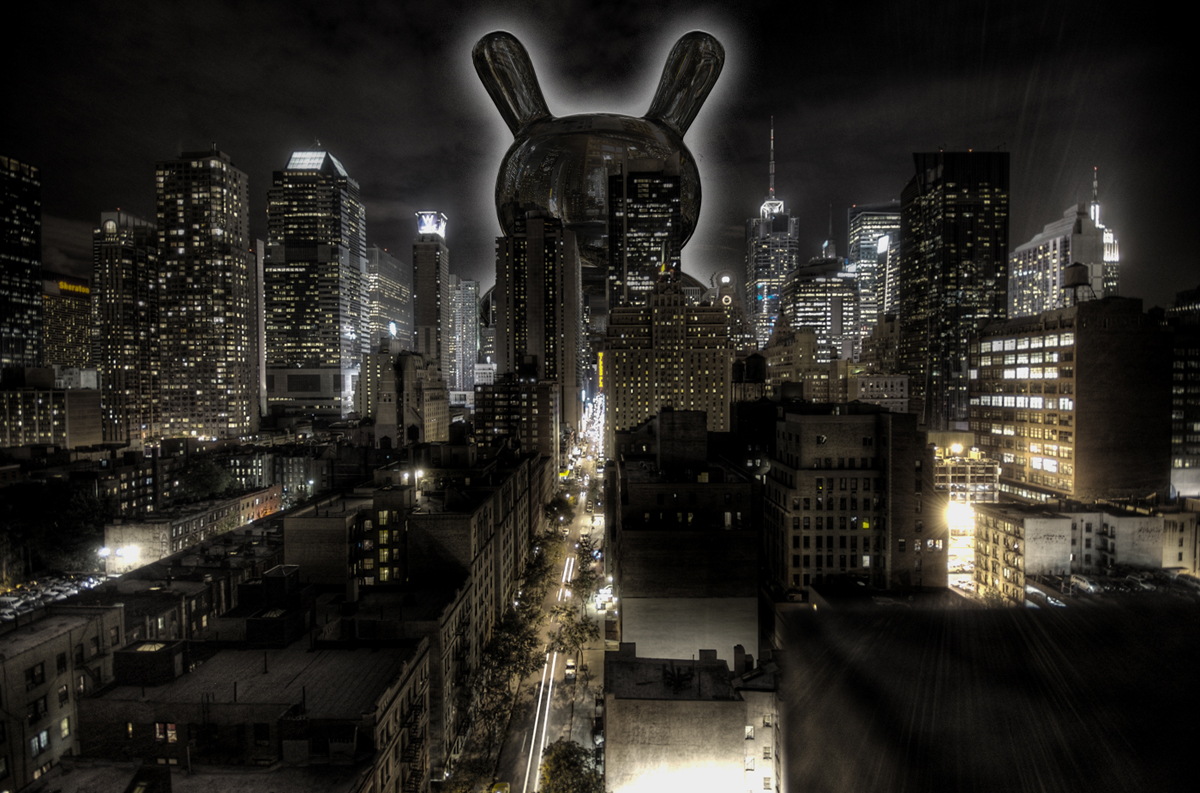

-

-
really nice caustics rich what renderer is ?
-
Thanks V it's Thea. If you haven't tried it I'd suggest giving it a whirl!
-
"Carpet" Dunny, V-ray displacement.

-
Even in New Zealand, if you mention Dunny, you think of only one thing.

-
"Golem" Dunny
(Thea)
Original painting - http://www.artchiv.info/GALERIE/OBRAZ/10664--Jakub-Schikaneder--Ulice-navecer.html
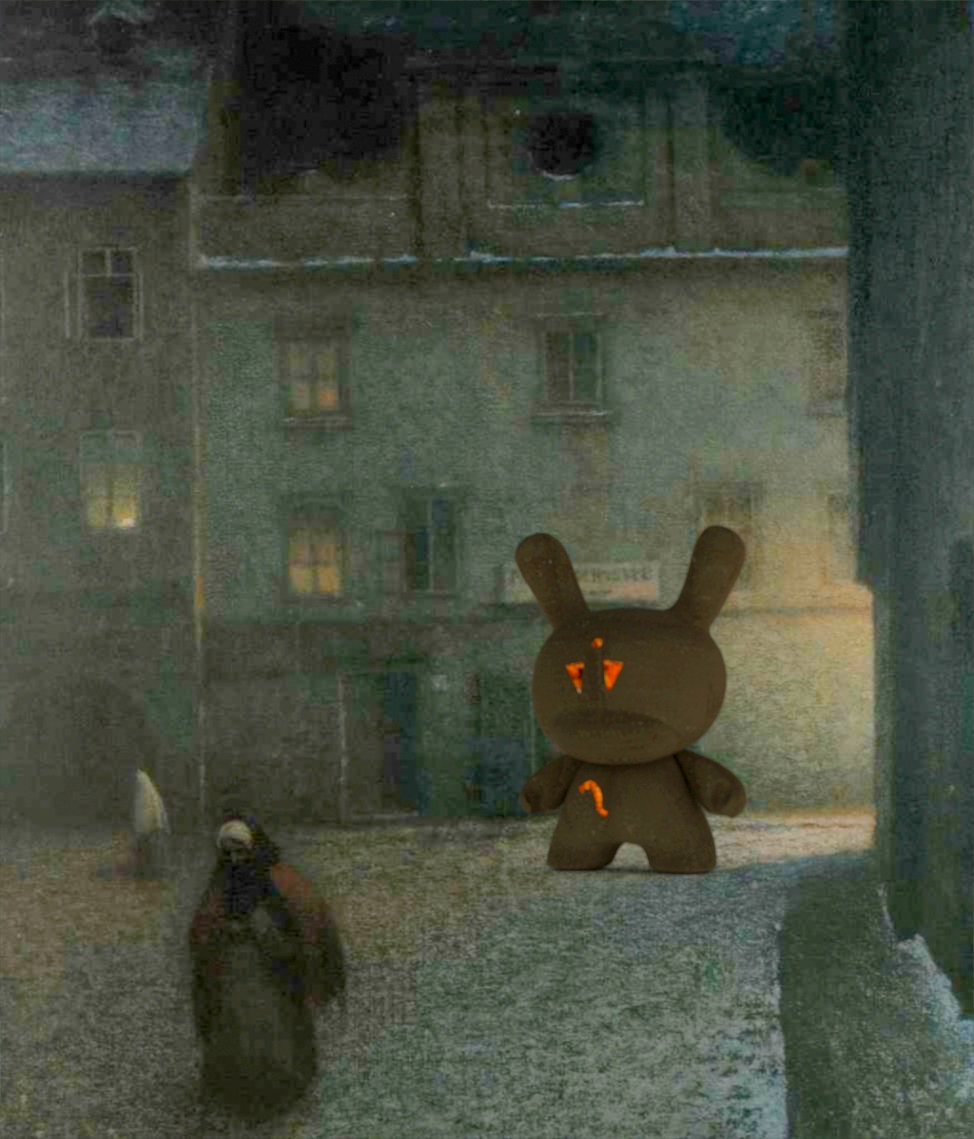
-
Boo, How did you project the images on the model. Did you scan a image, then project it on the model? Fantastic. If so, does the image go around the model? If it can, how did you accomplish that. I can't believe that you took the time to draw all the surfaces on the model. Did you?
-
@honoluludesktop said:
Boo, How did you project the images on the model. Did you scan a image, then project it on the model? Fantastic. If so, does the image go around the model? If it can, how did you accomplish that. I can't believe that you took the time to draw all the surfaces on the model. Did you?
First off thanks.
Which image are you referring to specifically? The only one I drew on the surface was the first one on this post. I drew the eyes and mouth only, the rest was a projected texture. The stone Dunny and Tattoo Dunny were just projected textures. As soon as you rotate around the side you will see the image stretch. No tricks other than getting the right camera angle.The grass Dunny was a displacement texture in Thea. Now for the Disco Dunny I started out with a simpler version of the Dunny and used Joint Push Pull (normals) to create the look of individual mirrors glued to the surface. I then applied the mirror texture and that was it.
Thanks again. There have been some amazing renders of this model. I am glad I made it.
Edit, for example, the stone Dunny looked like this prior to rendering.

-
Rendered in V-Ray
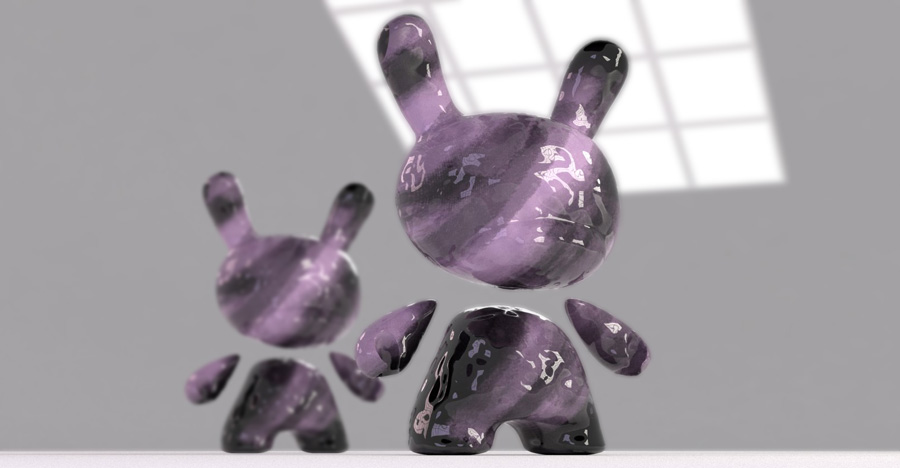
Advertisement







