Drastic loss of quality after exporting imported jpg images
-
hello all together:
I try to export a drawing that contains a scanned image (plan).
The image-resolution is very good, all image-details are excellent.
After exporting, the quality of the image drops drastically, not matter which export resolution was chosenI worked with this kind of hybrid-drawing before without runing into such difficulties
I am lost - who can help ????thanks for your comments
Uli -
Hi Uli,
SketchUp's OpenGL engine only displays image resolution up to 1024 pixels (or 2048 if you enable max. texture size - see attached).
If your image is bigger, you can have two choices;
- Use LayOut (I see you have Pro) and insert the image there if that is a solution or
- cut up the image into smaller pieces in an image editor and apply the pieces on separate faces in SU (then either soften or just simply hide the edges in between).
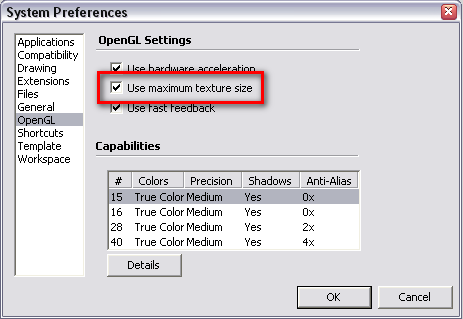
-
Hello Gaius,
thank for your fast response,
the Export quality increases when cutting the image into pieces.
Since i rely on the overall correctness of original geometry, I would ruther shrink the complet image.
How do i have to go about this?
the original jpg image size is 9480x5972 pixel with a file size of 9470 kb
if i save the image to a lower quality-standard, i get it down to 2535 kbWhat is the right way to go ?
Should i shrink the image from its original size of 9480x5972 pixel to - yyyy * zzzz pixel - how ever that would be calculated
or
shrink the image and reduce quality-standard
Uli -
Well, if you want to resize it so that SU can handle all in one piece, you should size the bigger side to 2048 pixels. File size does no matter (unless when loading/saving). If you want to display the whole image in its full resolution, you should cut it up some 5 pieces horizontally and 3 pieces vertically. It should not be a real problem IMO.
This should work (if you can cut it up precisley in PS):
- Import the original image and scale it to your needs.
- divide the longer edge by 5 and the shorter by 3 and connect the edges, you should get a network of 5x3
- now right click on each piece and "Make unique texture". If you like the quality, you can stop here (but SU will not make a nice job with making the texture unique IMO).
- or now right click on each face (and unique texture) and "edit texture image"
- Now in PS (or anything you use) replace that piece with the one you prepared when you cut up the image.
Upon saving, the original in SU will instantly reload.
-
Hello Gaieus,
now i got it - its the the longest edge that counts, right.
well, how about shrinking and importing the image as a reference, than importing image - pieces of original size and register them on topthanks for your help
-
You can do that but if you need to fiddle around anyway, why not just do it once?
Advertisement







