Edges, angles on rectangle triangle
-
Hi guys,
I have an diagonal edge on XY plane and Z=0. I got its start and end points. I can calculate its length.
I want to use Pitágoras to calculate a triangle rectangle.
I didn´t know to calculate the edge's angle to draw the others sides.
Cay you help me?
Thanks since now.
Sérgio -
Angles for a right triangle is:
sin(angle) = opposite/hypothenuse
cos(angle) = adjacent/hypothenuseBut can't you just use your start and end point positions to find the rectangle corners?
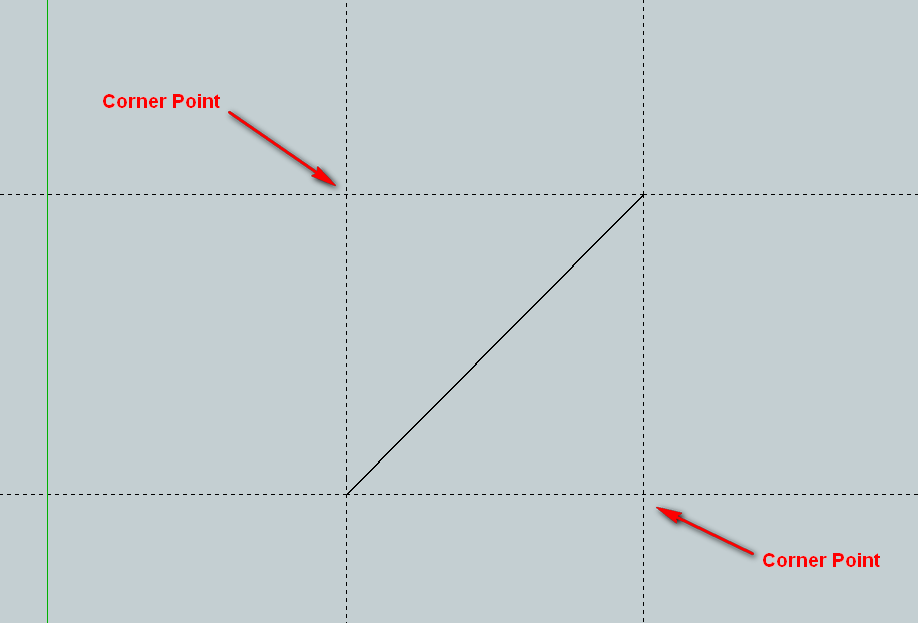
-Kwok
-
@kyyu said:
But can't you just use your start and end point positions to find the rectangle corners?
-Kwok
To do it the Kwok way:
<span class="syntaxdefault">ents </span><span class="syntaxkeyword">=</span><span class="syntaxdefault"> Sketchup</span><span class="syntaxkeyword">.</span><span class="syntaxdefault">active_model</span><span class="syntaxkeyword">.</span><span class="syntaxdefault">entities<br />sp </span><span class="syntaxkeyword">=</span><span class="syntaxdefault"> edge</span><span class="syntaxkeyword">.</span><span class="syntaxdefault">start</span><span class="syntaxkeyword">.</span><span class="syntaxdefault">position<br />ep </span><span class="syntaxkeyword">=</span><span class="syntaxdefault"> edge</span><span class="syntaxkeyword">.</span><span class="syntaxdefault">end</span><span class="syntaxkeyword">.</span><span class="syntaxdefault">position<br />ents</span><span class="syntaxkeyword">.</span><span class="syntaxdefault">add_edges</span><span class="syntaxkeyword">(</span><span class="syntaxdefault"> sp</span><span class="syntaxkeyword">,</span><span class="syntaxdefault"> </span><span class="syntaxkeyword">[</span><span class="syntaxdefault">sp</span><span class="syntaxkeyword">.</span><span class="syntaxdefault">x</span><span class="syntaxkeyword">,</span><span class="syntaxdefault">ep</span><span class="syntaxkeyword">.</span><span class="syntaxdefault">y</span><span class="syntaxkeyword">,</span><span class="syntaxdefault">0</span><span class="syntaxkeyword">],</span><span class="syntaxdefault"> ep </span><span class="syntaxkeyword">)<br /></span><span class="syntaxdefault"> </span>EDIT: a face will not be created inside the triangle.
-
You can use the Geom::BoundingBox class, to let Sketchup do the work, IF the sides you want are aligned with the WorldAxis.
Let's say you already have a reference to the Edge object as
edge, and you want to draw sides in a clock-wise manner:<span class="syntaxdefault">bb </span><span class="syntaxkeyword">=</span><span class="syntaxdefault"> edge</span><span class="syntaxkeyword">.</span><span class="syntaxdefault">bounds<br />ep </span><span class="syntaxkeyword">=</span><span class="syntaxdefault"> edge</span><span class="syntaxkeyword">.</span><span class="syntaxdefault">end</span><span class="syntaxkeyword">.</span><span class="syntaxdefault">position<br />spi </span><span class="syntaxkeyword">=</span><span class="syntaxdefault"> for i in 0</span><span class="syntaxkeyword">.</span><span class="syntaxdefault">.4 </span><span class="syntaxcomment"># start pt index<br /></span><span class="syntaxdefault"> break i if bb</span><span class="syntaxkeyword">[</span><span class="syntaxdefault">i</span><span class="syntaxkeyword">]==</span><span class="syntaxdefault">edge</span><span class="syntaxkeyword">.</span><span class="syntaxdefault">start<br />end<br />mpi</span><span class="syntaxkeyword">=[</span><span class="syntaxdefault">2</span><span class="syntaxkeyword">,</span><span class="syntaxdefault">0</span><span class="syntaxkeyword">,</span><span class="syntaxdefault">3</span><span class="syntaxkeyword">,</span><span class="syntaxdefault">1</span><span class="syntaxkeyword">]</span><span class="syntaxdefault"> </span><span class="syntaxcomment"># mid pt index<br /></span><span class="syntaxdefault">ents </span><span class="syntaxkeyword">=</span><span class="syntaxdefault"> Sketchup</span><span class="syntaxkeyword">.</span><span class="syntaxdefault">active_model</span><span class="syntaxkeyword">.</span><span class="syntaxdefault">entities<br />ents</span><span class="syntaxkeyword">.</span><span class="syntaxdefault">add_edges</span><span class="syntaxkeyword">(</span><span class="syntaxdefault"> bb</span><span class="syntaxkeyword">[</span><span class="syntaxdefault">spi</span><span class="syntaxkeyword">],</span><span class="syntaxdefault"> bb</span><span class="syntaxkeyword">[</span><span class="syntaxdefault">mpi</span><span class="syntaxkeyword">[</span><span class="syntaxdefault">spi</span><span class="syntaxkeyword">]],</span><span class="syntaxdefault"> ep </span><span class="syntaxkeyword">)<br /></span><span class="syntaxdefault"> </span> -
@bizello said:
I want to use Pitágoras to calculate a triangle rectangle.
@kyyu said:
Angles for a right triangle is:
sin(angle) = opposite/hypothenuse
cos(angle) = adjacent/hypothenuseTo use math functions you qualify the method calls into the
Mathmodule.You are on Windows.. so get a copy of the Ruby 1.8.6 Reference
(ruby-1.8.6-p398-doc-chm-2.zip) in this post:
RUBY PROGRAMMING REFERENCES - CHM format
Put the CHM help file somewhere, and make a shortcut to it.
TheMathmodule is listed in the Core Classes/Modules tree. -
My script must enter an opening in a wall orthogonal or tilted.
The calculations for horizontal and vertical walls are easier, but the script must also include sloped walls at any angle.
The walls of the room must be obtained from an extruded face on the positive Z axis on the xy plane.
You must select the face that will open like you're inside the room and facing the wall.
Click the right button and select the action from the context menu.
A dialog box opens and asks for the parameters of opening: width, height, sill, position (center, left or right) and distance from the corner
in accordance with the position.
Then they get the calculations:
Checks whether element has selected and if it is a face (rule: not possible to make openings in floor or ceiling);
Get the edges connected to that face and separates that are built in Z direction (equal xy coordinates) representing the wall height;
According to the normal of the face, check what is the left edge, base to build on opening;
Creates the vector with p1.vetor_to p2, between the left edge starting point and right edge, adding the Z coordinate value of the sill;
This vector is baseline for the construction of the opening. With point.offset (vector distance) you can calculate the points
to create the face, with distances from the corners
This last action I thought making a very complex way, finding angles and applying Pythagoras, but with some tips and found a little more
studying the API could do more easily.
Thanks to everyone who answered this question.PS. But I would like to know how the best way to get the edge or face's angle from a axis or plane?
-
You can specify any vector as
Geom::Vector3d.new(x,y,z)
A face has a normal vector -face.normal
An edge has a vector -edge.line[1]
So...
vec1.angle_between(vec2)
returns the angle in radians between any two vectors, use.radiansto make it return as degrees...
The normal is always at 90 degrees to the plane so adding 90 degrees will return the 'slope'...
Vectors can be transformed - typically you make a rotation-transformation and turn it as needed...
-
Angles are only defined between two vectors, so finding the angle between a vector and a plane can vary depending on which vector in the plane you're interested in. Most of the time, the vector you're interested in is the angle between the vector and it's projection into the plane which can be calculated using the face.plane method and the Array.project_to_plane method. The only trick here is that vectors are not points, so you would have to either pick a point in the plane, then transform it by your vector or translating the plane to the origin and simply calling the vector3d.to_a method. As it turns out, the second method is much simpler since given a plane of of the form [x,y,z,c] then translating it to the origin is as easy as changing it to [x,y,z,0]. Here is the code
def angle_between_vector_and_projection(vector,face) plane = face.plane plane[3] = 0 projection = Geom;;Vector3d.new(vector.to_a.project_to_plane(plane)) return vector.angle_between(projection) end
Advertisement







