2D Trees [Fix]
-
Hi!
I'm trying to make some 3d trees from photos for a sketchup model...
Ive followed some tutorials online and have managed to cut the tree out in photoshop,
Imported the image into sketchup as a png,
exploded it,
made it a componnt,
ticked the box for always face camera and set the axis point...works great apart from the black outline box around it..... any ideas?
thanks
rhys -
here it is...
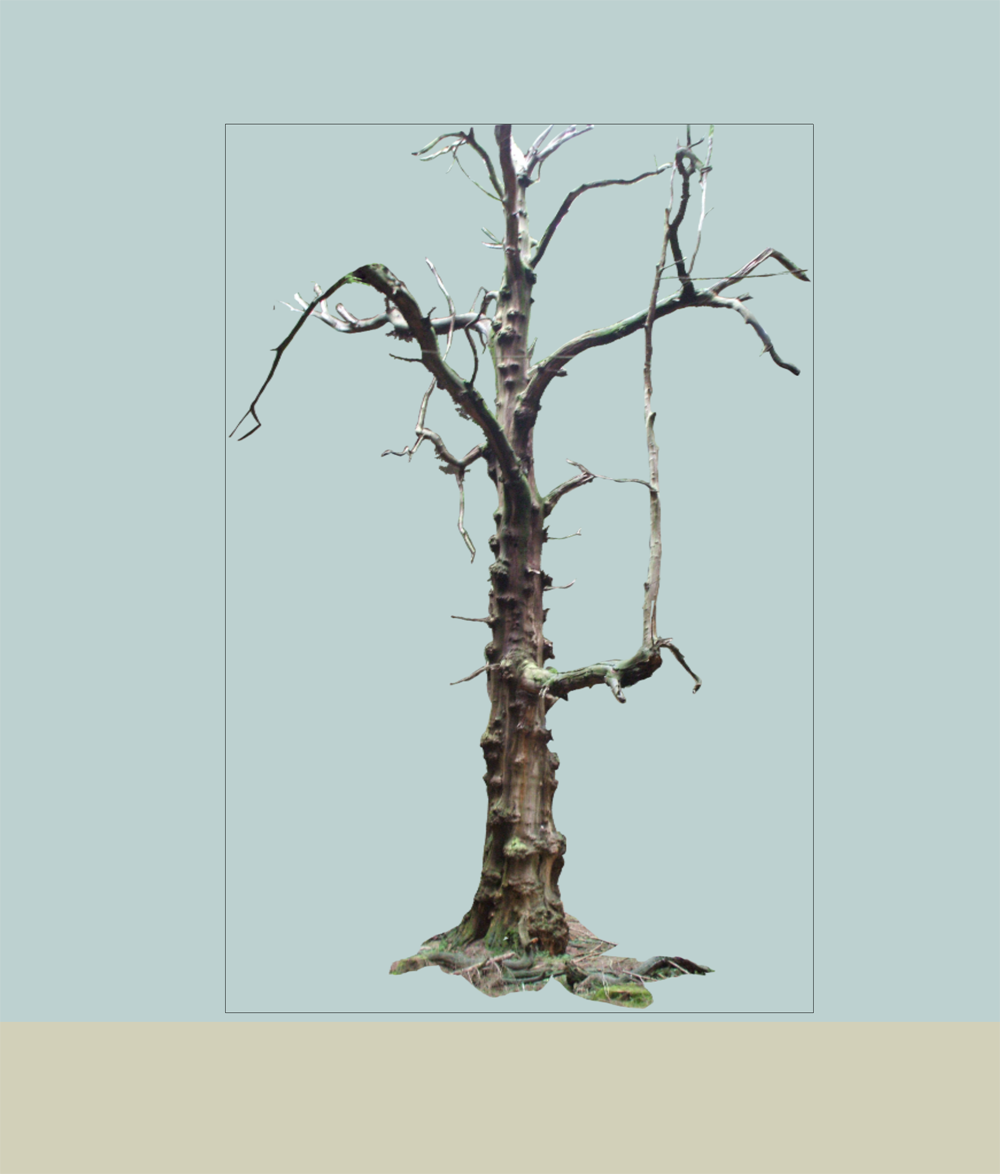
-
Hi Rhys,
These are 2D (face me) trees, not 3D...
But anyway. Edit the component, double click on the face (both the face and its perimeters are selected) then click once on the face again holding the Shift key. Now you managed to deselect the face while the edges are still selected.
Go to Edit > Hide (or carefully right click on an edge in the selection and > hide).
Now if you exit the component, the edges won't come back.
Also make sure to set the component origin to the bottom of the trunk.
-
great! thank you!
-
You could also switch over to blender and use this tutorial.
When it's done just export it into sketchup.
-
Rhys,
I trust Csaba's advise sorted this problem for you. I've adjusted the topic title to better reflect the subject matter.
Mike
-
By the way - I happen to have a video tutorial (with annotations) on this subject. At the top left, you can see the delay time counting down - you can always push the play button to go on (do not have to wait if you have already read understood the annotation)
YouTube - Creating a Face-me component in SketchUp
[flash=480,385:3azh3y60]http://www.youtube.com/v/VvI6A7Njw4k?fs=1&hl=en_US[/flash:3azh3y60]
Advertisement







