Orange north line?
-
Surely this has been discussed, but I cant find it...
Is it no longer possible in SU8 to turn on the orange line indicating north ?
If not, is this because geo-locating the drawing lines up the green axis to face north automatically?
If so, isn't this a bit odd, since we can move and rotate those axis while modeling, in which case we have lost the visual north reference...?Or am I missing something?
thanks
rabbit -
I believe its now a Pro only feature, but someone made a plugin for the free version...check this thread: http://forums.sketchucation.com/viewtopic.php?p=290973#p290973
-
If you use the Geo-location feature of SketchUp, isn't the y axis, or solid green line pointing north?
-
hmmm...well, i have the pro version, and if it is still in it, I can't find any way to do it...
I cannot understand why they google would have removed this feature - the geo location is great, and I believe the solid green axis does point north when the model is correctly geo-located, but if I am shifting the axis about on the model this is not always going to be true, so what reference have I got then?
It seems odd to download a plugin for an older version to essentially restore a feature that has been removed...?
cheers
rabbit -
sigh....
view / toolbars / solar north
cheers
rabbit -
-
I feel like a dummy, as I am not able to "get how it works". Can Pro, and Free, upload images demonstrating how this works?
-
The first image shows how the orange 'Solar North' button toggles an orange line that points to true north. This is the default startup, in which the green axis aligns to north. The second image shows how the orange lines retains its northward bearing after the orientation of the axes has been changed.
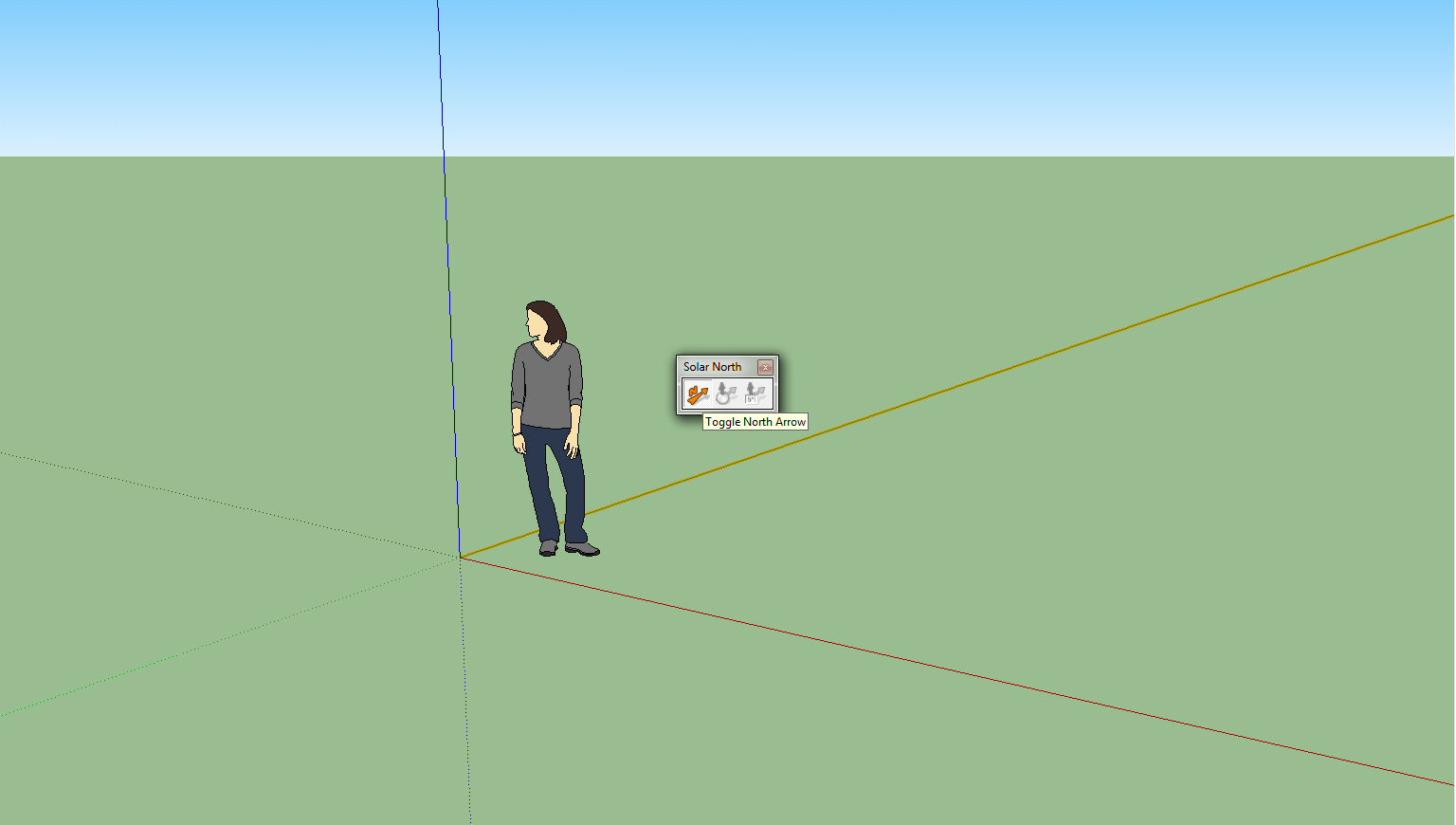
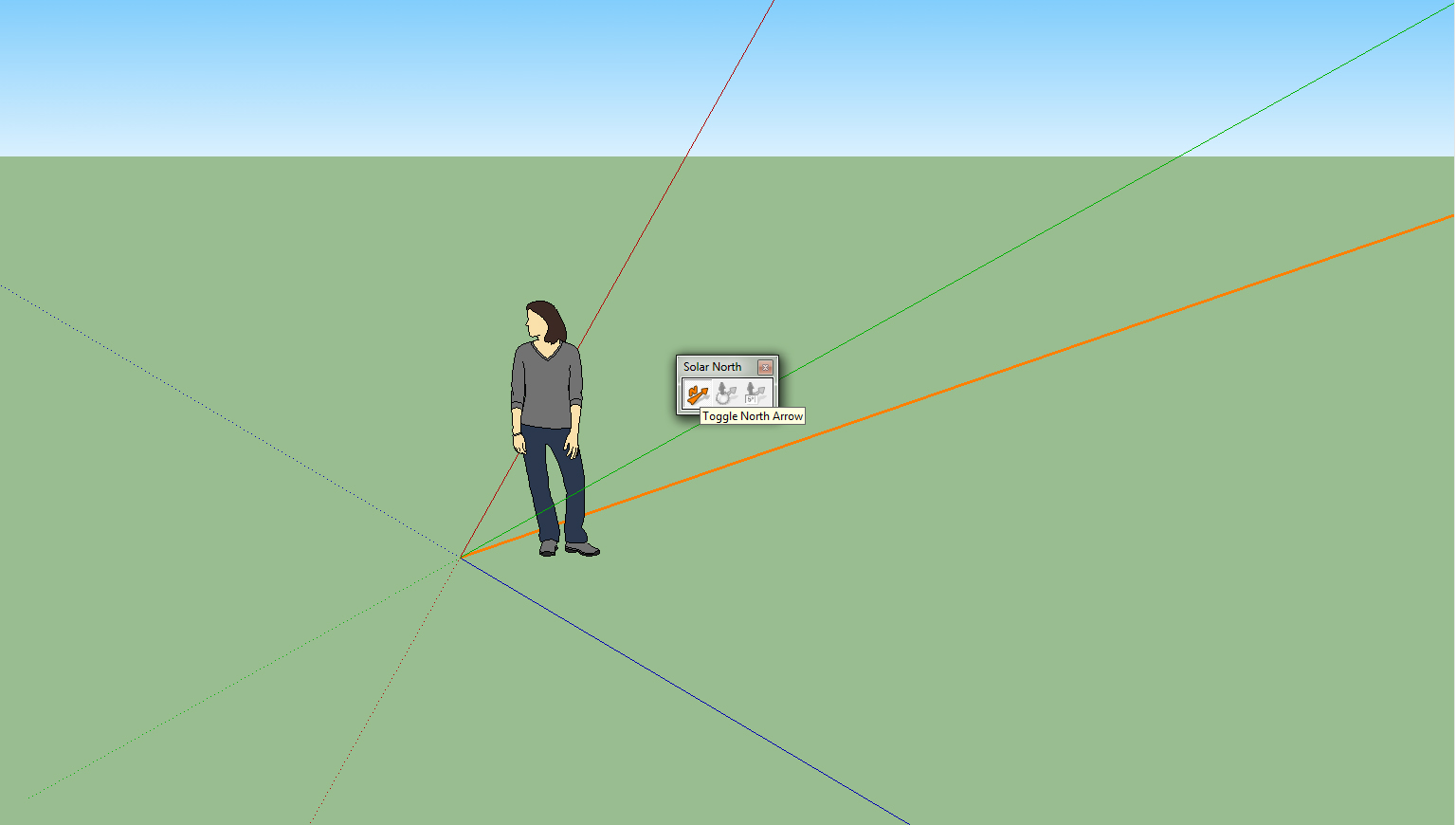
-
I got it, my menu bar was off to the side of my SU window and I failed to see it. Thanks.
-
I think the thing that threw me, and perhaps others here is that it is actually under the view / toolbars menu - why would you look there for a tool or option?
cheers
rabbit
Advertisement







