Artisan Plugin (SDS2).....Cave
-
it should be noted that artisan works on remote parts of a mesh and doesn't have to affect all of it.
with subdivide and smooth 1 you could not select part of a mesh and subdivide it without affecting the whole surface.
great if you want to smooth just a portion of a mesh, see screenshot.
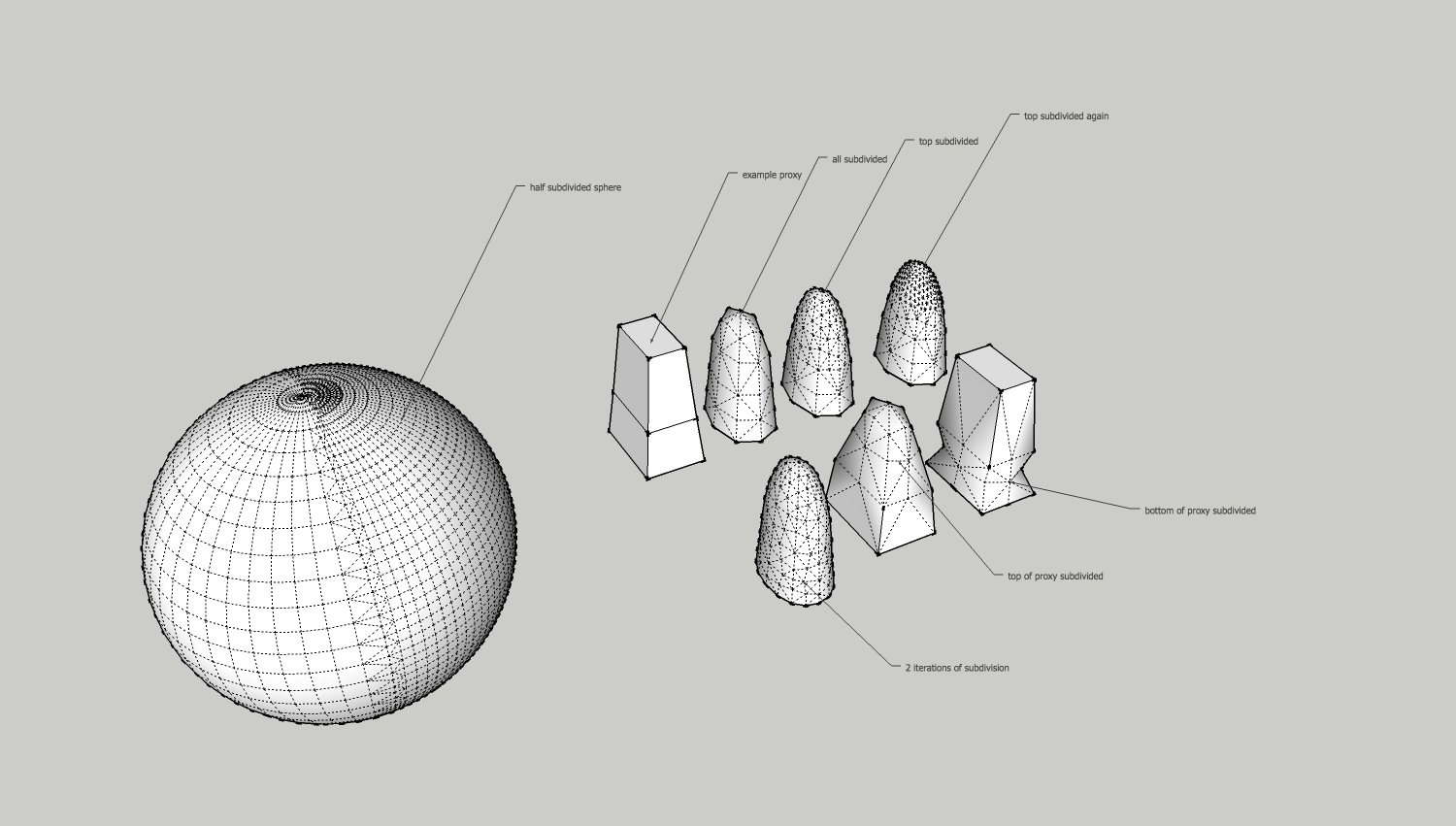
-
@unknownuser said:
it should be noted that artisan works on remote parts of a mesh and doesn't have to affect all of it.

Exactly,
BTW to smooth the whole thing you must have a better computer than the one you have now.
@solo
Better to avoid smoothing on stretched faces like the ones you used on your fast version of cave. You wont be able to texture this stretched result decently. -
for how far into the future can I expect to keep seeing plugins like this? when will SU ever reach it's Pinnacle? this is very exciting stuff. I don't even do very much organic modeling and it excites me... I can't imagine what the organic modeling people are thinking.
-
@olishea said:
thanks man hehe, i'm making a tutorial for this scene...from modeling to rendering to photoshop touch-up. It could literally be made in minutes, although it took me hours of fannying around.

Hey do you think I can get the tutorial video website from you? Would love to learn modeling the caves. Please

-
I never actually got round to making a full tutorial for this scene. Work kinda got in the way. It really is not difficult; the texture works because it's relatively seamless in both directions.
Repeating what I wrote earlier, the image should really help explain it:
@unknownuser said:
a view from above. look how clean the mesh is around the column caps, its completely homogenous, no intersecting or anything....thats a typical proxy to the right. Deleting internal faces helps create a clean result. (remove inner faces.rb). this is an early version of the model before I sculpted the floor, notice how it was flat.....you can paint contours into it.
 i removed the walls for clarity....they were made using the free hand tool, push pull and then artisan, about 5 minutes each.
i removed the walls for clarity....they were made using the free hand tool, push pull and then artisan, about 5 minutes each.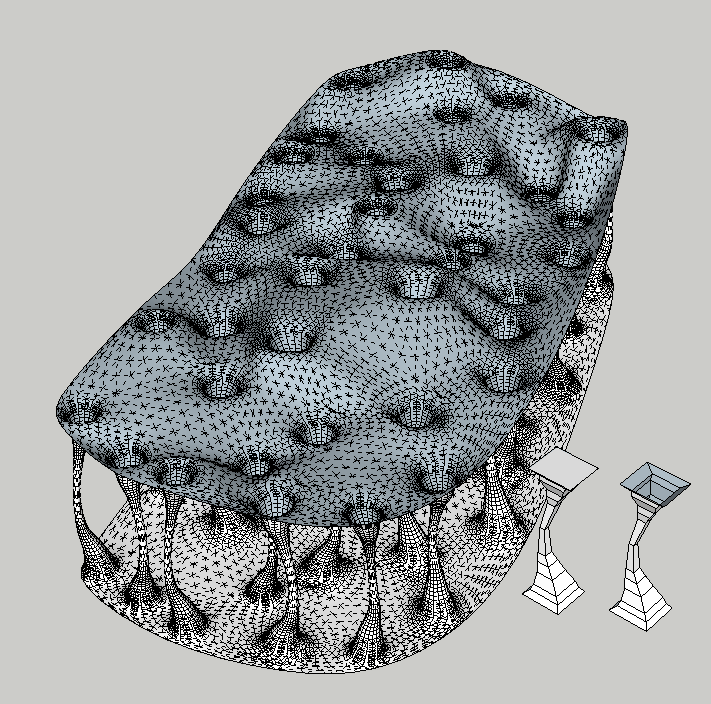
-
Very interesting work Oli.
How large is it with the walls? -
Thanks jpalm, I wish I had more time to keep making models like this.
It wasn't very large at all, most of the file size came from the texture. It was very fluid and easy to navigate.
I forgot to mention I used sketchup's native "from contours" tool (sandbox) to link up the tops and bottoms of the "columns"...this was then subdivided a few times.
The morning Thea render had no direct light; only physical sky was used to give a general glow. I love Thea's physical sky. For the afternoon shots I used direct sunlight and physical sky combined. For the misty afternoon shot I added the volumetric fog in photoshop, bit of a cheat really but I never got my head round volumetric materials especially as my dual core computer was rendering them soooooo slooooooow!

41MB in total
477,526 edges
314,374 facesIf anyone wants me to upload this model for playing/rendering let me know and I'll make a download link.

Advertisement







