Isometric Section has rendering bugs
-
I attach the screenshot.
Its SU version 8.0.3117, Windows XP.Its an Isometric projection.
The Sections behavior is checked.
But whats happening is i am getting these stray lines. Thats NOT be design
It happens with all Section styled views where the view is not fully orthagonal. ( ie.e not a plan or section).
I DONT have a GPU in this computer, so tis doing software rendering. Yeah its slow but not too bad.
Please any experts, it might be something i am doing wrong ?
Regards
ged
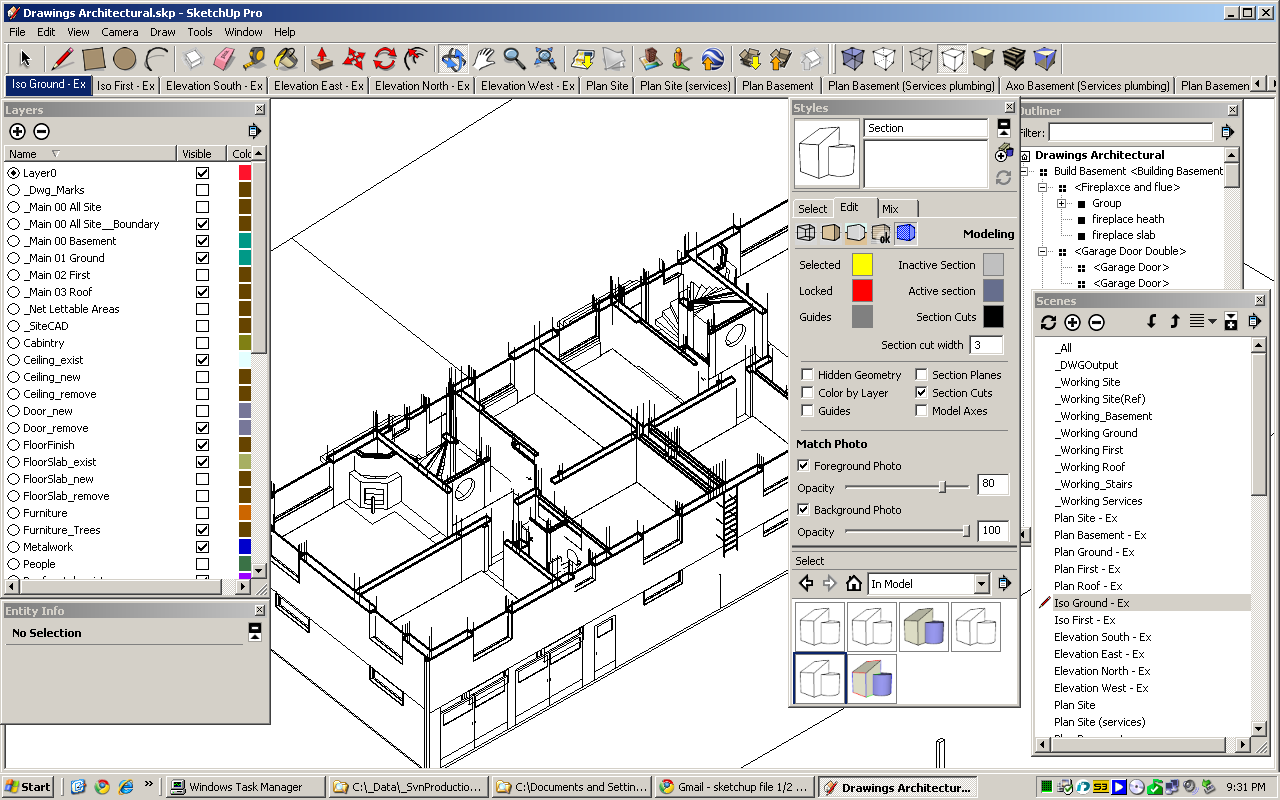
-
Can any SU staff please get some eyeballs on this BUG, IF it is a bug
Regards
ged
-
What style are you using? Does this go away if you switch to a standard non-sketchy-edges style? Are Extensions on?
Is your camera oddly positioned? What happens if you turn on Perspective, Zoom to Extents, and then turn back to Parallel projection.
Basically, SU is not designed to be used without a graphics card.
Just suggestions
Anssi
-
how do you turn OFF a sketchy style ?
-
Hey all,
I fixed it ith the elp of the support guys at SU.
I turned OFF the hardware acceleration and it fixed it immediately.
I have an old computer with a crappy integrated GPU that i know does not support openGL fully.Its amazing how fast the CAD model is without GPU !
Advertisement







