[Plugin] Compo Spray 1.4.2 Updated
-
if { mx_hidemanager.rb (C) 2010 by Henry Schorradt } this plugin was loaded,
when set [Allow Collision] no, run CompoSpray
SU8Pro crashed..... -
Does anyone have a solution for the problem which Pilou posted earlier? I have a 15" HP Laptop running windows 7, with Google Sketchup 8 -
I'm a Landscape Architecture student, so spraying trees rather than placing them individually would be an absolute godsend. But if I can't get to the bottom of the screen, I can't do much. I've tried using the 'tab' key to get to the 'spray' icon, but it doesn't seem to work (though tabbing over to the 'close' icon does. Arg.
768 pixels is the maximum height on my monitor.
-
Hi,
I'll release an update soon with settings for low res screen that will set up scrollbars and modal/non modal dialogs. Easy and quick translation files will be supported as well.
Regards -
Hi Didier,
Thank you for this plugin.
I have a question. I have two entries in the Draw menu, Components and Component Spray. But I do not know what I can delete in the plugins folder. Can you help me please.
Charly
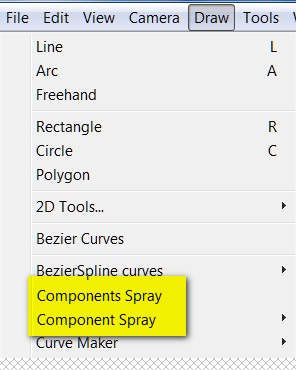
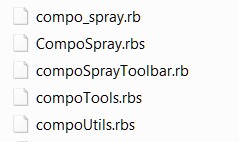
-
Problem solved!
I have found it. It is the compo_spray.rb.
Charly
-
Yes compo_spray.rb was an older version. Never have more than one install at a time

-
component spray doesn't allow spraying while editing inside a group..how can i do that...??...i have to copy paste the sprayed components inside the group separately...
-
Hi,
@arjunmax09: of course you can spray while editing a group or component: double-click on the group/component, click the compoSpray icon and here you go.
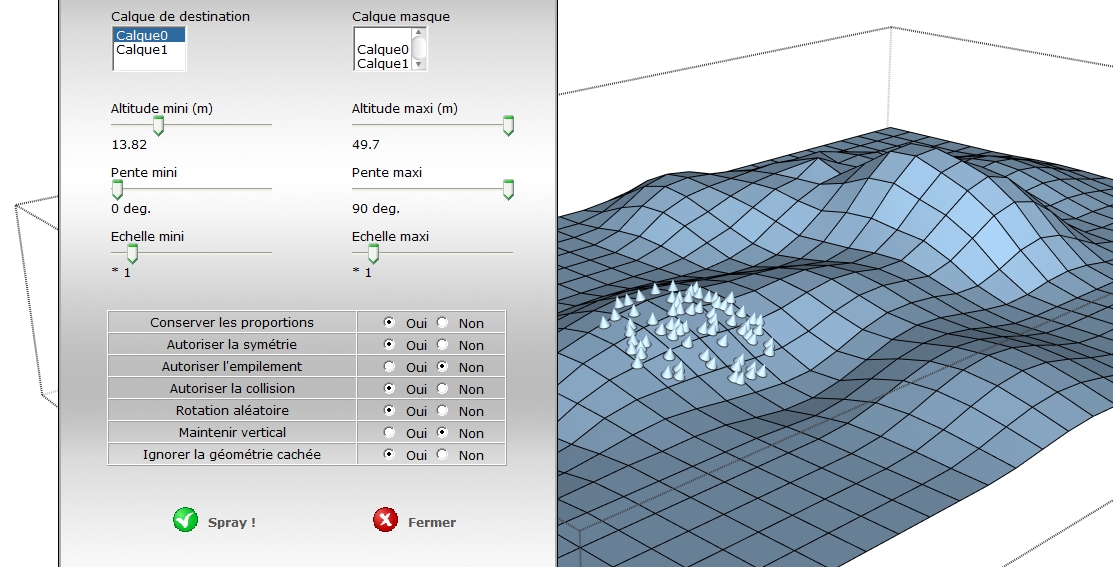
-
yes....i also tried at my home pc..it worked fine...i was working at my groupmate's place on his pc when i posted this question..there i wasn't able to do so
 I haven't downloaded this version yet...i.e. the 8th jan 2011 version...
I haven't downloaded this version yet...i.e. the 8th jan 2011 version... -
Hi,
I installed this update and all is working fine. But i miss the drop down menue i couldn't find (See Image below).
Charly
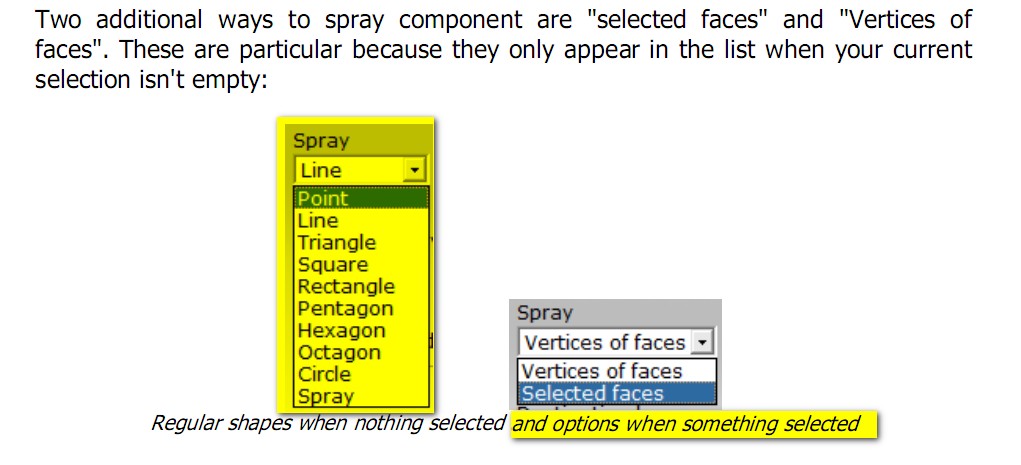
-
Great start for 201x
-
Hi Charly,
To get this menu, you must select faces PRIOR to click on the icon.
Do you still miss this menu when doing that ?
-
Hi Didier,
the problem still exists.
Charly
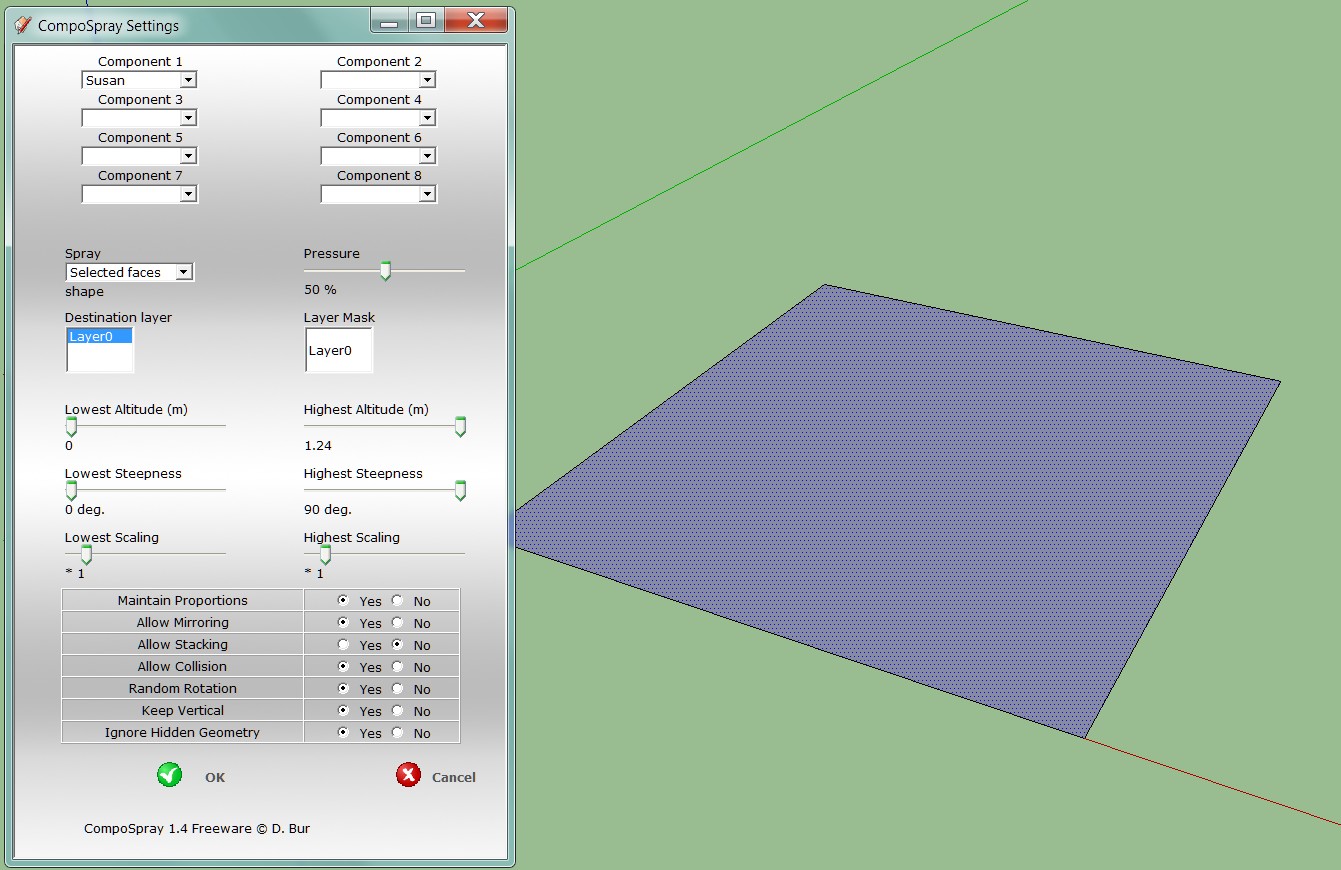
-
Charly,
I don't see any problem here: the face is selected, so the dropdown list contains "selected faces" and "vertices of faces".
Close the dialog box, unselect all, re-launch compoSpray, it should now display the usual dropdown list , right ? -
Hi Didier thanks,
I tried it again, now I have understood it.
If in the dialog box the component is selected, but no face is selected, than the pull down menu with the shapes is shown.
If in the dialog box the component is selected and the face is selected than the spray type menu is shown.Charly
-
Hi,
Now that I have understood correctly, it excites me to return to the experiment.
Charly
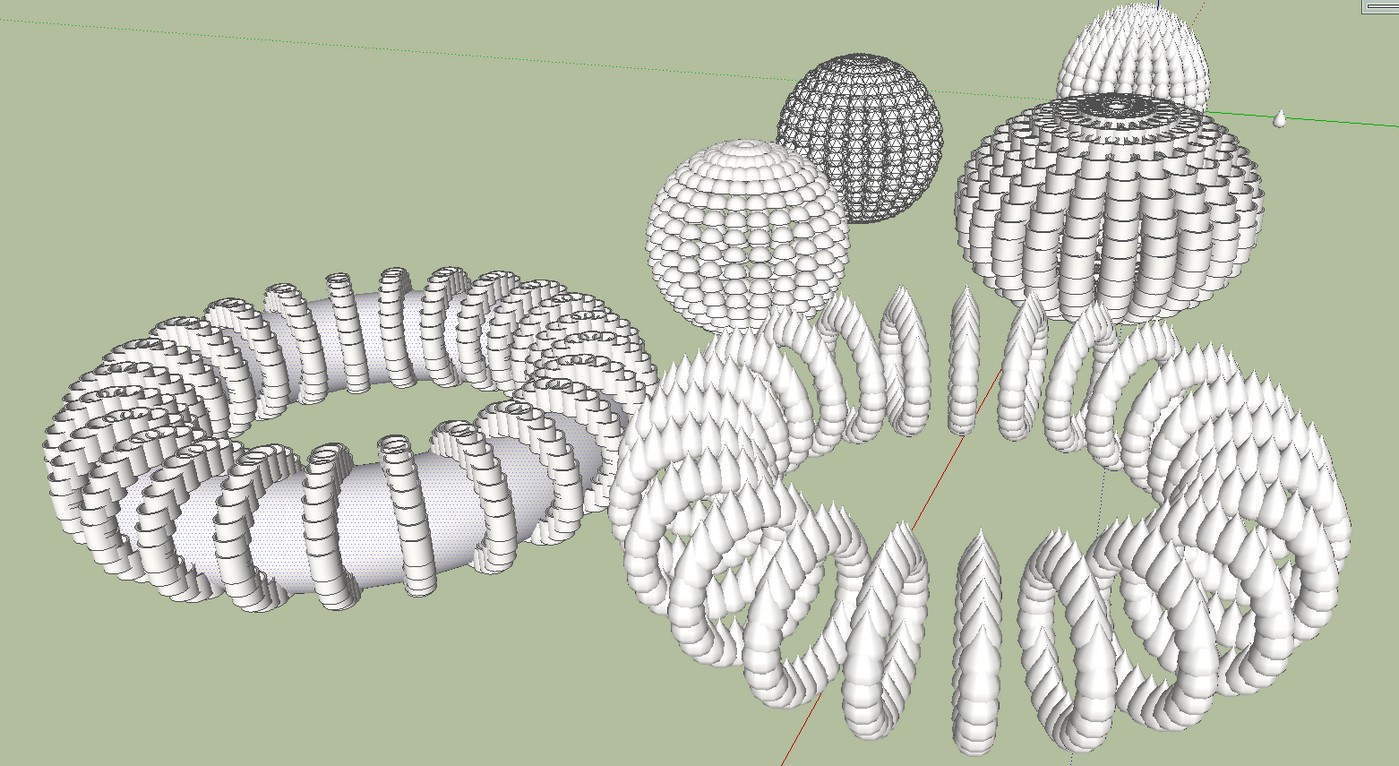
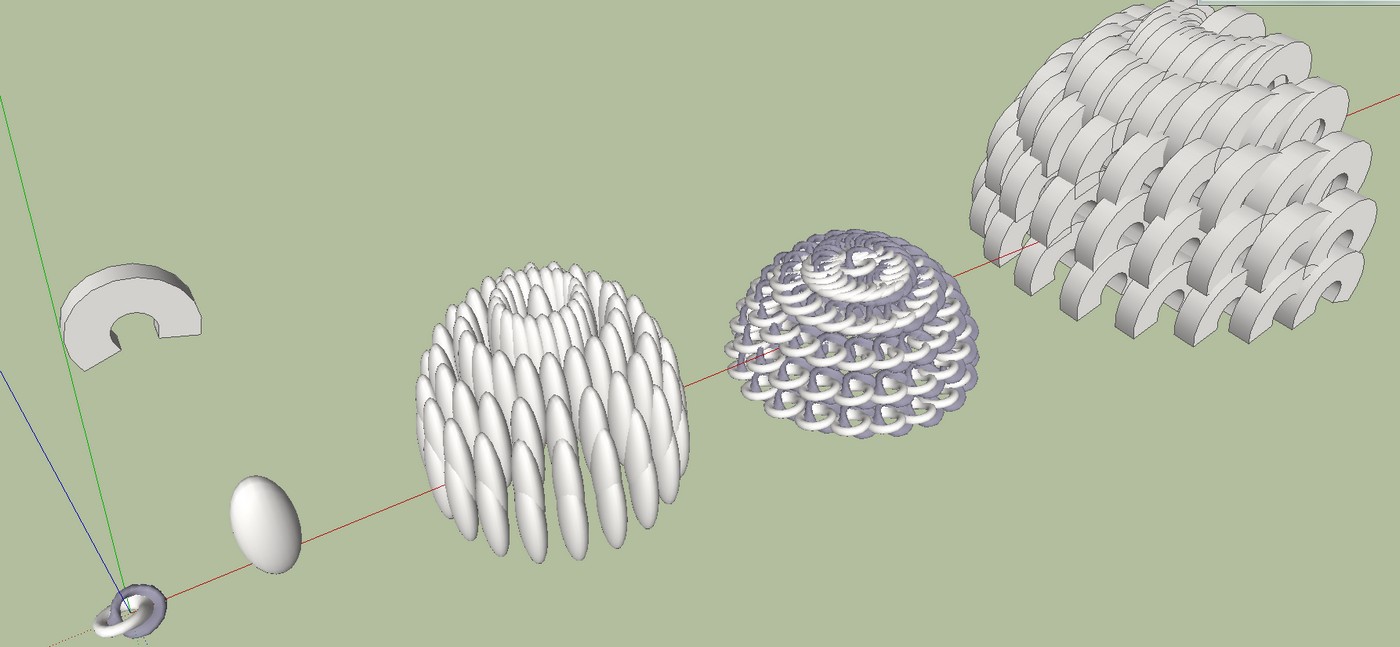
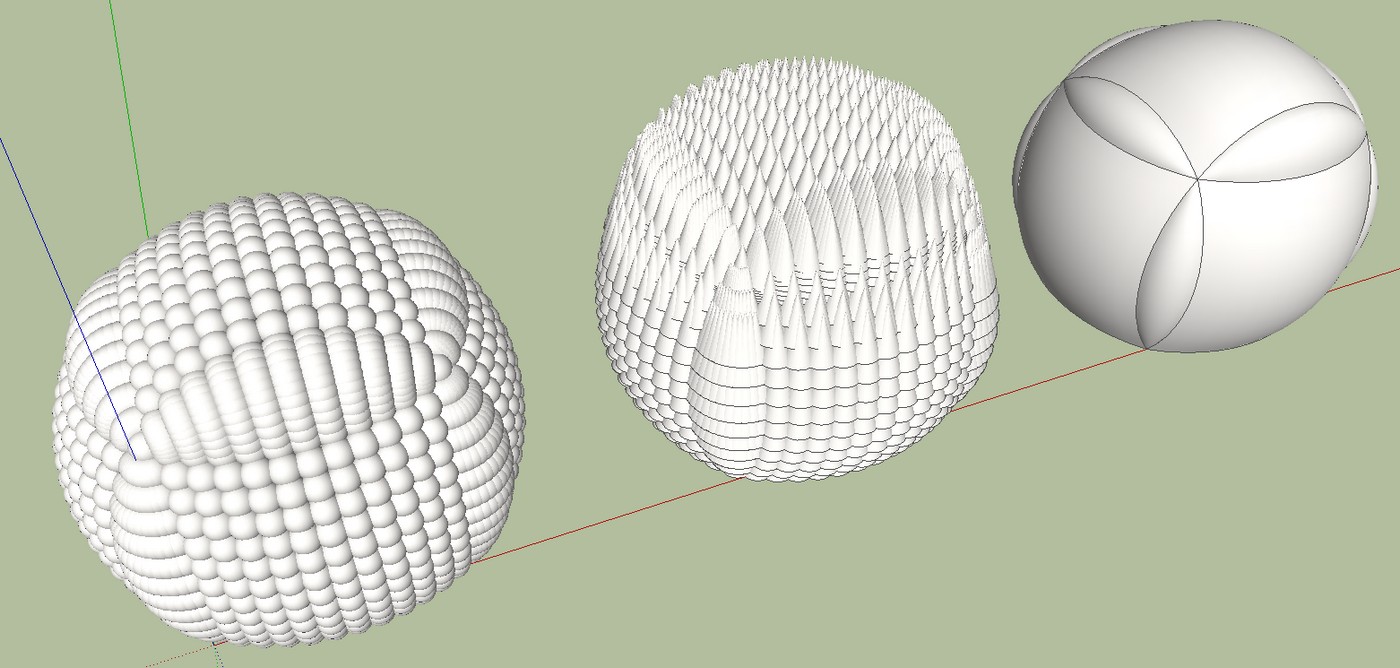
-
Now I see what it is possible to achieve with Charly, I'm one step more contrite that Compo Spray doesn't work for me

-s -
Hi,
Patience Simon... je vais publier la v 1.4.2 bientôt.
With an experimental directional spray:
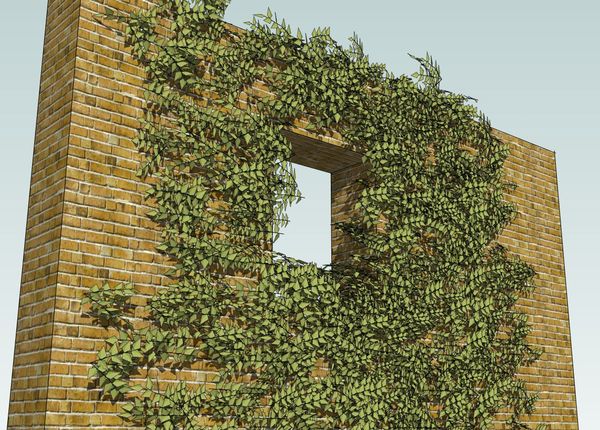
-
Ah c'est chouette!!
et le directional spray va décupler les possibilités.
(ça mérite la patience )
) simon
simon -
Hey Didier!
I really can't get it working...I see the dialog still, I read your manual, pressed Spray but It doensn't do anything....What is wrong?!
Thanks!!
Grtz
Pep
Advertisement







