Rotating bbox
-
I have been working on the appearance of rotating a bounding box while keeping its component in place. I have succeeded in doing so one axis at a time, but am having problems doing it properly with all three axis at once. Attached is a portion of the code that results in appearing to transform a component's bbox, without rotating the component. I originally thought that I could rotate the component 3 times, once in each axis, but I later realized for obvious reasons was wrong. Any ideas?
model = Sketchup.active_model entities = model.entities selection = model.selection if selection[0].is_a? Sketchup;;ComponentInstance selection[0].make_unique #save original origin trans_start=selection[0].transformation.origin #move model, by comp origin to world origin entities.transform_entities(Geom;;Transformation.new([-trans_start.x,-trans_start.y,-trans_start.z]),entities.to_a) #save the new origin origin_comp=selection[0].transformation.origin #save the new component transformation trans_original=selection[0].transformationFollowing is portion that rotates the component z axis around y.
#rotate the component zaxis around its yaxis yaxis_comp=selection[0].transformation.yaxis zaxis_comp=selection[0].transformation.zaxis zaxis_world=Sketchup.active_model.edit_transform.zaxis if (Geom;;Point3d.new(zaxis_comp.to_a)).x>=0 selection[0].transform! Geom;;Transformation.new(origin_comp,yaxis_comp,-(zaxis_comp.angle_between zaxis_world)) else selection[0].transform! Geom;;Transformation.new(origin_comp,yaxis_comp,(zaxis_comp.angle_between zaxis_world)) end#transform component back to original position without changing the bbox selection[0].definition.entities.transform_entities(trans_original,selection[0].definition.entities.to_a) #move component back to original location entities.transform_entities(Geom;;Transformation.new(trans_start),entities.to_a) end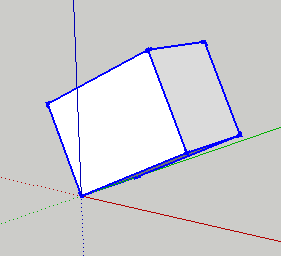
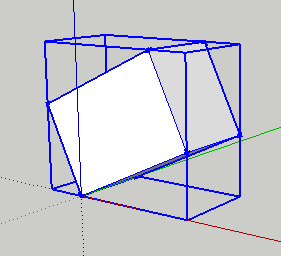
I first tried this in "point component", and although it functions, it not because I did it properly, but because the particular sequence of commands I used, works within a limited situation.One of the problems with posting snippets, is that without enclosing stuff in "[code]", one can not indent. But when using "[code]", the box is too narrow.
-
To change the orientation is the same as changing the component axis. To do that you make a transformation to transform the component definition, then apply the inverse of that transformation to the instances.
-
Except for applying the inverse, Isn't that what my code does?
I first made the selected component unique, saved its transformation array (is that what its called?), then transformed (rotated) the component to align with the the world axis. I then
my_comp.definition.entities.transform_entities(original_transformation,my_comp.definition.entities.to_a)to apply the original transformation to its entities. The result being the appearance that the bbox rotated.Don't know how to ask my question. I used
my_comp.transform! Geom::Transformation.new(comp_origin,yaxis_comp,-(zaxis_comp.angle_between zaxis_world))to transform the component from its original position (rotated in one axis) to align with the world axis. But what do I do for a component that is rotated on all three axis.Guess I am as clear as mud>_<
-
I went from here:
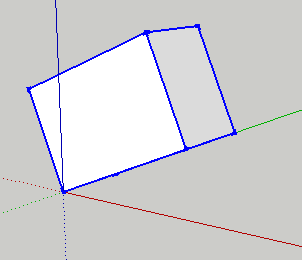
to here byGeom::Transformation.new(pt, axis, angle):
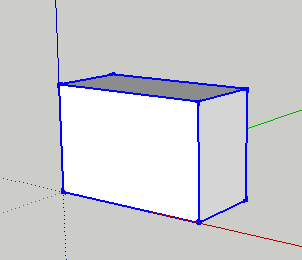
then to here byent.transform_entities(transform,ent1,ent2,ent3):
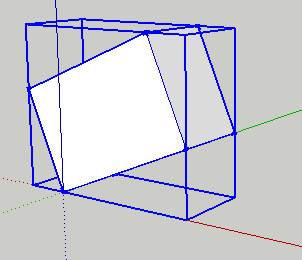
But how do I do step 2 for a component rotated on all three axis?
Advertisement







