Trouble Saving Sections
-
I've set up scenes in SU showing front view and sections. When I move them to Layout they don't come through.
I even have them saved in SU as the proper view: The front view shows a full front view and the section vews show as sections. When I update references in LO, they are all sections.
I've opened the Styles Window to try to figure out what's going on. None of the styles show anything about section visibility. The styles change as I shift scenes and I don't seem to be able to change that by saving different styles in the scenes.
Any suggestions?
TIA,
Jim
MacBookPro 10.6.5, SU 8.0.3161, LO 3.0.3161
-
Somewhere above the tabs in the styles panel, there is a button with two, round arrows. They must be dark (i.e. your styles are not updated in the scenes). Update the stle for each scene and send the file to LO (or update it there).
Section cut and plane visibility is indeed a style setting:
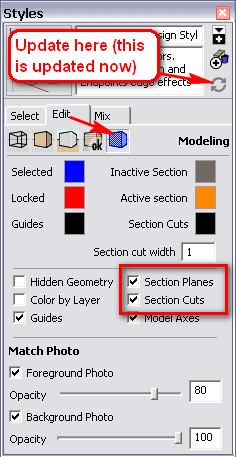
-
Gaius—
Thanks for the explanation.
When I said it wasn't there, it's because I'd spent a half hour searching for it and didn't realize there were options left. If you hadn't explained and showed the image, I would not have found it— even with that, it took another ten minutes. After clicking on everything, I found it on the fifth pane of the Edit page.
Does anyone find these controls easy or intuitive? Just asking.
Best,
Jim
-
Instead of always digging into the styles dialog, activate the "Warn of style changes when adding (updating) scenes" option under Preferences > General. It will then pop a small dialog up asking if you want to update your style or save it as a new one (or do nothing).
It can be a (little) annoying but when toggling section planes on/off and updating your scene for instance, it can be very useful, too. Always use fully updated scenes and styles in SU when you want to work with the file in LO.
As it still seems to cause much confusion, maybe some better style control of the inserted SU file in LO would be good...
Advertisement







