Dynamic unfolding table
-
hi people,
another dynamic components question, i'm quite new to this, but it seems quite powerful..!
three questions in one file--
in the attached file you'll find a table which shall be stored at the wall. to use it, you rotate it upwards 90 deg. and unfold the legs (on underside of table).
i'd like to show the movement (moving table and unfolding legs) just with one click, because it's impossible to click the legs when the table is rotated (the legs are under the table, as usual)..
question1:
how to achieve that? the first dynamic component is the table and within this component there are the two leg-components. how to connect the leg-component to the table (onclick activates both movements)
question2:
this happens quite often: if i click the component, it works fine, one time, two times- but then it messes up and jumps somewhere (some messing in the inserted functions).. you can try that with that model probably..
question3:
its impossible to make the one leg move like the other, just mirrored. i tried mirroring the original component, flipping and turning- and even exploding and rewriting the dynamic component attributes, changing the components axis as well, for sure.
its like sketchup is having its own mind...

thanks for all answers
_h
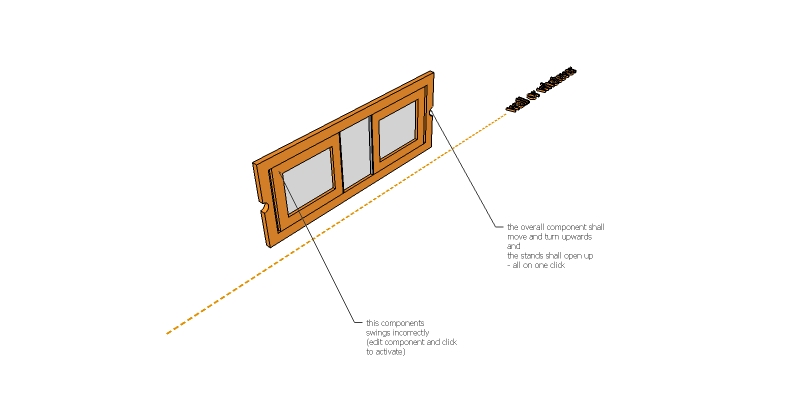
-
Hi,
This might do what you need. Then I realized there could be a different way the legs are attached.
(And then I realized you may have wanted the legs attached at the sides rather than the front of the table.)
-
Thanks jim-
@jim said:
(And then I realized you may have wanted the legs attached at the sides rather than the front of the table.)
not really- i was quite close to what i wanted.. i sometimes express myself unclearly. it's stands should be at the front ends of the table- and the table itself is free standing. if not in use it shall be folded and put at the wall to get it out of the way. to unfold it, you just take it off the wall, turn it 90 deg, loose the stands and lock them when they are unfolded.. voila.
my problem with that component is, that one of the stands works perfectly, but the other does not. not by mirroring the working one and not by rebulding the whole stand.
how did you make the different parts of the whole unfold? obviously by adding the "custom tmp" behavior- but i don't really understand it
 could you explain?
could you explain? -
-
Great! Thank you very much!
But still a mystery to me..

Probably i should work myself into DC constantly, step by step. If you find the time, please explain to me the sense of custom "timeline".. Is timeline a value 0 to 90- meaning if you click the table, it moves acc to that value; and the two legs fold out linked to this value (timeline, too- and the other leg is flipped by adding "+180" to the formula.. right?
why are you creating a formula (or a variable) "timeline" and adding it to RotY? The formula is timeline*.9, so 100 becomes 90 and 0 stays 0.
Oh god, maths... Now i understand why my teacher have warned me.

-
It's not so bad -- here's the way I think of it:
OnClick animates "timeline" -- which is set to go from 0-100 (which is best thought of as a percentage of the animation complete)
timeline feeds it's value to all attributes you want to animate.
So if you want something to rotate 0-90 degrees just create an equation that multiplies timeline by .9
Negative rotation is just a by-product of me being too lazy to go in there and move the axes for each component to have them rotate properly -- it's easier and quicker to just add a minus in front of the value.
By having a timeline attribute you can create multi-stage animations where you may want some things to only happen at a particular point in the progress of the animation -- say for instance you wanted the table to flip up and after completion of that event it would then lower the legs... but that gets into more complicated math.
Best,
Jason. -
thanks jason-
one step further again.
and i definitely will stick to DCs!

wish you a nice weekend! time to hit the road

Advertisement







