Lumion - Test drive
-
@solo said:
I believe I got a 1Gb card, at least as far as I remember.
Here is another quick play, takes longer to upload to Vimeo than start to end of entire animation project.

[flash=800,400:vl4ojjcf]http://vimeo.com/moogaloop.swf?clip_id=18370475[/flash:vl4ojjcf]
Solo, are the clouds changing that fast (it seems like a 3 hours timelapse movie) on purpose? Can you choose the speed the clouds change during the animation?
-
btw, do you think a i7 2600, with 8gb RAM and a Geforce GTX460 card can properly run Lumion?
-
one more question... I noticed in the videos that you change the sun position by just setting its direction and its height.
but what if I want the PROPER sun positioning relative to the model geographic location? If I want to show a client an animation of how the sun interacts with his house?? Unless the videos dont show it properly, I think the Lumion team should seriously consider (since they ARE doing the program for architects and community) to include proper geographical location sun positioning, and users change the TIME of the day (instead of sun height) and the sun moves accordingly, in the correct location.
edit: and ONE more question... what about interior lightning? All videos I saw used only light from the sun. And night videos?
-
To me (so far - and I have to say I have not dived in too much yet) all settings in Lumion are just eye-balling. No exact day of the time, no date or anything. You can place the sun arbitrarily (even to the north) so everything is just for the "effect".
To tell the truth, I am quite lost when it comes to where North is (supposed to be???) here.
As for my specs - they are quite "mid range" in this industry:
- Intel Core2 Duo E8400 @ 3.0 GHz
- 4 (3.4) Gb RAM
- nVidia GeForce 9600 GT (1 Gb) (Lumion uses graphic card to render!!!)
- Windows XP Home 32 bit
- Latest SketchUp
I must add that all vdeos exported above so far were exported at the lowest quality. I.e. there is a setting of three qualities and just to make it quick, I used the lowest of it.
-
well, as they said, Lumion is probably about 3-4 months old only. I suppose (or hope) that they will improve things for architects and people who want realism. Correct sun positioning is a MUST for people working with architectural models.
-
Certainly. Maybe I have just overlooked something but I could not even tell where north is from the application. I have a "suspicion" as the imported dae files have a certain orientation (so there must be some sort of a co-ordinate system) but that1s all. There is a way to manually adjust the sun though but I can place it anywhere (i.e. to the "north" as well - on the northern hemisphere) so it cannot be really acurate.
This part does not necessarily interest me however. In "my job" (like above) "realistic" lighting is not as important than getting cool effects - which I a going to experiment with. Here is another "quickie" I threw together yesterday afternoon just to test a fairly big amount of entourage in a scene (and how fast it exports). The building still needs some openings so do not laugh

YouTube - Lumion Test Drive - Cella Trichora, Sopianae
[flash=600,360:1lcy0zqc]http://www.youtube.com/v/QIs-7Gtcskw?fs=1&hl=en_US[/flash:1lcy0zqc]Again; lowest quality settings just to experiment
-
Just curious...why the music?
-
Dunno. I always add some music. It helps when the video is too boring.

-
Images (and videos) like these make it so easy to fall for Lumion.
-
Looks really good...
Prooves - yet again - that it's great to have a box full of different tools for various assignments...
-
Sure, different tools for different assignments.

What appeals me is the speed. With my current tools (and hardware I have), I could not achieve these videos in days, not to speak of minutes.
I can hardly wait for Thea and its GPU rendering now to see what that changes in animation export. (And of course, atmosphere and ecosystems and all)

Miguel posted an excellentvideo compiled from different renders he made with different tools (including Lumion and Twilight that I remember and maybe some others, too). The shots blend in beautifully and one does not even think about seeing different renders.I have an assignment to make a movie of a Roman fort and some other related stuff (that's why I am using these things as a test). Let's see how much I could charge for it - i.e. can I buy Lumion (the commercial version - since this is the NFR version as you can see from the watermark) for that money.

-
It is yet not so bad, better than a text watermark in the middle of the screen

does exist with the free version a limit of x,y screen?
-
There are certain limitations in the DEMO version. I am not really sure exactly what but AFAIK you cannot save your project and there are less insertable objects.
This is not the "simple" Demo however but an NFR (Not For Resale) license for testing only. It seems that it is fully functional and apart from that Watermark, the output is also the same as for the Commercial version. These are the output sizes.
Video:
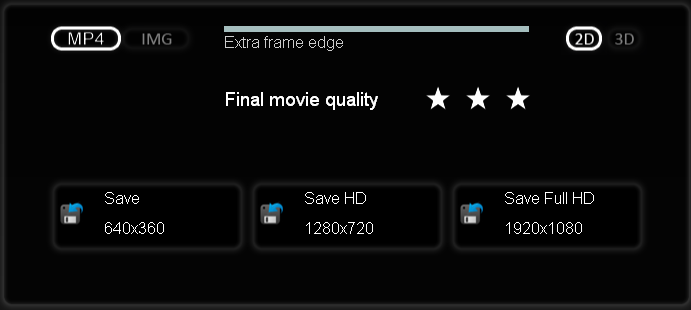
Image:
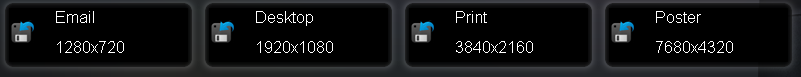
With this poster size, I could make a 2 metre wide poster at 100 dpi (which is fairly enough for viewing from a couple of metres)Here is that latter video (with the no window building) in 3D (I need to get some glasses for that to enjoy).
YouTube - Lumion Test Drive - 3D Cella Trichora
(It seems that I cannot embed it to get it played in 3D so you need to visit YouTube under the link above)
-
Thks for these enlighting infos

-
You can also import terrain as a heightmap. I made a terrain in SU, projected a black and white image (transition between black; low and white; high) from the side then sent to Layout where I could export a png from it with transparent background. Cropping to that transparent background yielded in the image I used. You can use a 1024x1024 square image like that which will be upsampled to double the size in Lumion where 1 pixel will be equal to 2 metres (i.e. a 4096 x 40ö6 metre mesh).
To me, this solution gave a kind of "stepped" terrain though (probably due to pixellation) and the only way to get rid of this seemed to be softening the terrain but then it does not only softens but kind of "equals" the differences in bigger scale, too.
Also, if you import your mesh geometry to Lumion, you can paint on it just like as if it were Lumiomn terrain (although with one particular mesh I had issues as it did not paint to where my paint brush or what was but tens of metres away). Obviously this would be the better solution (for us, SU users) but currently there are two great obstacles;
- you cannot sculpt this terrain like Lumion's terrain
- objects won't "snap" to this imported terrain when you "send them" on the ground (but fall through).
The first (missing) feature is on the development team's radar though and they wrote on their forum that it's an acceptable feature request.
-
These are the trees I have in the Lumion library (although in one folder, there may be more plants like the Arfica Olive has 3 tree and 2 bush versions I think).
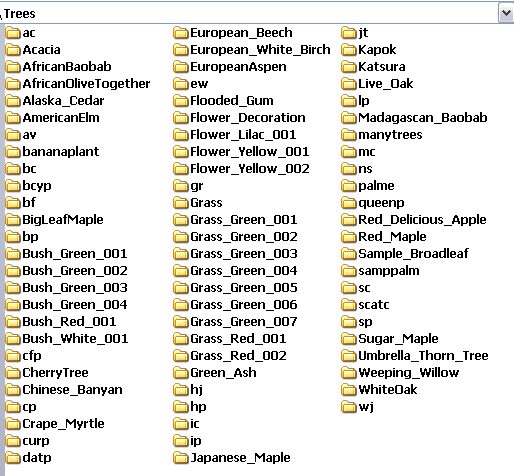
-
If you hold on a bit, I can populate a scene with some stuff.
-
@gaieus said:
If you hold on a bit, I can populate a scene with some stuff.
No, that would be too much. Here is what I have from the program itself. It seems that even with each incremental updates they add a some more of them, too.
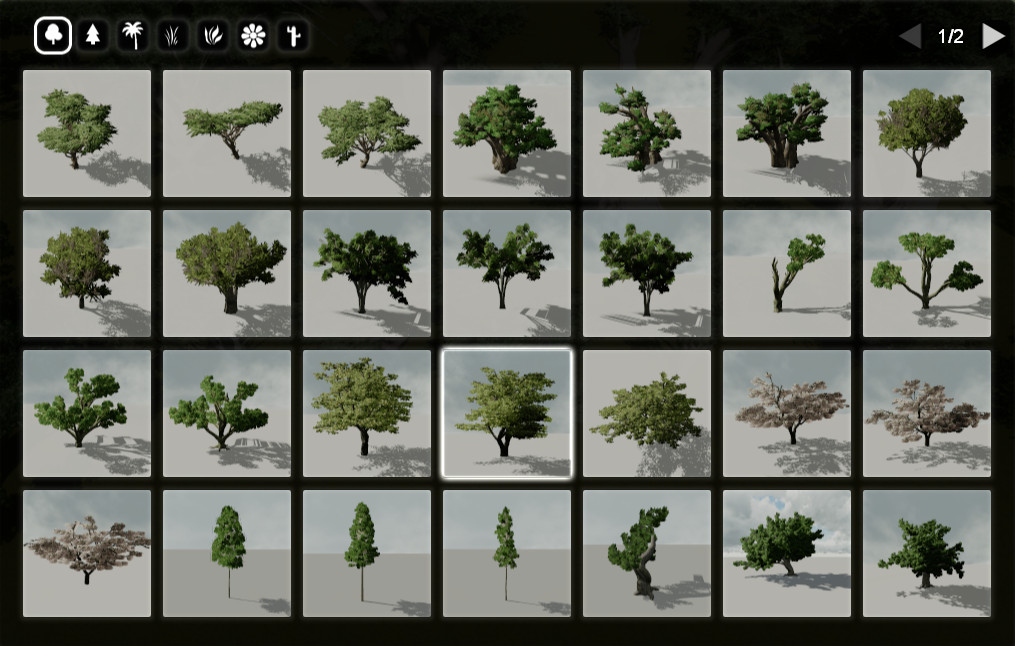
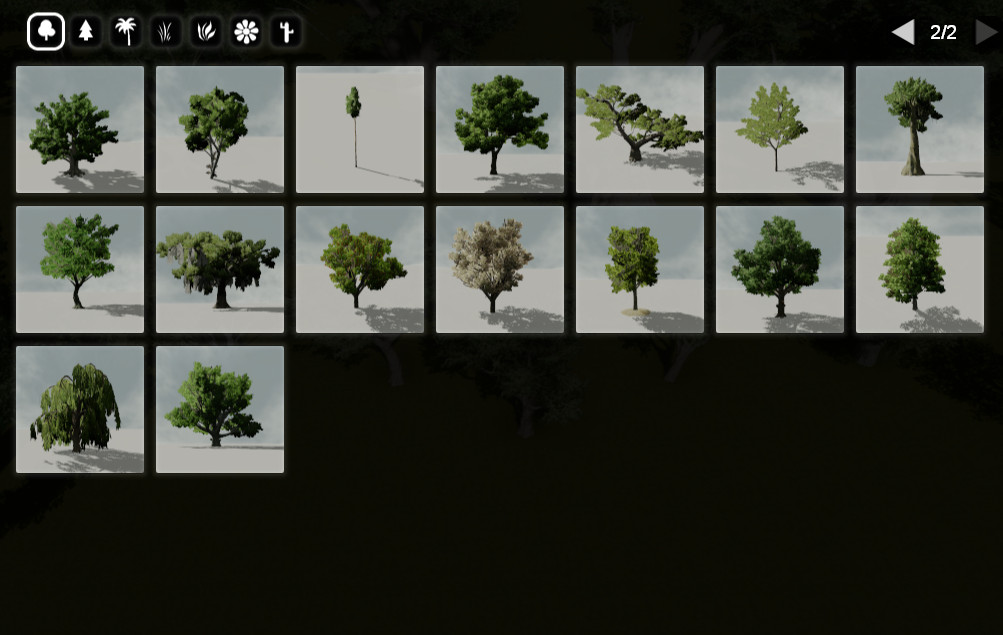
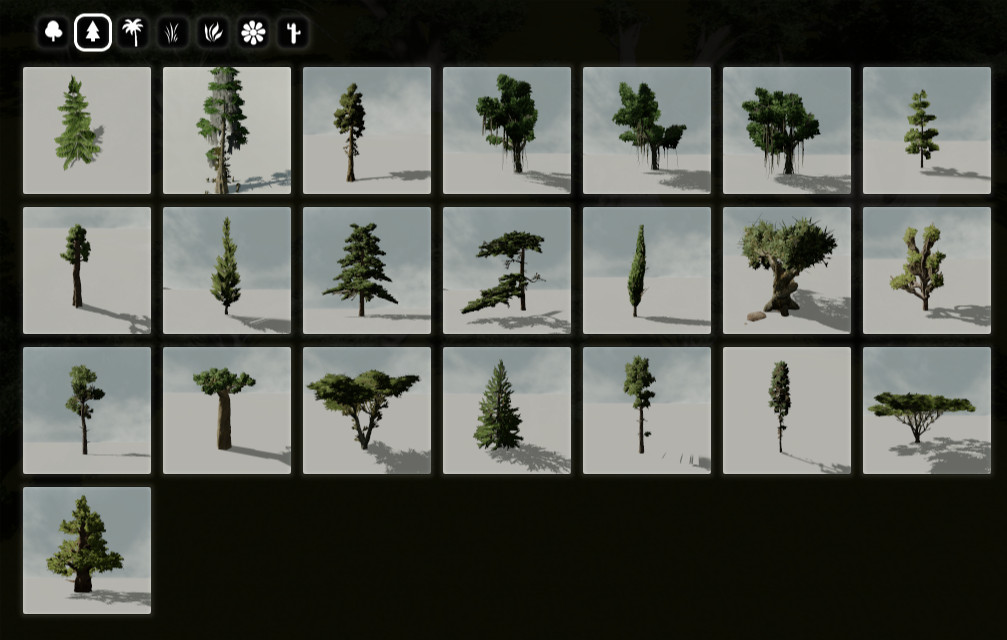

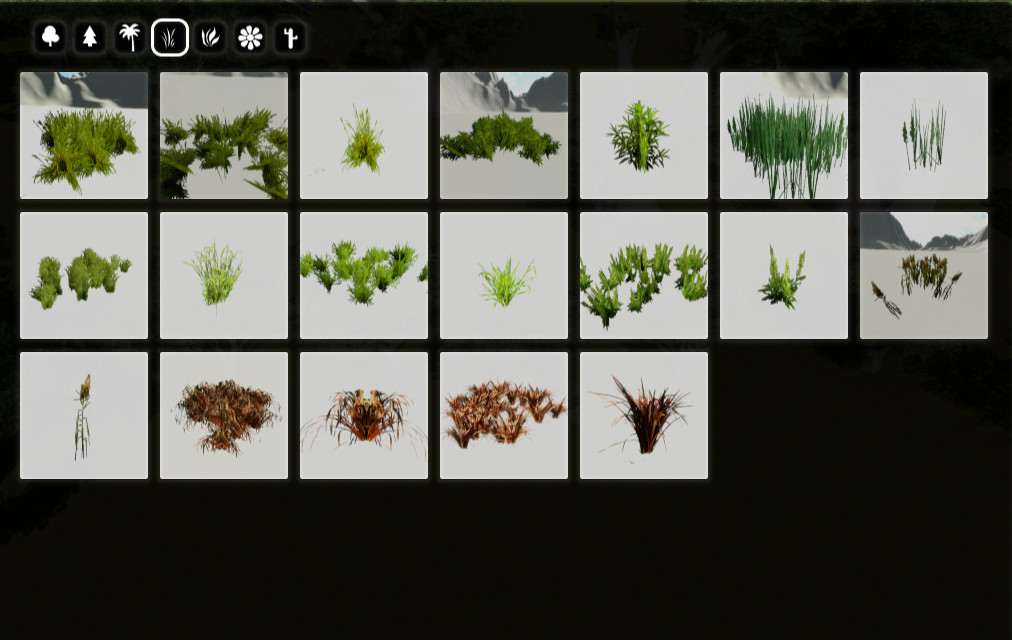
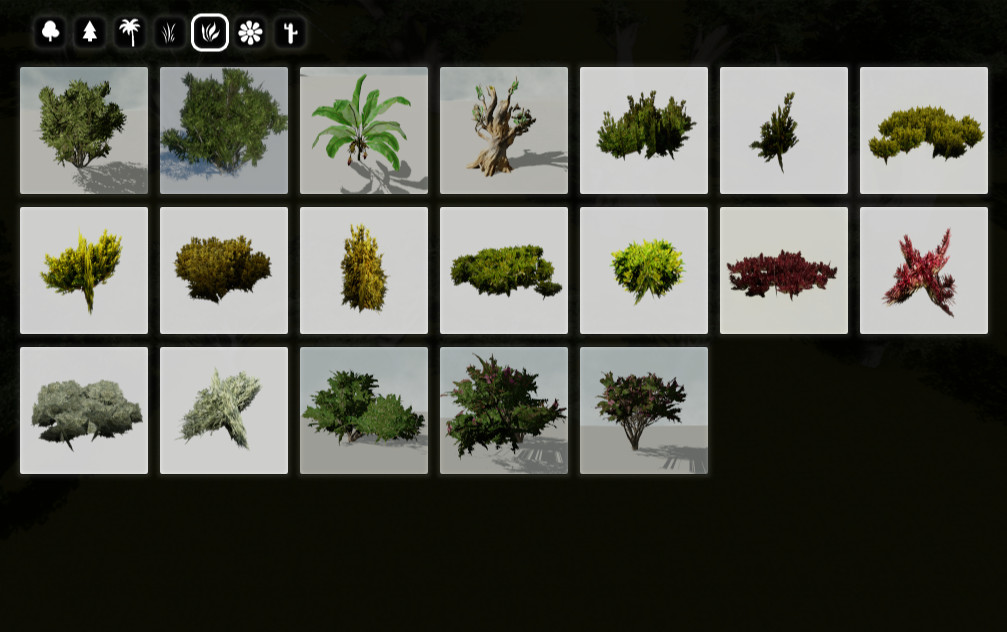
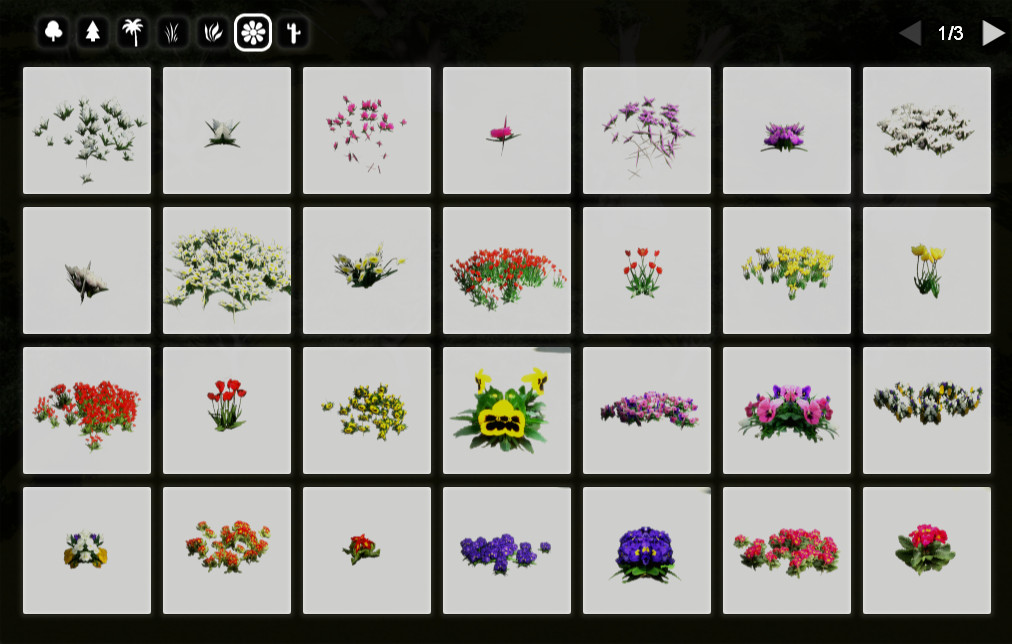
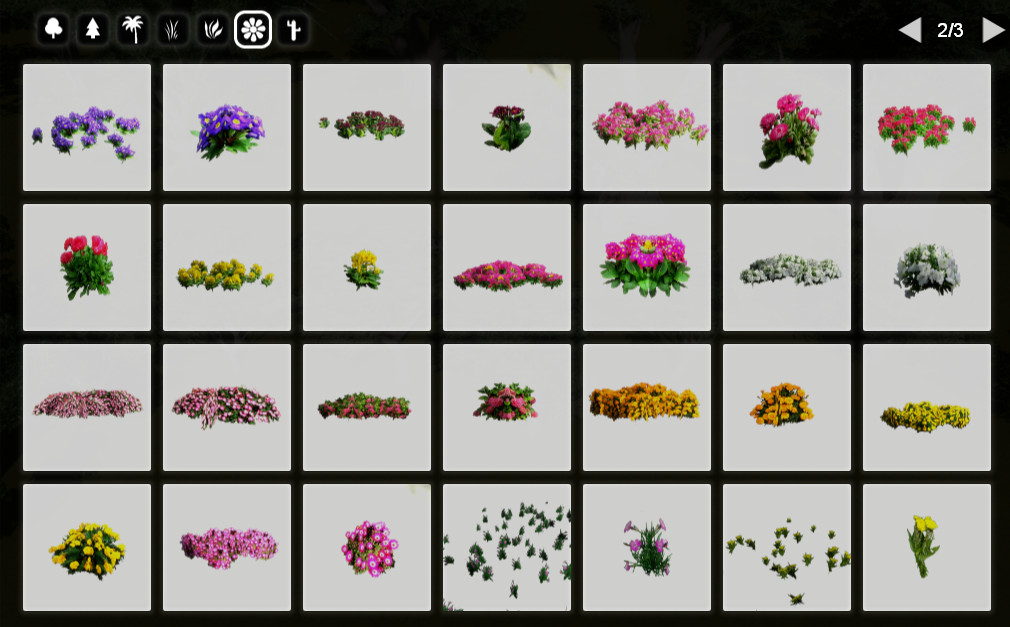


-
Obviously there are some poorer libraries (like the cacti) and some stuff like water plants are entirely missing but as I read about these on their forums, they will (hopefully) be added gradually.
Also there are birds and farm animals, boulders and different rocks and also hedges although they are not extremely convincing:

-
Here is an olive and a cherry tree at close-up (and they are moving in the wind
 )
)

Advertisement







