Lumion - Test drive
-
I hope you are right Pete. I just hope they stop flip flopping. Also I wouldn't be so irritated if I didn't love the software, of which I have high expectations. I also realize it's in it's infancy compared to other softs and so I haven't lost faith in them just yet. Their attentiveness to the user base and awareness (and addressing) of our concerns is encouraging. Time will tell.
-
Guys, you are already putting Lumion down even before they came out with this new business policy and licensing technology.
When it comes to assets/object libraries, I agree with Pete that it should be open for 3rd party developers, too. I for one would not like to add sixteen different uniform policemen (knowing that Hungarian will not be among them) as well as you would probably not need 16 century Turkish janissary.
So this is pretty clear. If they cannot build everything, they should allow others. I am sure however that - like last time - there will be some extra stuff added in this field
As for the "feature" plugins - well, maybe... But we do not know the prices yet...
I am worrying more about terrain importing and editing options.
-
@solo said:
I'm thinking that a company of that size and experience will think before acting
No matter the size, they can make mistakes and will rectify if there's enough pressure from the users. Apple, for example, used to charge iPod Touch users for iOS upgrades, but now they don't. An angry mob on the Internet is a scary thing.
@solo said:
I'm also sure that they are aware that if they price themselves out of the market and alienate the students (especially in content by having unreasonable prices) then they will face a serious pirating issue.
They have had a serious pirating issue from day one. I can't post links out of respect for the forum rules.
-
@ecuadorian said:
They have had a serious pirating issue from day one. I can't post links out of respect for the forum rules.
And please, do not. I also know places where these pirated versions are "marketed" and if they are interested, I can show them (in PM) but not here (or their site as a matter of fact).
It's not just being over-anal about piracy and keeping to the forum rules but also, if we look around, we find a whole lot of respected contributors on these forums who partly share excellent and free plugins but partly also (try to) live on some of their commercial ones and we know there is piracy.
But indeed, this can be a serious problem.
-
Well, SP2 is out today along with the plugins. Lumion has switched to a basic and ultimate editions. You get one free plugin pack as an existing customer. All others are now $220 a piece!
 (around $900 to upgrade to Ultimate
(around $900 to upgrade to Ultimate 
 ) They've also moved away from the dongle all together and are using online activation and deactivation so it can be used with multiple workstations, just not at the same time.
) They've also moved away from the dongle all together and are using online activation and deactivation so it can be used with multiple workstations, just not at the same time.@unknownuser said:
Lumion Ultimate
This is the normal version of Lumion with all plug-ins available:
* Trees and Plants * People and animals * Movie effects * Special effects * Environments and weatherLumion Basic
This is the normal version of Lumion. You can extend it with plug-ins or you can upgrade it the the Ultimate edition.
Trees and Plants plug-in
This package contains many new plant and tree models for Lumion. It almost doubles the number of plants and trees available in Lumion.
People and animals plug-in
This package adds silhouette 3D models and silhouette billboards to Lumion.
Movie effects plug-in
This package add several important movie effects to Lumion: Depth of field, Lens flares, Sharpen, and “paint style”.
Special effects plug-in
With this package you can add special effects such as water, fire, smoke and fog to your scenes.
Environments and weather plug-in
Currently this package contains an awesome ocean feature for weather mode. This plug-in is essential if you need to create scenes featuring the ocean or shorelines.
-
Have you downloaded the new update yet?
-
I started a new thread to discuss the update as this is no longer about a "test drive":
http://forums.sketchucation.com/viewtopic.php?f=80&t=37871 -
I'm trying to download it now. Getting like 4-6 KB/sec or 4-6 days download time.
-
I have, was pretty fast today.
Playing with the DOF feature.
[flash=640,360:32n4iub6]http://www.youtube.com/v/h2PJClGsrZk[/flash:32n4iub6]
-
Yeah, it was less than half an hour for me today. Too much traffic yesterday I guess...
All works fine (already put fire)
-
I waited 20 hours to download the 64 bit version, only there is an issue with the speedtree.dll and it's been taken down. Everyone has been advised to download 32 bit temporarily and then redownload the 64 bit when it's fixed.
 I see Pete and Csaba bought an ultimate license already. I wish I had the scratch. Would you guys say it is worth the $900 to get ultimate? It's a lot of money during my slow time. Has anyone found a list of the new plants and trees in the plugin?
I see Pete and Csaba bought an ultimate license already. I wish I had the scratch. Would you guys say it is worth the $900 to get ultimate? It's a lot of money during my slow time. Has anyone found a list of the new plants and trees in the plugin? -
The trees are mainly deciduous. In sp1, there were 2 pages (I think) while here there are 7. I can make a screenshot of the pages later if you wish. In fact, what I am curious is whether if I insert one of those new trees and send the file to someone who doesn't have this pack, will it be displayed? (I really do not intend to breech any license agreement though - simply curious)
-
Hi would like to ask your advise, I want to make a smart buy, I have a ATI FireGL 8600, if I buy Lumion, do I need to buy a Nvidia with cudas? Like the Ge Force GTX 570, are there any difference in performance between the ATI FireGLand the GeForce GTX?
Is it real what Lumion's web page says: "Create movies in minutes"? I have Vue, and took me a week to make a movie 2 minutes long, how long takes lumion to make 2 minutes long movie?I really want more trees, and the effects, how much do I need to pay? 799 euros + 150 euros +150 euros? or 799 +150?
Sorry to ask you this here, but I feel I will get an answer more clear here than if I do it at Lumion's forum.
Thanks
-
@unknownuser said:
I have Vue, and took me a week to make a movie 2 minutes long, how long takes lumion to make 2 minutes long movie?
In previous post somewhere, Solo said 1 week for Vue, one day for Lumion; (volumes organisation included not only the animation! )

-
I'd suggest the Geforce card over ATI or Quadro.
Secondly in Vue it all depends on scene and most importantly atmospheres.
In Lumion things are very fast, however Vue still wins in realism, control, content.
I could build, texture, setup and render a two minute animation in Lumion in less than a day, in Vue it could take a few days to a week using three computers networked.
-
No worries, Bruce! We know you!

-
Sorry guys about the long download for Lumion but when the update came online it was a frenzy. There's a 1GB pipe but apparently it was not enough. SP2 has been a great update for us and it looks like all the users agree. The first results are pouring in at the moment and the quality looks much better than service pack 1. We are now heavily working to improve he quality of the trees. Results are amazing so far.
There have also been many requests to include more tree types and they will be coming! We have much better small plants and grass lined up and users are collaborating in the forum to settle on a collection of new palms.
We're also in the process of polishing the latest service pack and we hope to deliver a new version this week. The new version has many bug reports resolved and improved GUI tweaks. We also managed to improve the rendering of trees and plants in general.
I agree that it would be nice to find a way to add your own objects to the object library. Currently all your objects are stored in one big library but I was thinking about a solution which stores all objects in per-project library and give you the option to move them into a permanent library so they become part of the main object library so to speak. If these library files are easy to transfer and distribute you will be able to share them on the forum. It's just an idea but I think it will work.
In the mean time, check out some of the awesome movies I found from SP2 because they clearly show how much of a change SP2 really is:
[flash=600,360:368vv6gk]http://www.youtube.com/v/_-rwcVEjbH4#ws[/flash:368vv6gk]
[flash=600,360:368vv6gk]http://www.youtube.com/v/5LqqM4gNK8I#ws[/flash:368vv6gk] -
How do I re-select a specific imported object?? I imported a house and later imported other objects and placed them around that house. Now, I want to change some textures of the house, but I cant find its icon anymore... every icon I see belongs to the other imported objects! (mainly plants I imported and pasted all over the scene)
-
See if the screenshot and annotation help (steps are numbered).
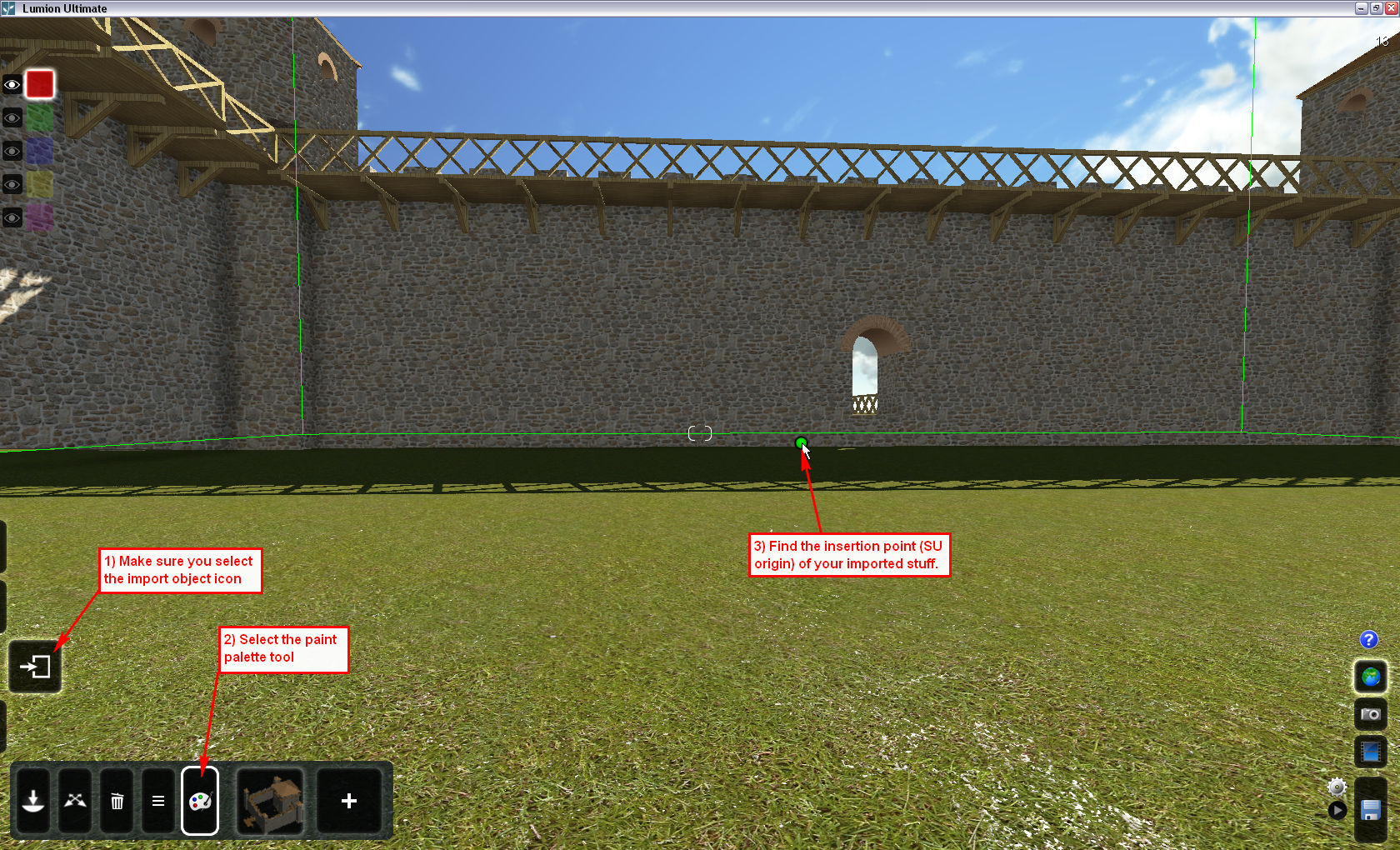
-
A new version of Lumion3D (SP 2, Build7) has been released. For all who wishes to try it out before buying, there is now a new "Free" version which seems to be much more feature rich than the previous "Demo".
See here (collected some links to those things)
http://news.sketchucation.com/lumion3d-sp2-build-7
Advertisement







