Lumion - Test drive
-
Hi; object not reflection on the materials ..what is the problem ?...

-
I am not even sure there should be reflection there (although probably). However I see that you are in build mode - and in build mode, many of the features are "simplified". Would there be no reflection even if you exported an image from this camera view?
Best would be to post in the Lumion forums though. These things are all related to those live cubes and rather technical for outsiders.
-
I'm exporting my Sketchup model as a collada and I'm getting these little greyed out pinch points in the triangulation can anyone help.

-
@congellous said:
I'm exporting my Sketchup model as a collada and I'm getting these little greyed out pinch points in the triangulation can anyone help.
Hmm, never seen that before, can you share the SU model so I can check, I have a sneaking suspicion it may be something to do with your video card, what do you have (specifically how much vram?)
-
@kuzgunbaba said:
Hi; object not reflection on the materials ..what is the problem ?...

Cannot see image
-
@solo said:
@congellous said:
I'm exporting my Sketchup model as a collada and I'm getting these little greyed out pinch points in the triangulation can anyone help.
Hmm, never seen that before, can you share the SU model so I can check, I have a sneaking suspicion it may be something to do with your video card, what do you have (specifically how much vram?)
I've run a clean up so no duplicate faces, and the issue continues when I export a the jpeg so it can't be the video card, no ? I'm on Lumion 3.2, SKp 2013, Windows 7 pro, quadro 600. I can't post model but I can post the offending areas and I've tried this in Lumion and it still has the triangles..... they even cast shadows and nothing shows up in hidden geometry ?
-
Not seeing the issue on my side, I'm running Lumion 4.03
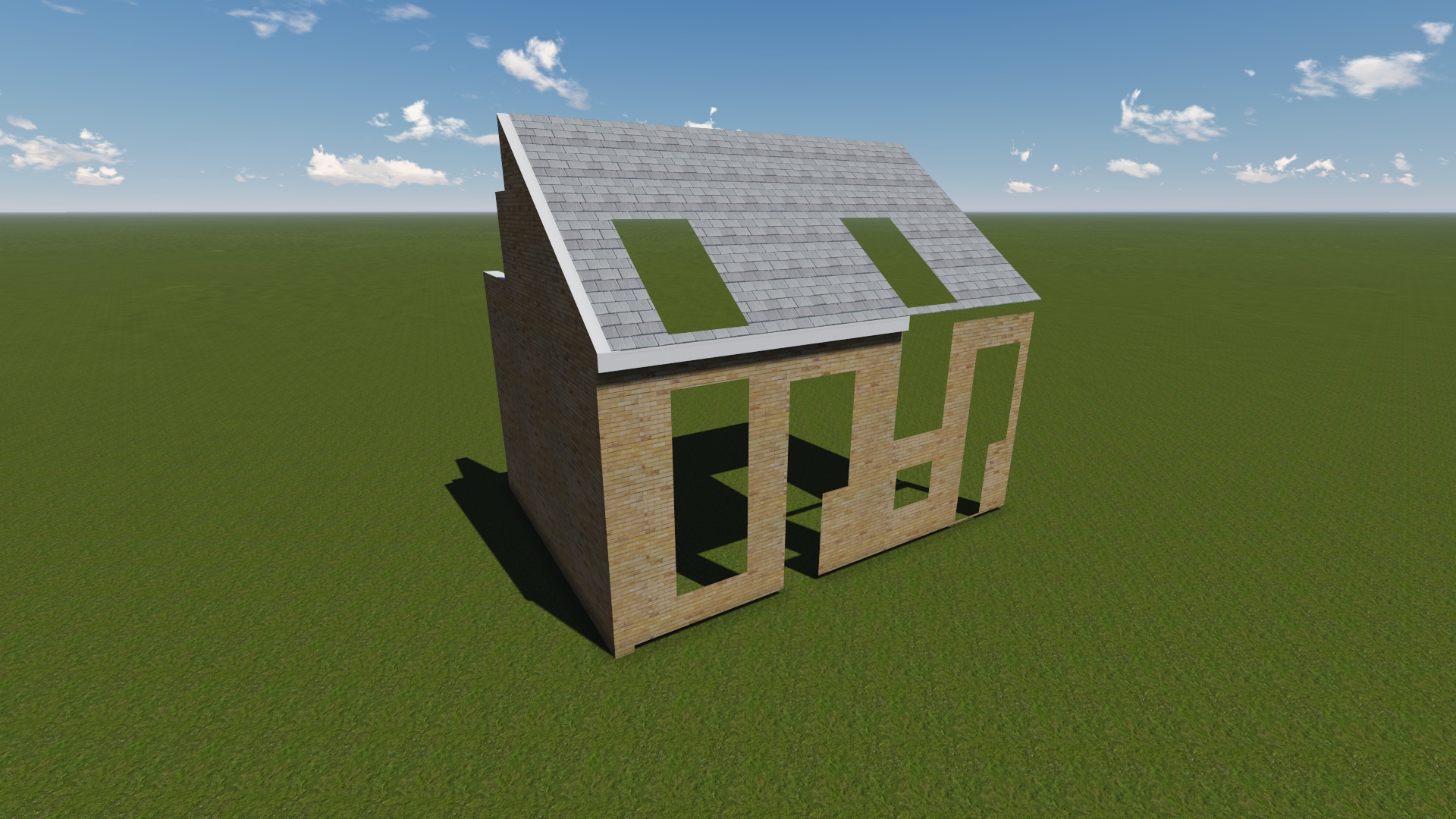
-
I think that must be it then - thanks
-
Thanks solo for the thread a good read.
I'm just going to take a look at the latest version. will include my thoughts as well coming from sketchup and C4D background.
Advertisement







