[Plugin] ImageTrimmer
-
Danniel,
Complex geometry is just complex geometry no matter how you create it; as a 3D tre or as a 2D, face me component with extremely detailed cutouts for realistic shadows. Both will be handled with issues in SketchUp.
For such plants, a much more rough, simple manual outline is fine most of the time. Or use some technique Alan Fraser describes here:
http://forums.sketchucation.com/viewtopic.php?p=48726#p48726 -
After it's trimmed you need to simplify the outline [built-in] BUT you need to offer it a sensible image with reasonably sized areas/holes and distinct transparent/opaque areas - I'll look at the image and reply shortly...
-
Your tree png will fail to give a good/quick result because many of its pixels have slight transparency.
The Trimmer removes all transparent pixels, even semi-opaque ones.
So Edit the png [with say Gimp].
Flatten it so there is no transparency.
Add back a transparent alpha-channel layer.
Magic-wand select and then delete all of the 'white' background pixels.
There are many <=2x2 pixel 'holes' and leaves which will be ignored anyway [after being 'inspected'], so a little image-editing to avoid these would be advisable too - re-scale/size, or manual edit pixels, or both...
Also crop it to remove unneeded transparent background pixels, which contribute to processing time unnecessarily as they will be ignored, but still need considering...
Images with more than ~1,000,000 pixels can take ages [depending on their complexity]. I made a ~20,000px version...
It then takes about 15 minutes to trim it into this very complex form...
If Sketchup becomes unresponsive it doesn't mean it's crashed/hung; it's just busy process - the Task Manager will show it is still hard at work...
If you were to trim around a face using the image as a texture/guide it will take some time.
ImageTrimmer does it for you - it's probably not too much quicker, but you can do something less tiresome as it works in the background...
You can't simplify the 'quality' of the trimming until after all pixels are considered because how else might we know what we have to do ? -
Thank you very much Tig!!! Excellent plugin!!!
After several attempts.... It works perfectly under Windows 7 64 bits
-
Hi,
It's a really good tool.

-
Hi,
So far I had no problems with this tool. Now I wanted to trim the Romans PNG and get the result shown below. I have no idea why.
Charly
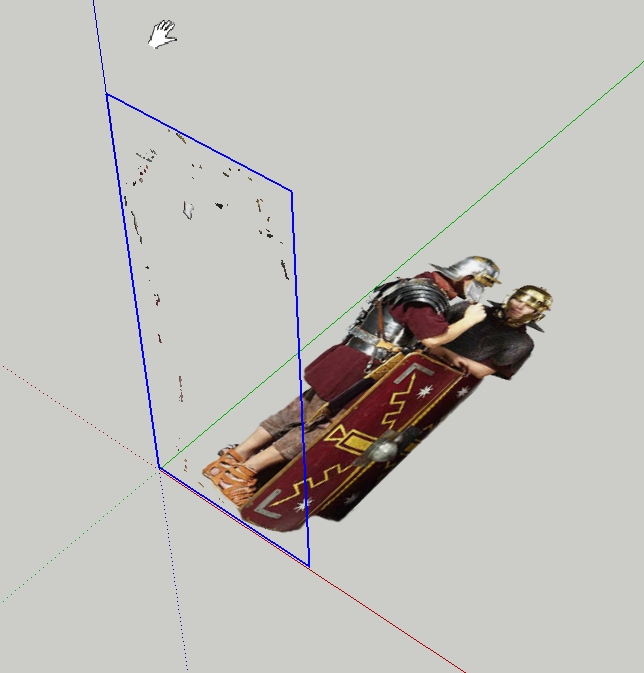

-
The issue is that the PNG image has transparency associated with most of its pixels.
'ImageTrimmer' only keeps 100% opaque pixels.
If you edit the PNG [with say Gimp].
Flatten it [the background goes white].
Add a Layer with transparency [alpha-channel].
Use the magic-wand to select the background [here it's two clicks to include the 'hole' between the men].
Then auto-crop the image to minimize the background size - every pixel has to be inspected so the fewer there are the quicker the trimming.
It then ImageTrims OK...vexill2b.skp
 Incidentally - I recently undated my compression software... and when I just tried to use ImageTrimmer it failed [hung] - this was because for it to work .jar files must open with their default application [Java] BUT by default my compression software has .jar set as one of its file associations and so it opens the file rather than Java executing it... It was easily fixed by resetting the compression tool's preferences NOT to include .jar as one of its file formats... So remember... ensure .jar files execute with Java and don't open with your compression software. Even I get tripped upnow and again...
Incidentally - I recently undated my compression software... and when I just tried to use ImageTrimmer it failed [hung] - this was because for it to work .jar files must open with their default application [Java] BUT by default my compression software has .jar set as one of its file associations and so it opens the file rather than Java executing it... It was easily fixed by resetting the compression tool's preferences NOT to include .jar as one of its file formats... So remember... ensure .jar files execute with Java and don't open with your compression software. Even I get tripped upnow and again... 
-
Hi TIG,
thanks for your detailed explanation. I learned something again.
Charly
-
Sorry! I am NOT getting it! I tryed everything, but I can't get it to work. I don't know much about Java. I see those two files from/to get created as well as a copy of the image in the TrimmedImages folder, but nothing else happens. I tryed to run SU as admin, at least from/to got created... but i did't get any futher. Any "simple" (for dummies) suggestions? Thanks
-
Please fill in your user-profile so that we know your versions, OS etc...
Help us to help you.This tool uses some Java functionality that is not built into the Ruby version shipped with Sketchup.
It uses some '.jar' files which are small 'executables' that do a single specific job - in tis case in manipulating images and their data etc.
It works on PC and MAC, but you must have Java 'enabled'.
I think more recent MACs have this as 'optional', but most PCs have it set up by default.
Another issue is that these '.jar' files are small 'executables' - like an '.exe' file - and some [de]compression software hijack this file-type extension [along with many others, without asking, as it is installed] and it will try to 'open' the .jar itself so that you can see its contents.
If so, then you must remove '.jar' from that app's list of 'associated file-types'.
A '.jar' file must always be set to 'execute' - i.e. open with Java...Also the tool writes temporary 'ini' files to a subfolder in the Plugins folder so you must ensure that you personally have FULL read/write security permissions to the Plugins folder and all of its subfolders and files...
Many hundreds of users get this tool to work 'out-of-the-box'... so you need to check your system settings and retry... We know it is making copies of the image etc, but the timing of the stall suggests that the next step with the .jar file is the thing that is failing...
-
Hi TIG! I know some people are getting the tool working "out-of the-box"... and this drives me crazy!
 I mean, until now I never had any problem with anything installed on my PC, but this time I really can't find out what I am doing wrong. So... my PC runs Windows 7 Home Premium SP1 64 Bit. I got Java set to open .jar files. I am not sure about the read/write stuff. I tryed to change the settings of the folder but once I wanted to save them, it didn't do it. So I retried again and again, but every time it didn't save the changes. That's where I started SU as admin and it did create at least the from/to.ini files, which it didn't before. After that nothing else happened. No warning, no message, nothing.
I mean, until now I never had any problem with anything installed on my PC, but this time I really can't find out what I am doing wrong. So... my PC runs Windows 7 Home Premium SP1 64 Bit. I got Java set to open .jar files. I am not sure about the read/write stuff. I tryed to change the settings of the folder but once I wanted to save them, it didn't do it. So I retried again and again, but every time it didn't save the changes. That's where I started SU as admin and it did create at least the from/to.ini files, which it didn't before. After that nothing else happened. No warning, no message, nothing.
Thanks for your help! Cheers from Germany.
Ralf -
It looks like a permissions issue: especially since you get different results as yourself and as an Admin.
Being an Admin is not sufficient to allow you to have full access to things within a folder if its permissions are inherently limited.
Log in as an Admin.
You'll have to translate the following 'titles' into German if your locale is not 'EN'...
Highlight the Plugins folder's icon and use the right-click context-menu > Properties > Security > Edit set permissions to that folder to FULL for everyone, including yourself!
Apply and OK to save.
Check that the permissions have filtered down and that FULL also applies to the Plugins folder's contents - both files and subfolders, and their contents etc.
Retry using the tool.Tip: you might from time to time want to add files/subfolders into other Sketchup folders... I recommend you also fix the permissions of the Components, Materials and Styles folders...
-
Ok, now I really tryed every single combination and I'm still not able to make it work. I guess I am giving up on this one
 Is there any other tool I can use just to trace around the transparent part of a png without having to do it manually? Probably not, ha? Thanks for your help.
Is there any other tool I can use just to trace around the transparent part of a png without having to do it manually? Probably not, ha? Thanks for your help.
Ralf -
Adding a Windows Admin account with a password (don't know if it has something to do with it...) did the trick for me.
-
Hi leminilab, that's worth a try! Did you run SU from that account then?
-
@picky1958 said:
Hi leminilab, that's worth a try! Did you run SU from that account then?
Yes. I think I re-installed SU and Image Trimmer on this account and it worked.
Sorry for not being more positive about this but I had to format my pc and I haven't needed image trimmer since...
-
@leminilab said:
@picky1958 said:
Hi leminilab, that's worth a try! Did you run SU from that account then?
Yes. I think I re-installed SU and Image Trimmer on this account and it worked.
Sorry for not being more positive about this but I had to format my pc and I haven't needed image trimmer since...
I tryed it... not working either.
 Thanks anyways. Ralf
Thanks anyways. Ralf -
Have you got Java installed?
-
-
Well Admin acount and Java were the two culprits for me. I'm out of ides... Sorry...
Advertisement







