Maxwell Render version 2.5
-
@unknownuser said:
Next Limit is pleased to announce the release of Maxwell Render version 2.5. This free update for Maxwell Render 2.x clients includes many exciting improvements and new features. These include:
* New Maxwell Fire interactive technology - available inside plug-ins and Maxwell Studio * Sub-Surface Scattering improvements in both quality and performance * Numerous workflow improvements including new scripting functions, new command line options and parameters, and networking improvements especially for running animations. * As well as many other fixes and improvements -
They are also offering a 25% discount right now (for the holidays) on full versions, educational version upgrades, node upgrades, and full version upgrades.
http://www.maxwellrender.com/news/2011_promo.php
It's also worth noting that I am currently working on a 8+ hour video tutorial series showing the Sketchup to Maxwell tools and workflow utilizing their very excellent plugin. The Plugin writer is working on adding the real-time render engine(Maxwell Fire) into Sketchup sometime in the near future... with full 64-bit power.
If you've ever been Maxwell curious now is a great time to take the plunge.
Best,
Jason. -
Ok, so I'll try to post the problem here, if I'm wrong plz move it.
Anyways. Im having a very annoying problem with MR v2.5. Occasionally the sun stops to function. Instead of a bright, nice sky and a render pic with shadows I get this dark, kinda bleak looking render. I'll post a picture to show what I mean. Does any of you recognize this problem?
What I do is this:
- Create a "ground plate" from height lines with sandbox.
- Test-render, everything looks good.
- Insert my model with houses, shrugs, trees a.s.o. in to it.
- Render - the shitty looking result appears.
Strange thing is: When I watch the render in MR studio the preview pic. shows a normal and good result but the main result (real pic) turns out bad. Which is really strange... I'll post a screenshot of it as well for u guys to see.
Any ideas, anyone?

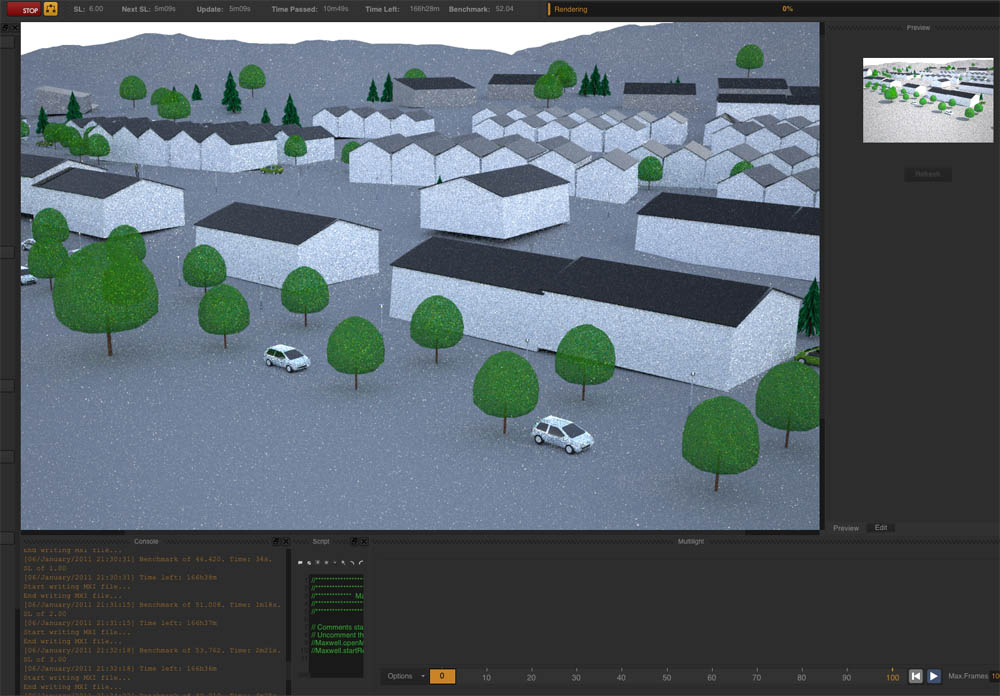
-
Are you using the "Physcial Sky" or the "Sky Dome" as the environment?
In any case you are likely to get a direct response from the plugin author if you post this here:
http://www.maxwellrender.com/forum/viewforum.php?f=107
He's very good at diagnosing these types of things and getting to the heart of the problem.
Best,
Jason. -
Also this is super basic... but it's worth mentioning -- when you turn the Shadows on and off in Sketchup you are enabling or disabling the sun in your Maxwell environment... regardless of whether you had it initially turned on in the Maxwell settings.
Best,
Jason.
Advertisement







