DIMENSIONING problems
-
I'm embarking on some serious Layout work. I've hit a problem straight away.
using the dimension inside LO. i tried to get Dims for the picture attached.
I know that dims from a curved surface will be hard, an approximate will do in this situation. But as soon as i moved the dims in around the LO page they changed. to small dim like 10mm 16mm???
why?
Is it the surface i'm dimensioning from? (softened) Has the dimension slipped or was in the right place.
how would others approach this shape i have - this job has a lots of curves just round the corner....
c
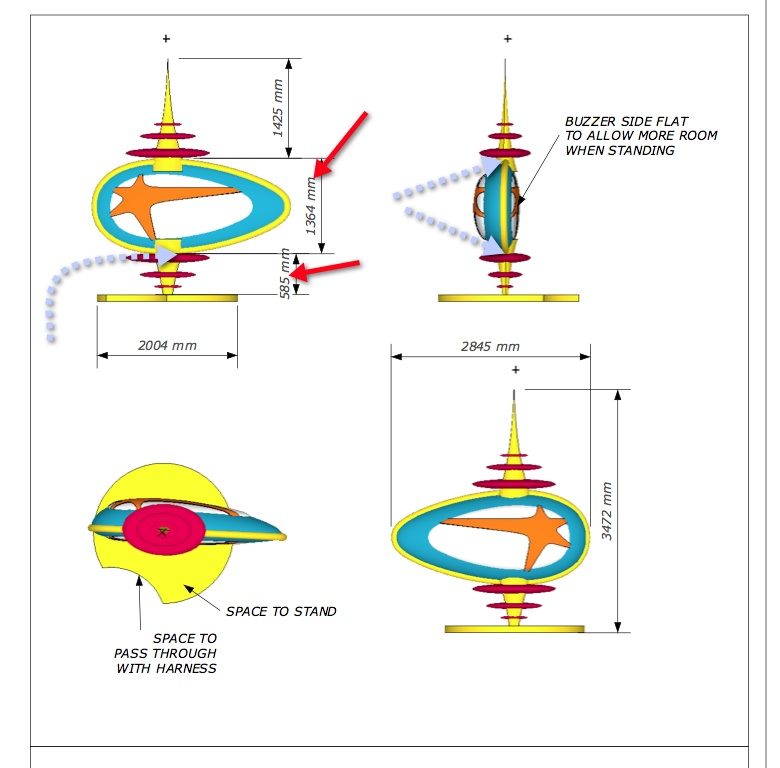
-
Use this plugin - http://forums.sketchucation.com/viewtopic.php?t=29377
And then use the bounding box to dimmntion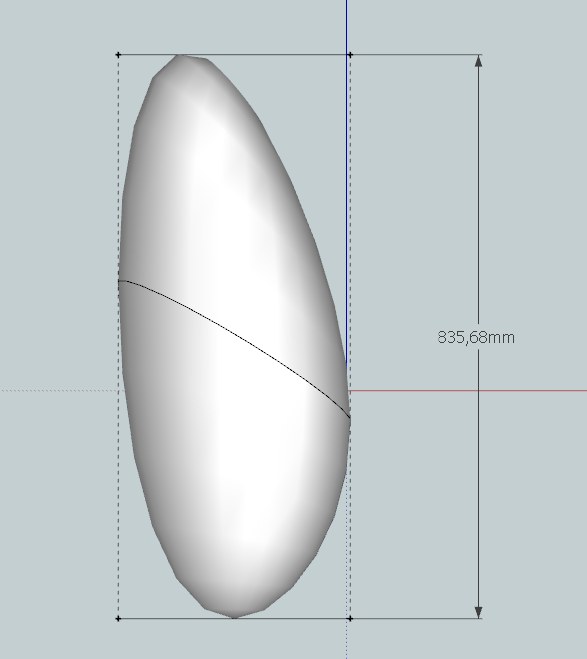
-
Thank you for replying,
your suggestion is to do this in SU before bringing in to LO, then Dimension in LO from this box?
-
Yes - or You can dommension in Su and hide the guides.
-
When your dimensions changed to "small", the probably lost the connection with the SU model and suddenly started to measure paper space.
It is indeed a good idea to use some aiding geometry (let it be guides or real geometry) to which you can snap. Make a scene where these are visible and in LO, on the tray, under the SU model tab, switch to this scene and switch back to where they are hidden when you are done with dimensioning.
-
@cmeed said:
But as soon as i moved the dims in around the LO page they changed.
You probably disconnected the dims from the model. Double-click on the dimension to edit the dimension and move things around.
-
I highlighted all and then moved
I'll look into the bounding box, probably will create the su doc differently now i know this happens
thank you all, very much appreciated
cheers
c -
@cmeed said:
I highlighted all and then moved
I'll look into the bounding box, probably will create the su doc differently now i know this happens
thank you all, very much appreciated
cheers
cif you highlighted all of them and moved... you definitely broke the connection to the model.
it will happen if you do this with a bounding box too.
only way i know of to move / adjust them and keep them relating to specific geometry in the model is to do them one at a time... -
Thank you good to know..
c
Advertisement







