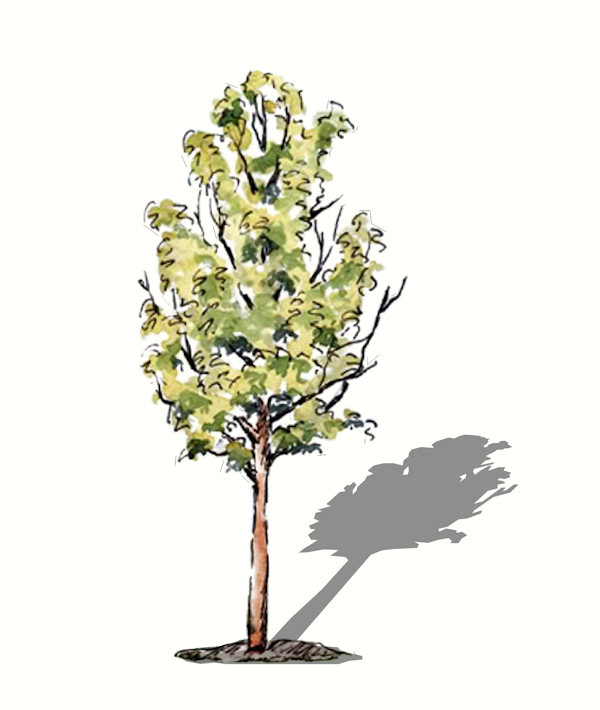2D Face-me Tree
-
Hi all,
I'm trying to create a 2D Face-me tree [hence the title ^^] But I don't get it to work.
The tree doesn't pivot around the bottom center and the shadow it displays is a rectangle.Could someone help me with a quick how-to?

-
-
thanks for the quick response Solo, but unfortunately I don't have SU version 8 [7.1]
-
-
Ah thank you very much!
One question though, how did you make the shadow work? [might make more trees in the future]
-
I used tools on the surface and did a fast outline cut.
-
Thanks again, very useful to know!

-
Unfortunately SU's shadow engine does not recognise transparent areas in images thus they will always cast a rectangular shadow unless you really cut them around (thus adding more geometry though the use of billboard entourage would be to avoid this) or you can completely turn off casing shadows of these entities and use a single component for all to cast shadow.
If you download Alan's tree from here and turn hidden geometry on, you will discover three, horizontal components inside. They are painted with a completely transparent png image (but as per above, this transparency is not recognised by SU therefore will cast shadows). True that they will also add extra geometry to your model but you only need one shadow caster component in the whole model (you can even put it on a separate layer and only turn it on when needed) so overall file size should not go too high.
As for the pivot point; when creating the Face me component, there is a button in the dialog to "set component axes". Use that to set it into the middle of the tree trunk and it will pivot around that.
Advertisement