Google Earth 6 released
-
Hi all, the wanderer returns.
It's a cool development, but nothing particularly new. As for the trees, I had the same problem on my Netbook, but not on my Desktop. It looks like you have to set the language to US English in order to get the 3D trees option. That's Tools> Options> General.
Actually, some of those trees in SF are pretty good...and are actually 3D, not just billboards. Try going to Golden Gate Park...or the Victorians, as featured in the Google promo vid.
I actually hacked the program to see what was what. It looks like all the vegetation is handled by a couple of multi-image dds files; one for entire bilboarded trees for distance LOD and another containing tree components for closer up. In fact, I think the entire thing is handled by direct draw calls; a 3D grabber grabs no geometry at all...just a pancake-flat mess and several thousand image files.
I like the way it segues from ground view (geometry) to street view...almost seamlessly. -
But not Pro.
I just ante'd up the exorbitant annual re-sign (I use it extensively for "commercial purposes"), and 5.2 is the most current version. -
The new street view is actually much cooler that at first it appears. You can use the arrows WSAD and the mouse wheel to fly/drive around. It is much more than the street view in Google Maps. Which is limited to little bubbles of views along a street.
After looking at it for a while they are actually creating elements of a 3d scene from multiple camera views. So if you are going down a street with buildings or trees it is mapping the images on 3d polygons in those positions. It works really well and I imagine it will only get better.
Very cool!
-
@alan fraser said:
As for the trees, I had the same problem on my Netbook, but not on my Desktop. It looks like you have to set the language to US English in order to get the 3D trees option. That's Tools> Options> General.
What? One has to speak US English to see the trees...? That makes no sense at all...
 I smell a conspiracy!
I smell a conspiracy! -
Hm. I did not notice it (I use GE in English anyway).
But I also noticed that some things are only available in the English version. Like the Rome Reborn project in the Gallery. This really sucks. I don't know who that a**hole is that decide at Google but how come they cannot imagine that non-English speakers can indeed speak English sometimes.
Now with 3D Trees, I don't know what makes an English and a non-English speaker different.
-
English Oak, Japanese maple, etc....

-
@thomthom said:
TreeMaker?
A Googler asked me about a tip for tree modeling...
Another tool would be http://forums.sketchucation.com/viewtopic.php?f=15&t=30737&p=286944#p286944 (Shhhh!)
As far as I know, no modeler has found a trick to use the face-me feature. It seems to be reserved for the tree layer and not for custom trees. I still wonder how they determine the correct type of vegetation. Especially in mountainous regions, vegetation changes depending on altitude.
-
A bit OT, but:
I work on three separate computers. Each has the last Google Earth 5.n.nn... free version. When I go to Help/ Check for Updates Online I get "There are no new updates."
Evidently v6 is so special, they don't want everybody to know about it.
Or, is v6 Pro only? -
@mitcorb said:
Or, is v6 Pro only?
No, I have v.6 free.
Sometimes they only "force" (or let go) updates somewhat later than the first release date. With some "products" they make a soft launch only in certain countries (first) or with certain language settings.
-
You know, I probably would have had to wait a week for any kind of response on my comment- if a response ever came, if I had posted in the GE forums.
Thanks, Gaieus. -
There's no great secret to the trees. Beyond about 100 metres, the trees are rendered as simple billboards. The billboards for all the trees of a particular region are held on a single 1024x1024 dds file...effectively a transparent png. I've flattened one from Golden Gate Park and resampled it down to uselessness; so as not to be broadcasting Google's assets.
There's another 1024x512 image holding tree parts; because close up, the LOD switches to fully 3D trunks which utilise these separate bits. The palms tend to be modelled 'normally' ie. the leaves are static. Whereas the deciduous trees are basically a trunk and a few branches surrounded by a swarm of Face Me leaf clumps.
I've attached a skp of my own to give the general idea.
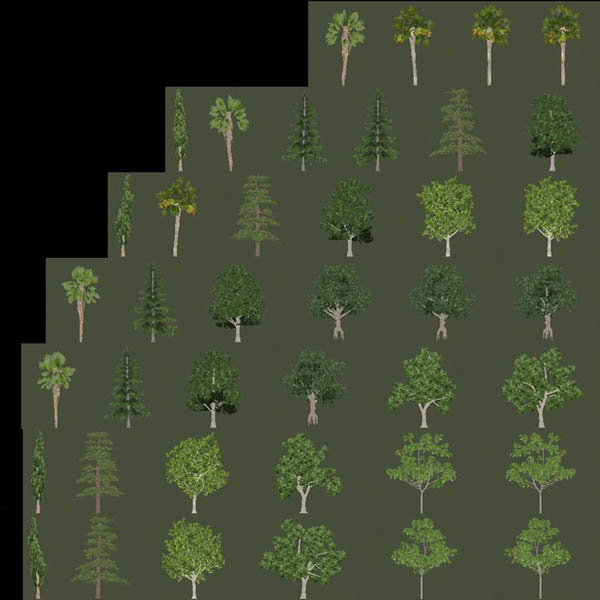
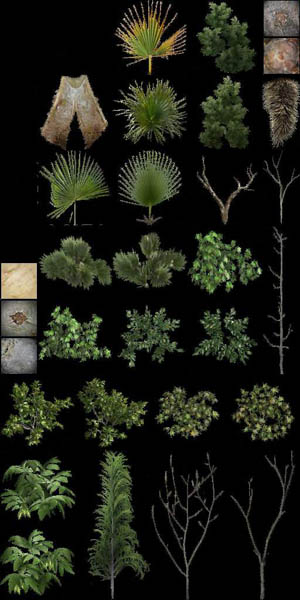
-
You could really have left those trees intact for us, Alan.

-
Gai, you can grab whatever you like...just not spread it around without Google's permission.

Just download the free program 3D Ripper DX to rip stuff out of GE or DirectX games. You'll get all the textures as direct draw files...but free XnView will read them and convert them to pngs.
Be warned, however, that a single grab from GE can generate about 3000 image files...so don't be facing towards downtown SF when you do it.
-
Thanks, Alan. Maybe I will indeed give it a shot!

-
Typically Google is populating the most populated / popular areas before they worry about the us of us.
 I'm not grumpy--I remember when my location on the make was a 2-D view of generic streets. That was a while back, though. The historical sites do excite me. Good stuff.
I'm not grumpy--I remember when my location on the make was a 2-D view of generic streets. That was a while back, though. The historical sites do excite me. Good stuff. -
There's one thing I do not like.
It's the automatic switching to streetview. Here I am, trying to check out if my model renders correctly in GE (it doesn't) and when I go for a bit of a close up... wham. Streetview. Have to exit streetview, zoom in all over again, be really careful about it.. and wham. there it is again. Streetview.
Can't find anywhere an option to turn it off temporarily... -
Here. Choose something else than what is (also) selected for me.
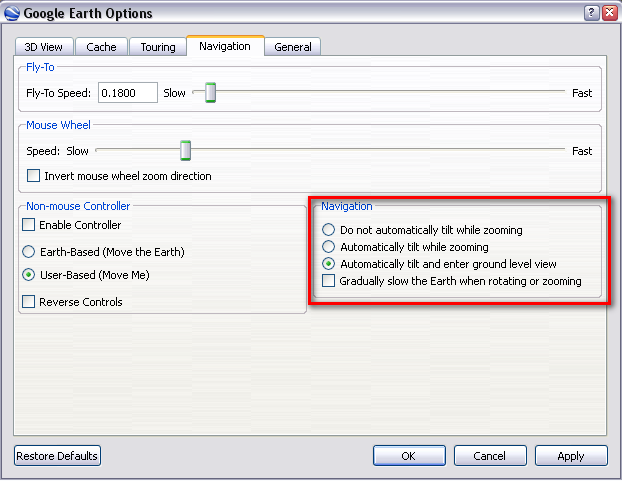
-
ah thanks!
Advertisement







