HOW TO ADD WINDOWS ON A BENDING SURFACE ?
-
I want to add some windows on a bending surface...but whatever i try it doesn't work. Please take a look at my building and help me in it. Thanks in advance.

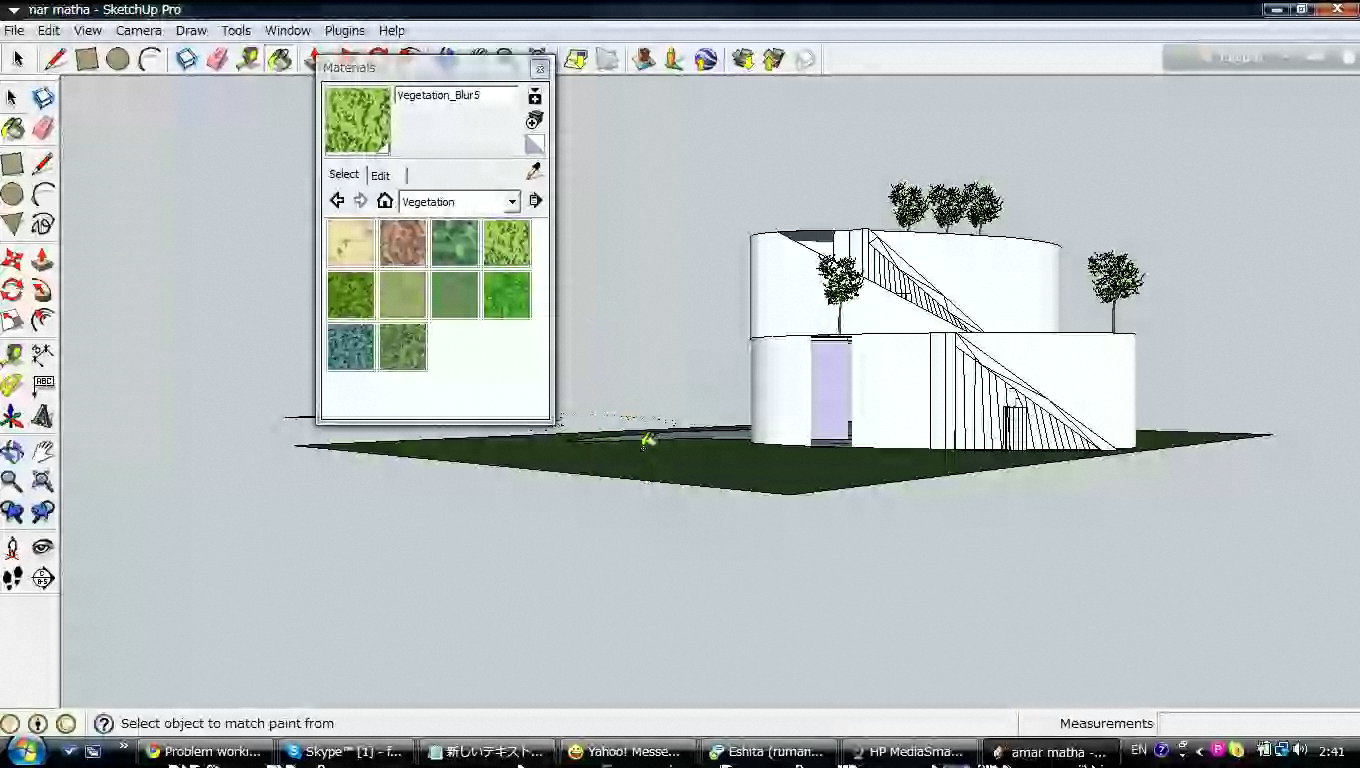
-
do you mean like this?
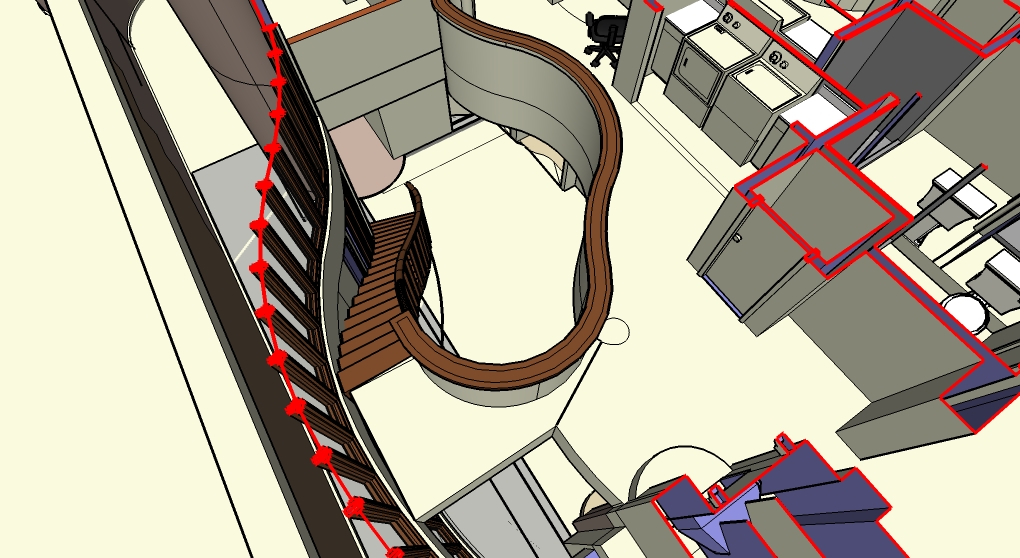
I simply cut the curve where the windows or doors are going to be, using standard sizes like 1', 2' & 1'6" and then drawing square windows and doors...
maybe I'll make a small tut if no one has one already...
-
No, not there... but in here (i am pointing the surface by an arrow)
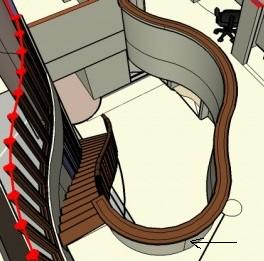
-
what's the difference?
-
u see my su isn't allowing me to draw a window there...i wonder why
-
can u see a circle on that cylinder? i can't "push" it using "Push/Pull" tool..whenever i try to do so it says "can't use it in here"...what should i do now?
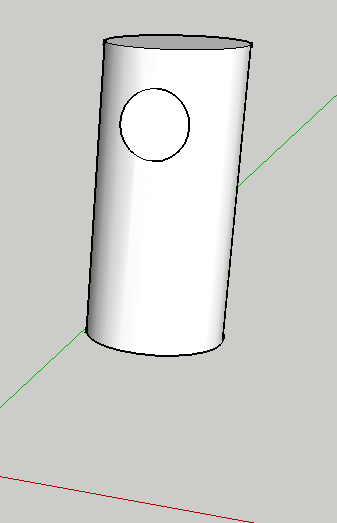
-
you should push pull a circle out away from the cylinder...
then move it where it intersects the cylinder...
then select all of the geometry...
then right click and select intersect all selected.
then delete the push pulled areas of the circle.you should now have a window.
-
Eshita13, go to View > Hidden Geometry.
Now you can see what your curved surface is actually made up of. Lots of small straight surfaces. If you try to pushpull a curved surface, SketchUp won't know which of those small straight surfaces to use as the direction.
Instead, you need to use two volumes and subtract the one from the other.
If you happen to have SU8Pro, there's a fast way, but I'm assuming you don't... view this tut: http://www.youtube.com/watch?v=Ax9HY06PB8M&feature=player_embedded -
Thank to Krisidious and Pyroluna to help me. Thanks for the youtube link...it really helped me.
Advertisement







