Oops, your profile's looking a bit empty! To help us tailor your experience, please fill in key details like your SketchUp version, skill level, operating system, and more. Update and save your info on your profile page today!
🔌 Smart Spline | Fluid way to handle splines for furniture design and complex structures. Download
Match camera problem
-
Hi, I´m having trouble in using the Match New Photo feature, it starts after the update do sketchup 8, The matched photo seems to apear in front of the model, and only transparent materials seems to appear. I´ll attach some images to show the problem. Initialy I was thinking of a video card problem, but it only happend with sketchup8, my video card is a geforce 8400gs.
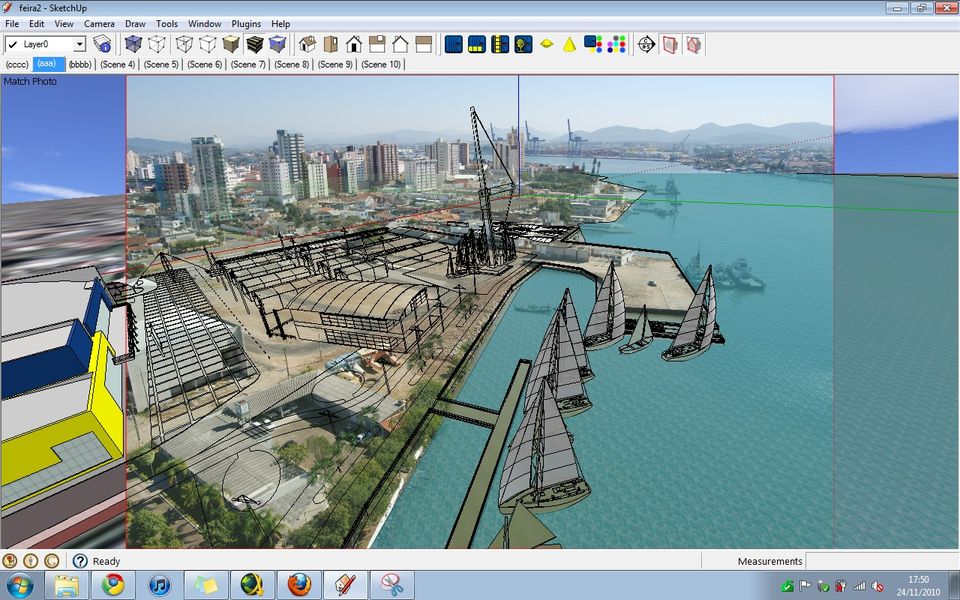
-
In the Window/Styles, you need to uncheck the box next to "foreground photo" while
leaving "background photo" checked. -Phil -
I can´t find any options inside window/styles. The problem happends as soon as I start Match New Photo.
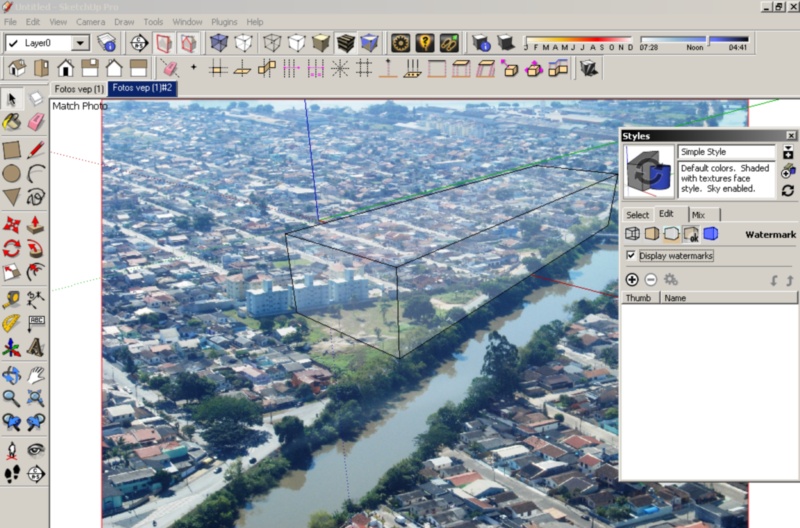
-
Find it, thanks for the first response.
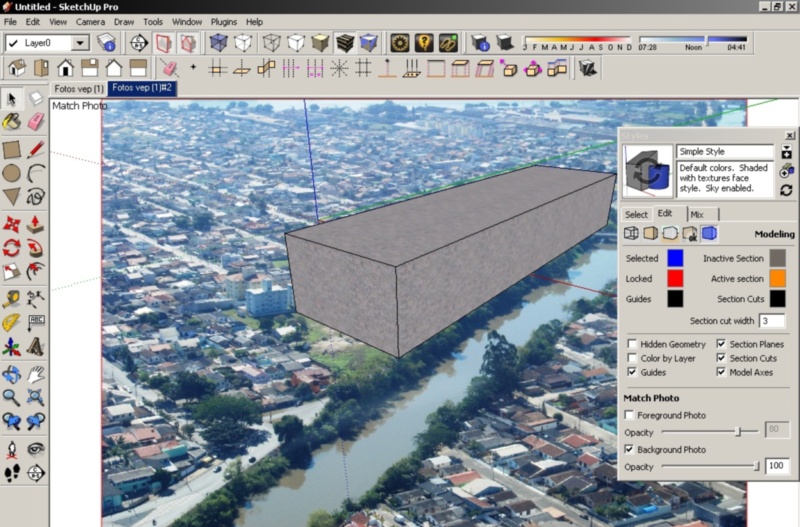
Advertisement







