Dynamic Component (a metalic drawer)
-
I made this Dynamic Component after Some folks here helped me to figure out how
 . So, now I'm sharing it with you.
. So, now I'm sharing it with you.
The drawer have several parameters:
Cabinet width - the width of cabinet where the drawer fits; 2Clearance will be subtracted from it to have Drawer's front width. Also, 2Cab. side thickness* will be subtracted in order to calculate drawer's width. I could ask just for inner width of the cabinet, but I thought is easier for user to input overall cabinet width and the code to do the math.
*Extraction length - how much you want to open the drawer
*Clearance - clearance around Drawer front (you can let more, if you use the dimensions for cutting, so later you can add edge stripes)
Front height - height of the drawer front; 2Clearance will be substracted from it.
*Front vertical offset - will displace the drawer front vertically (+/- from its default position)
*Cab. side thickness - thickness of cabinet's side panelsIt's not perfect... but I did my best. If anyone have some suggestions of improvement, please tell me. As this is my first dynamic component that I made, I'm sure that it can be improved a lot.
the good one ! ...test it and come with suggestions !
...test it and come with suggestions !
######################################
Hello, I'm new here and the reason I joined the forum is that I need help with a dynamic component.
The problem is kind of wood-working related, but the real deal is about Dynamic Components, so I hope that I posted the topic in the right place.I just started to play with dynamic components and for now is too difficult for me to make complex stuff. So, I'm hoping that somebody here will spare some time to make it for me and maybe, just maybe to give a short explanation about what he did, so in the future I will be more enlightened.
THE PROBLEM
It's about a drawer from BLUM, called METABOX. There are two types: with partial extraction (like most drawers, few centimeters stay inside the cabinet case) and there is one with full extraction, which come out (almost) completely.
This one is the full-extraction type. The main problem is that its rail is made from two segments, you will see in the SKP file attached.
So, the dynamic component must have two functions:
-to resize the width of the Drawer Bottom and Drawer Back accordingly with the inner size of the cabinet (overall width of the drawer assembly)
-to open the drawer(I guess if the two-segments rail can be solved, the single segmented one must be easier) - here I'm completely stuck. I have no idea about how to do it.The 3D model was taken from BLUM DYNALOG Catalog and refined by me a little. If someone is interested, I can give you the catalog, or 3d models.
Thanks in advance.
-
I struggled with the same problem and think that the dynamic components are not suitable for this. So, I made my drawers and resize with FredoStretch as needed.
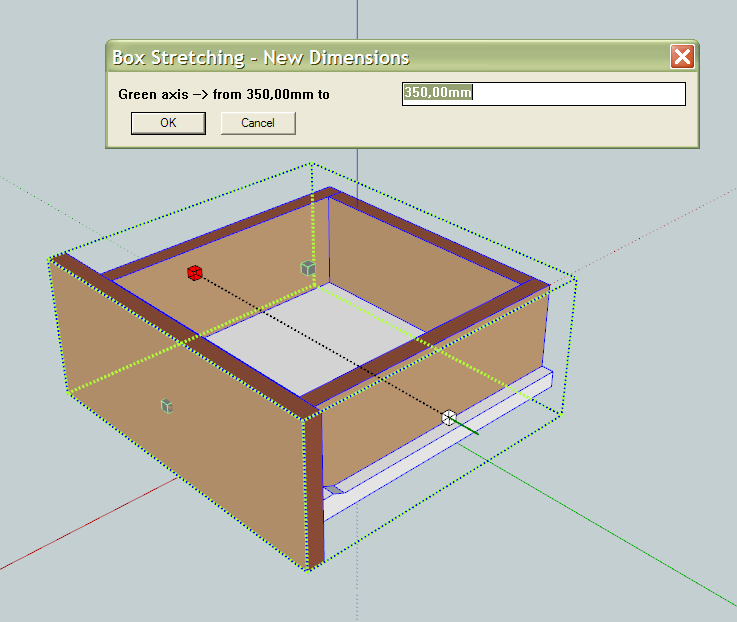
-
@dedmin said:
I struggled with the same problem and think that the dynamic components are not suitable for this. So, I made my drawers and resize with FredoStretch as needed.
Stretching would not be a problem. I tested something like that, see the Clothes Bar below. It stretches and the ends remain in position. I think same principle could be applied to the drawer, to be stretched... but what about the extraction? Extraction can be fun
 .
.
Dynamic Component: Oval Clothes Bar. It stretches and keeps sockets at ends.
-
I attached a modified copy of your skp file with an "animation" on the drawer box, which will open the drawer guide in two stages one at 132mm and the other at 300mm. The drawer box bottom uses formulas, not a perfect DC for sure, but perhaps some formula examples you were looking for?
-
@sketchdata said:
I attached a modified copy of your skp file with an "animation" on the drawer box, which will open the drawer guide in two stages one at 132mm and the other at 300mm. The drawer box bottom uses formulas, not a perfect DC for sure, but perhaps some formula examples you were looking for?
WOW
 Thanks a lot ! I'm glad it's working !
Thanks a lot ! I'm glad it's working !
I can't understand much yet, but I'll study what you have done. At least, now I have a starting point.
If I will be able to refine your work, I will put it here (or should I put it on 3dwarehouse? ), so others to can access it.Eventually, if I don't ask much, can you point some brief instructions about what to follow? Something like a "pseudocode", or schema if you know what I mean. Kinda "first you do this, second do that...". Because This is a really complex model for me And I'm afraid that I'l be lost between components.
Thanks again, sketchdata ! -
Updated the topic !
http://forums.sketchucation.com/viewtopic.php?f=289&t=32663#p287961 -
Looks good, I think you're understanding DCs.
 Can I ask if you did your attribute "Display Values" in "English"? I noticed some other language on some of the component names. I have a reporting plugin and trying to resolve language issues. Also a thanks, your HTML markup inside the DC attributes helped me realize I need to modify my reporting plugin.
Can I ask if you did your attribute "Display Values" in "English"? I noticed some other language on some of the component names. I have a reporting plugin and trying to resolve language issues. Also a thanks, your HTML markup inside the DC attributes helped me realize I need to modify my reporting plugin.
-
@sketchdata said:
Looks good, I think you're understanding DCs.
 Can I ask if you did your attribute "Display Values" in "English"? I noticed some other language on some of the component names. I have a reporting plugin and trying to resolve language issues. Also a thanks, your HTML markup inside the DC attributes helped me realize I need to modify my reporting plugin.
Can I ask if you did your attribute "Display Values" in "English"? I noticed some other language on some of the component names. I have a reporting plugin and trying to resolve language issues. Also a thanks, your HTML markup inside the DC attributes helped me realize I need to modify my reporting plugin.Values are displayed in metric units, but inside, in Component Attributes, you can see some names in other language (Romanian). I translated only what I considered the user will see/interact. I was tired and in my head I had only DCs

Nice component reporter tool! I would like to keep close with you about that !
Advertisement







