How to make transparent alfa mask texture - SU?
-
I couldn't find tutorial how to make transparent alfa mask texture.
Does anybody know where I could find it, If exist?
Example textures.

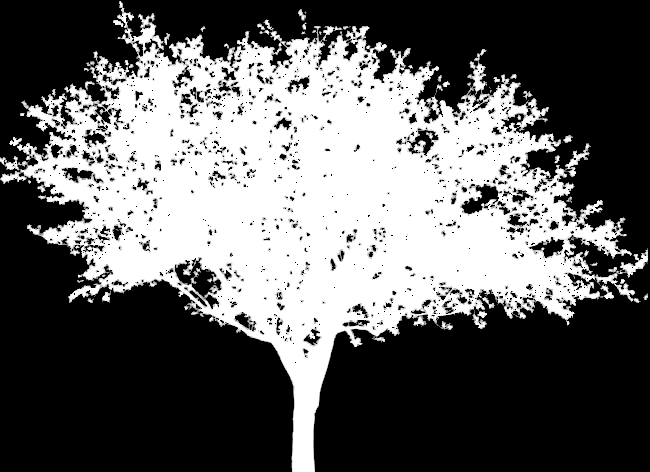
-
Hi jarynzlesa,
That png is already transparent. Do you mean how to make that one or how to make the alpha? Or actually, how to start from scratch (from a photo you take)?
-
Are you looking to make a separate image file with the alpha layer? In Photoshop - you would go to "layer -- layer mask -- from transparency" This way you get an new alpha channel that you can save into a new image. I can explain further if that's what you're looking for.
-
Sorry for misunderstanding. This is my fault. Problem solved.
I'm idiot.
-
So what exactly was that problem?
-
I didn't create layer mask.
Thank you for comments .
.
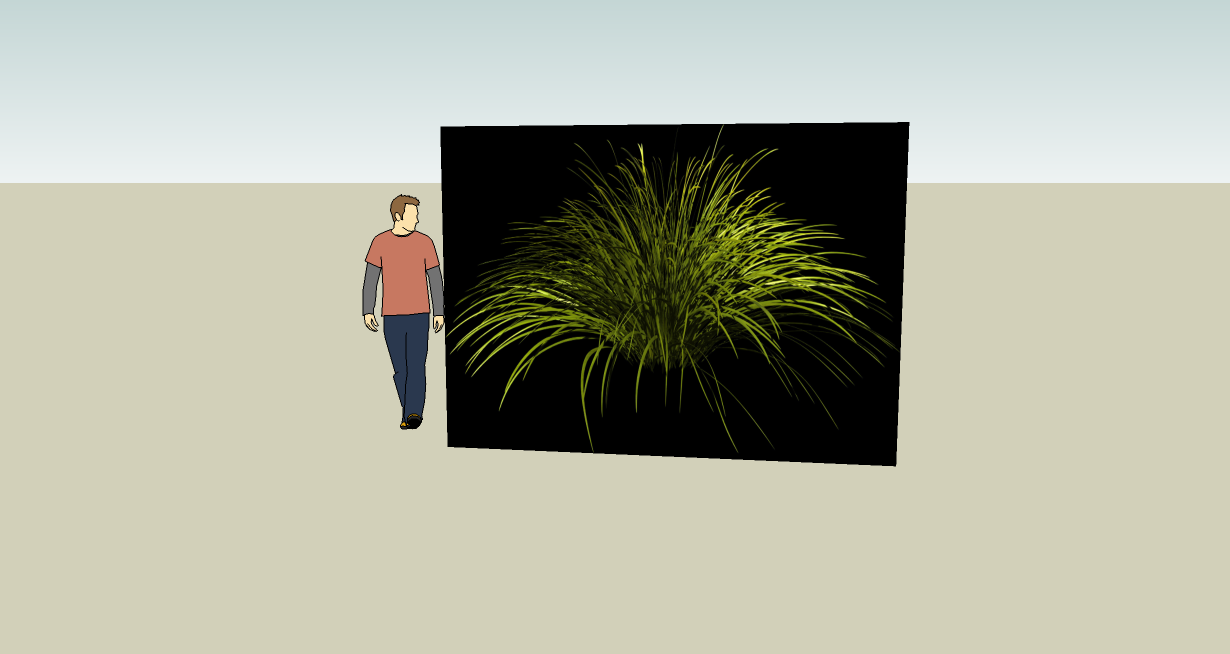
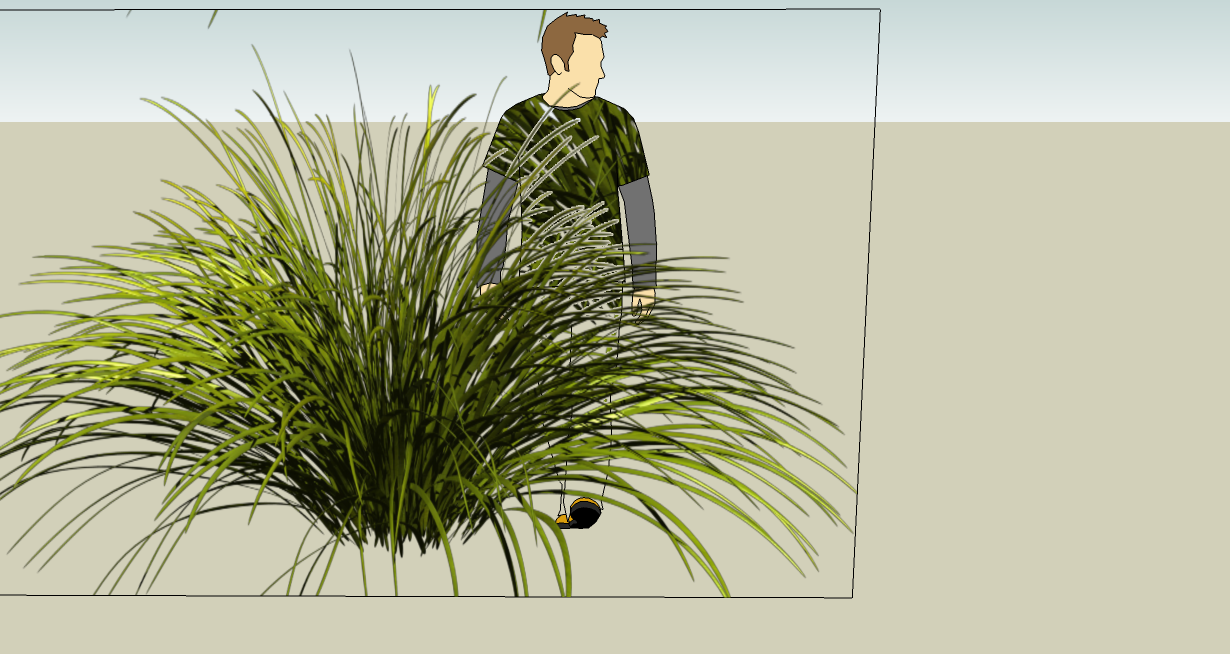
-
You can hide the outside edges to make the 'bounding box' invisible...
-
Don't know what 'bounding box' is but I got rid of those edges (erase + shift).
Thanks for advice .
.

-
That's what I meant
 A little faster way to hide those lines is to double click the face so the face and edges are selected, then shift-click the face once to DE-select just the face(this leaves all the edges selected). Then hide the edges all at once -- I have 'hide' set as a keyboard shortcut, or right click > Hide.
A little faster way to hide those lines is to double click the face so the face and edges are selected, then shift-click the face once to DE-select just the face(this leaves all the edges selected). Then hide the edges all at once -- I have 'hide' set as a keyboard shortcut, or right click > Hide.
To be precise, a bounding box is the dotted gray lines that surround a group or component when its open for editing, or the blue lines that appear when a group or component is selected.Your plant looks great!
-
I usually have a 'hidden' layer setup by default, and place all those boundary lines on that and just turn it off.
Advertisement







