How to vectorize lines from JPEG image
-
Hi
I hope you will understand whats my problem, even if my English is not very good.
I made an image-scan from a map. There are contour-lines from a terrain to see. The Image is a high resolutuion jpeg image. I have to trace all visible lines. I want to vectorize them on that way.
But there are so many lines that will last forever.
Is there any way in SU, to detect these lines? The lines from the image are pixelated. How can SU know the lines?
Or is there a way with another program? Then i coukd import these lines again. I only want these 2d Lines in 3D CAD.What I want, reminds me of the magic wand in Photoshop.
Thank you very much

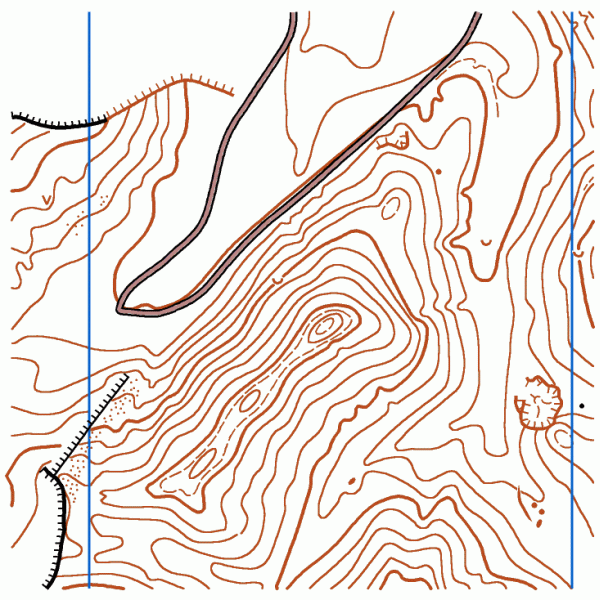
-
Hi TF,
SketchUp cannot do raster (or bitmap) to vector conversion (this is the terminus technicus you need to search for). There are a bunch of software that can, there is one that I have (sort of mixed) experiences with; WinTopo (come in a free and in a pro version).
Note that in any case, you will need some manual cleanup. Also, if the vector-work is too detailed and complex, it may slow down SU considerably. There is a free plugin by Google: "SimplifyCountours" (scroll to the bottom of the page) which will do what it says and the resulting topo won't be noticeably worse.
-
Autotracer.org free

-
wow, so fast reply

Very nice Forum.Thx fpr Simplify contours. I`m sure that I will need it. Theres a lot to do.
And I tested the online-vectorizer with miy uploaded image. It was really succesfully.
There are some little mistakes but it doesnt matter.No I think about to use a free program which will do the same. A program like "inkscape" or anythin else.
But I dont found out how to use ist. But I will.Thank you again
-
Where is it, Pilou?
-
Yes Inkscape has a vectorizer inside but you must learn the prog

-
Thanks Pilou. Here is a "translated" version.
And the important part (which is valid for all such tools) is:
"Keep in mind that the purpose of vectorization with this tool is not to produce an exact duplication of the original image, or to produce any results finalized. No automatic vectorization tool can not produce it. You get a set of curves that you can use as resources in your drawing."
-
here the French Tut of Vectorisation's tool inside Inkscape

Else link for Inkscape
Load an Image
then SHIFT + ALT + B (On my old version)
(On my old version) -
@unknownuser said:
here the French Tut of Vectorisation's tool inside Inkscape

Else link for Inkscape
Load an Image
then SHIFT + ALT + B (On my old version)
(On my old version)you are right. Thats it! Now I have Lines they look much better.
But it are still 2 parallel Lines. Why? Because a raster/pixel- Line has a thickness about some pixels.
So Inkscape make 2 outline. But I need a middleline. May I feel it will come and work fine.
See my pictures please
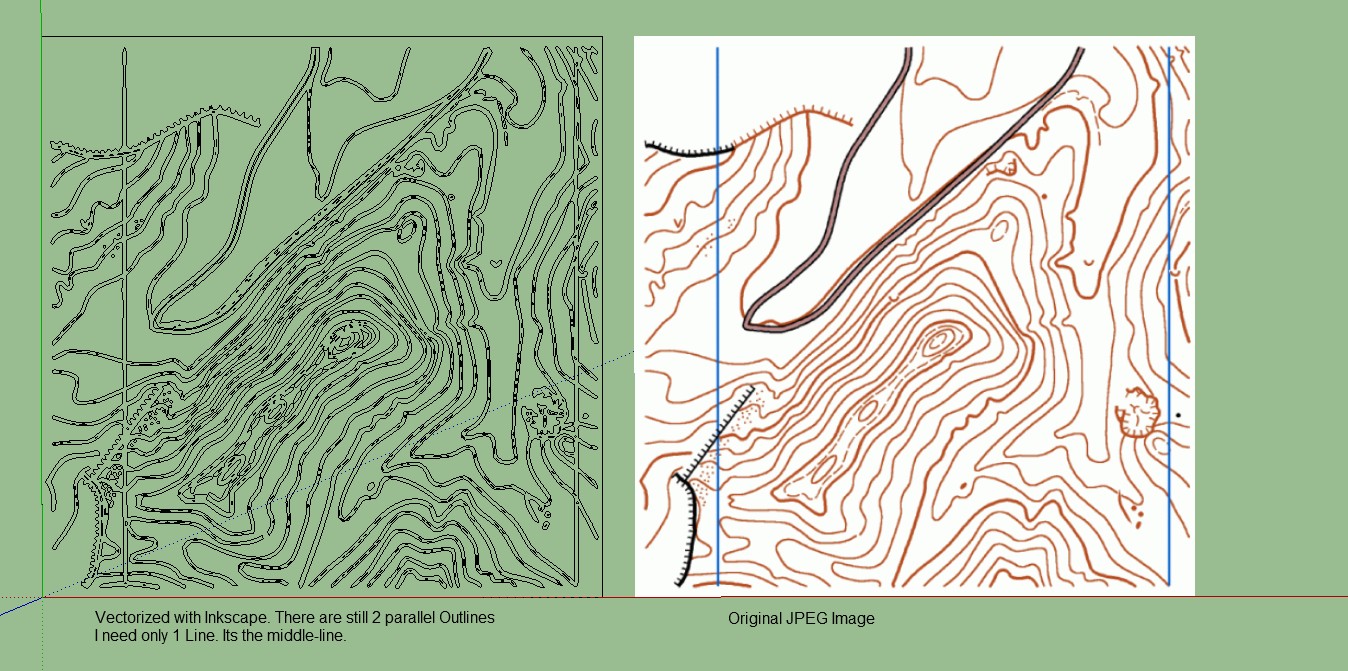
Advertisement







