Painting Draped objects over a surface
-
Hi all,
I should know how to do this, but I can't think of it right now.
I have a surface created from AutoCAD. I also have a parking lot that I draped over the surface. I wish to paint the parking lot area an asphalt color and let the surface be a 'grass' color.
When I draped it using sandbox tools, it draped fine, but when I turn on hidden geometry, the draped parking lot is just lines - not really a part of the surface. Am I missing something here?
I started to trim out the grass surface below and then was going to reconnect lines but life is too short and I am too old for that. I'll be dead before I finish that.
The surface has lots of undulations (its not flat) and the draped parking lot of course drapes on top of the surface. So there are no flat areas per se.
See my enclosed pic. Hopefully it will make sense to someone. Is there any rubies that will work in this case?
I am sort of under the gun on this one, so any quick responses, will be GREATLY appreciated.
Thanks!
Rick
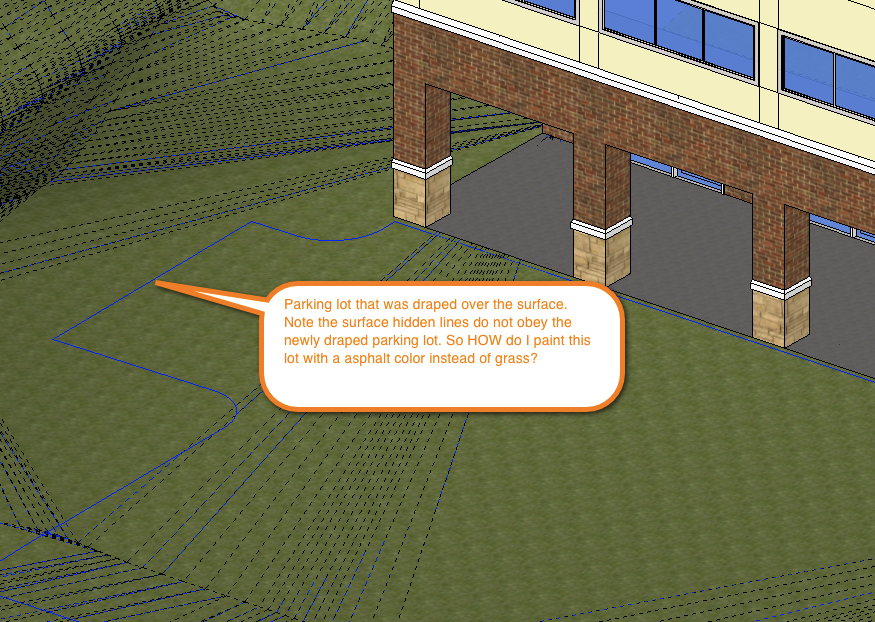
-
Anyone??? Please??
Rick
-
Hi Rick,
From this view, to me, it seems that the draped lines did not really drape onto that surface (or if they are draped, maybe there's a small gap somewhere?). Could you somehow upload that problematic area at least?
-
HJi Gaieus,
I will upload the .dwg file that I used for creating the surface, and the proposed.dwg file which has the flat parking lot area that needs to be draped. I'd send the .skp file, but it is like 28MB.

All I did was to import the surface and the turn it in to contours via the sandbox. then I imported the prop, deleted the just I didn't want (leaving the parking lot) and then draped it over the surface.
It is indeed draped because it took on the curvy shape of the surface. But I would have thought that the surface would have re calculated around the edges of the parking lot and incorporate into the surface.
Then I could probably colorize the parking lot as I want/need.
Thanks for your help. This is going to be used in my Autodesk University class and the due date for materials is really looming. Nothing like waiting until the last minute to try to pull it together.

Rick
@gaieus said:
Hi Rick,
From this view, to me, it seems that the draped lines did not really drape onto that surface (or if they are draped, maybe there's a small gap somewhere?). Could you somehow upload that problematic area at least?
-
Trying to generate terrain...
-
I first simplified the contours a bit to be able to drape at all (even from contours seemed to stall). Then closed the open ends of the parking lot and draped the road which indeed did not seem to fully drape so turned on hidden geometry to try to identify the problem.
I painted the facets one by one until found out that in one of the handicapped parking lots) in the corner) there was some problem. Redrawing the edge from the corner point seemed to solve the issue.
Advertisement







