Help Needed Intersecting a Stile and Rail
-
@daves said:
Ed,
I followed your tutorial and all went well. I do not understand why you have to explode the components before editing, but I guess that is one of the mysteries of life.
Now, if I can be so bold, a follow up question. Is there a quick way to repeat the profile on the other end of the rail? Or, do I have to do the procedure for each side?
Thanks again.
Dave
DaveR is completely right,it's just that for me it was easier to temporary explode the components to make the final ones.
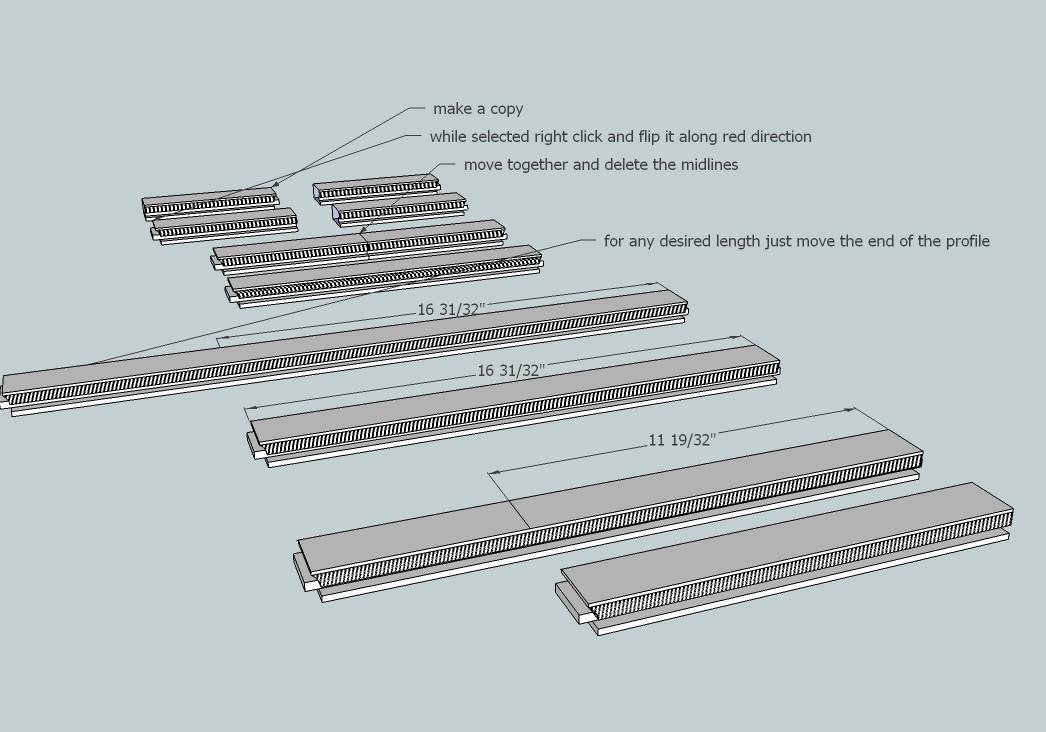
-
I just realized that I was replying to people incorrectly. I did not read the name of the person closely and thus addressed my replies to the wrong person. So .... Thanks to ALL who helped me resolve this issue. This is a GREAT resource and has some great people involved with it.
Dave
-
Good illustration there, Elisei. Once you've drawn a rail (and a stile) with this cope and stick profile, you should never need to draw another one. You only need to modify the length of the first one. You can also change the overall width of the frame members so you'll have every size covered.
-
OK, let me show my ignorance one more time. How do you recommend changing the length? If you use the Scale Tool won't that change the size of the profile on the end of the rail? And, the Push-Pull Tool can't be used because neither end is flat?
DaveS
-
-
@daves said:
OK, let me show my ignorance one more time. How do you recommend changing the length? If you use the Scale Tool won't that change the size of the profile on the end of the rail? And, the Push-Pull Tool can't be used because neither end is flat?
DaveSModify your 'View'. Select ALL of the 'end' geometry by left-right fence and Move it!
[use axis-lock (shift) if required...] -
As I said in my last image...select the entire end of the profile and move it to the desired length .
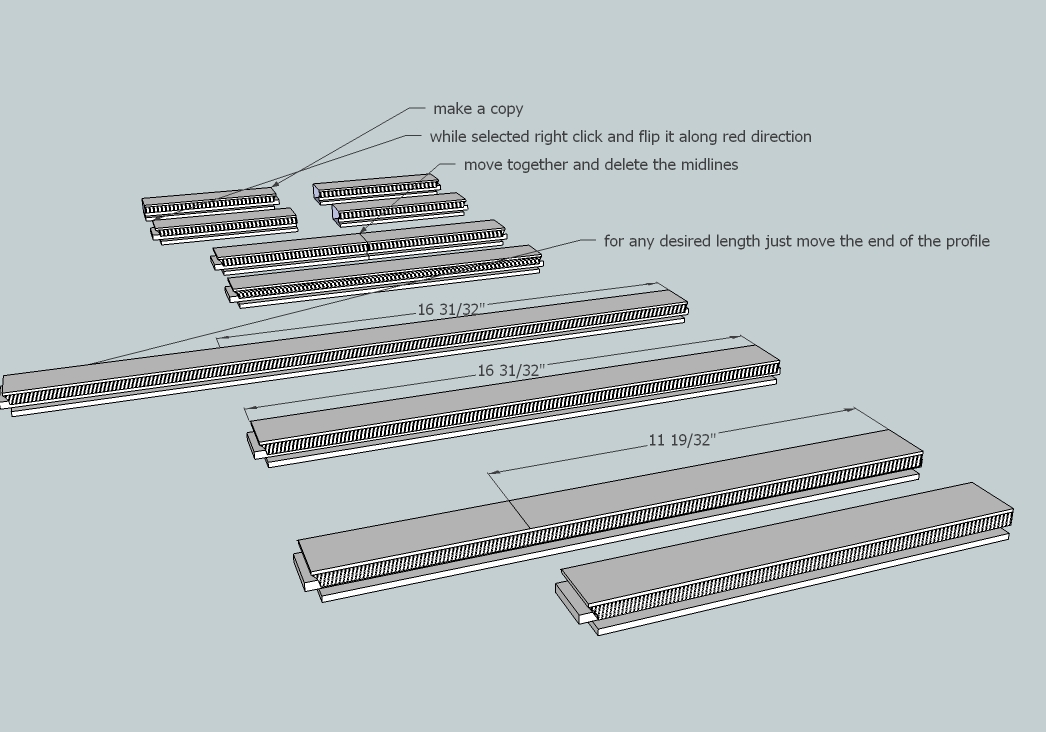
-
You can use Fredo Scale if you want but I would just drag a left to right selection box around the end that needs adjusting and use the Move tool. To see that in action, take a look at the video at this link.
-
Three of us with the same answer. Must mean something.

-
Got it!
I must learn to read CAREFULLY. You said select the end and move. I didn't know you could do that. I was trying to select the end of the component and that obviously won't work. You folks (all of you) are very helpful. I learned a lot today.
Thanks.
DaveS
Advertisement







