[Plugin] Goldilocks v2.0
-
Very handy, Adam. The next step is to semi-automatically "reduce-texture", "poly-reduce" or "un-smooth" select problem areas. Who said "we can't ask for everything".:-) Just kidding.
-
Thanks for the update Adam, I know I have "sinned" before.

Would it be possible to have the plugin recrop and/or resize an image?
I have used some models, like framed pictures, from 3d warehouse that upon inspection consisted of one huge image that was applied to several frames with even more of the image outside the frames. doing it manually would take a lot of time so would it be possible? -
Adam, thank you.
-
Great Plugin Adam! I ran this on the "723 SPRING STREET" Sketchup file and I couldn't believe how large the percentages were for the VELUX window components! Lesson learned. If you're importing anything into your drawings run this to see if you haven't imported a jillion faces.
I don't want manufacturers cutting down on detail but how about a second component line that is just visible faces... -
Adam, thanks for this plugin. I think it will prove helpful in reducing my file sizes. I do have a question about the output, however. Can you explain to me what the higlighted numbers below mean? You interpreted the below graphic to mean that the plate had 38,000 faces - how did you know that? Did you just open that component and select them? Or do those numbers relate to that?

Thanks.
-
My guess, without a reply from Adam, is that the 38,000 number is half of the number shown. The math works between what is shown and what Adam said. But why half? Well, if he is counting the number of edges of each face, most edges are going to be counted twice. It would only be ALL edges counted twice if the object was a "manifold", closed 3D shape with no floating bits of faces anywhere.
That's my guess,
August -
I love this plugin...
-
Useful plugin to name the materials taking a lot of space.
Would it be possible to list, as well, the component containing the material? On a Mac, particularly, there's no easy way to list or search to FIND the material just from its name.
-
@johnwmcc said:
On a Mac, particularly, there's no easy way to list or search to FIND the material just from its name.
Material management on a Mac is quite lacking in several respects. To help with this specific problem, use TGmatlist ( https://sketchucation.com/plugin/1168-tigmatlist ). It allows you to pick materials from a dropdown list of material names:
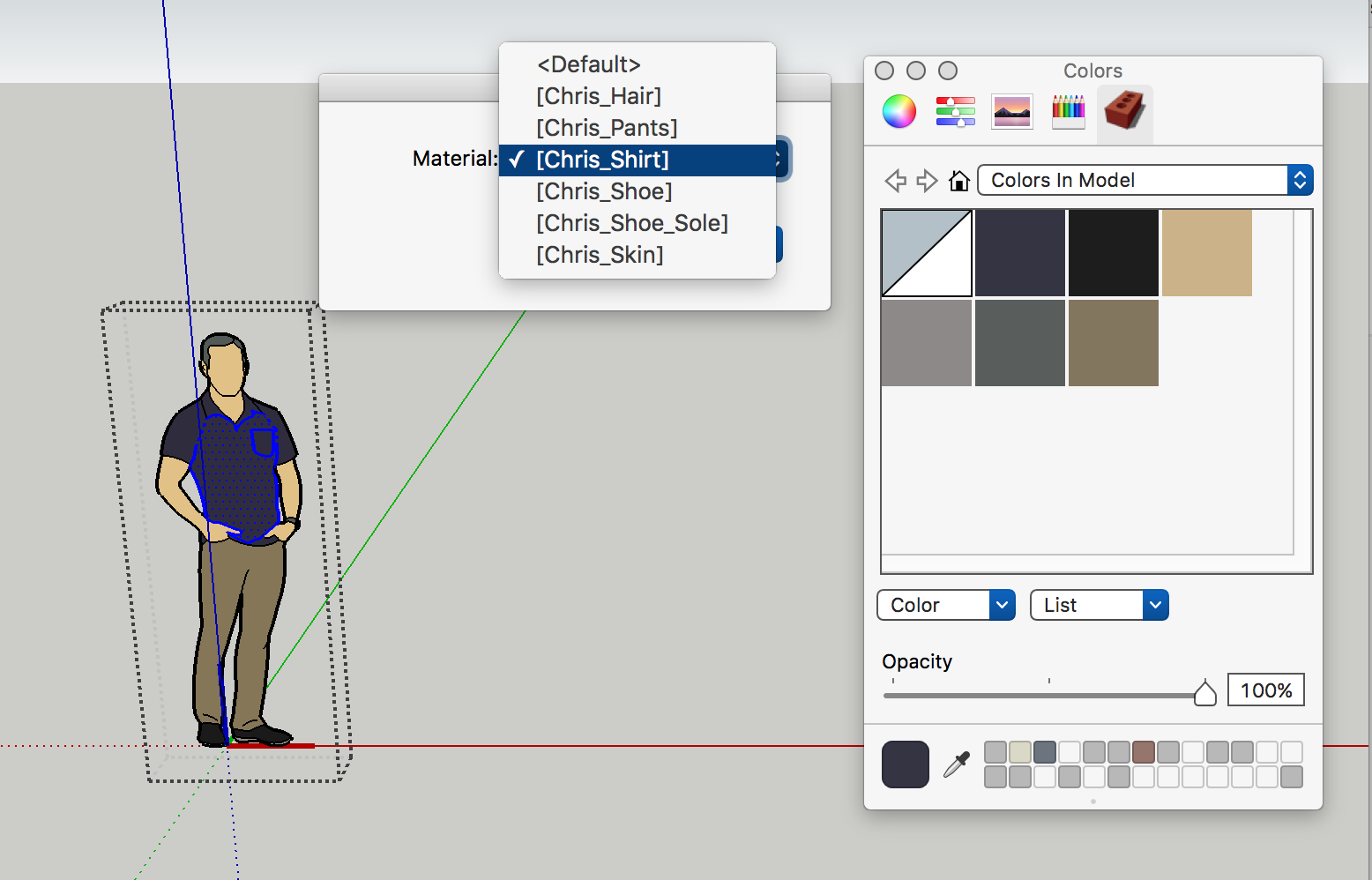
If you prepick the material and invoke the plugin, then the material name is displayed at the top level without having to expand the list:
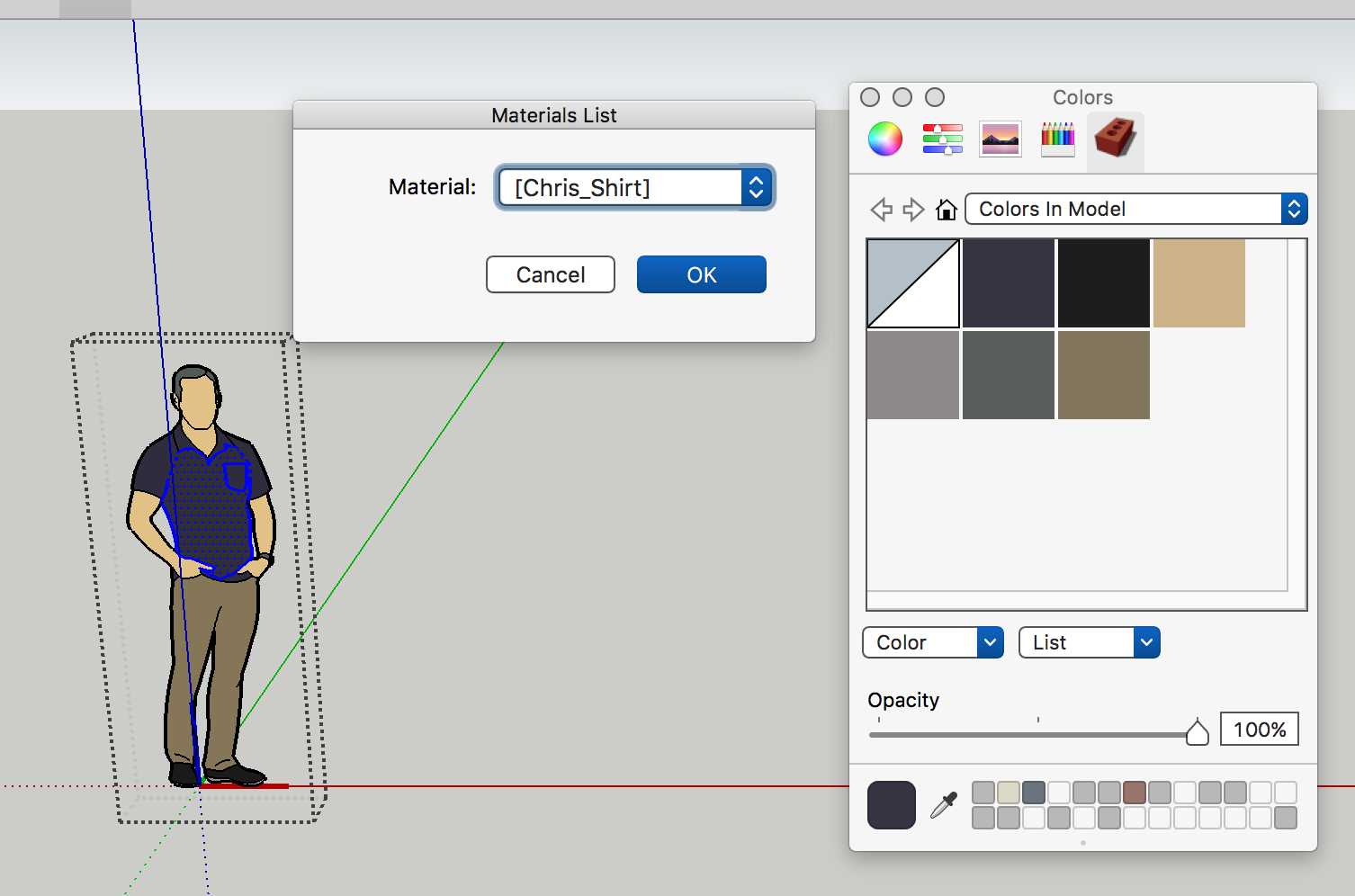
The more materials you have in your model, the more useful the plugin — especially if you have naming conventions for your materials (so that materials list in a predictable order)
I'll check out Golidlocks: sounds like it could be helpful in certain cases.
-
Goldilocks needs a minor tweak to be better on a mac...
do a search and replace for the word 'show' and replace with 'show_modal'...
john
-
Thanks for the tip — will do.
-
I fixed my immediate problem without changing a thing in the model. I selected the whole model and pasted in place to an empty template. I cleared the model. (hidden geometry on, zoom extents). Still 68 MB--empty model except the styles and section cuts. Purged it and still saved huge, but closed and file was finally 155 KB. Pasted my model back in and now the file is 4.2 MB and still all the scenes and styles I had before. So what did I learn? A huge file may be due to "something out there" rather than the contents.
-
I'm trying to fix a big file. Can someone explain what the Goldilocks output means. In the screenshot, does this mean the very component last in each list muntin v#2 is the big component or the whole window or door? The muntins should only be 6 sides
 If I open this up and select all it is 18 entities
If I open this up and select all it is 18 entitiesAlso there is a number in each column. On the left "24" on the right and "1287070" on the right. I guess the one on the right is actual edges? (where are they?)
I am comparing to some similar projects made in similar fashion. This file is 79 MB--10 times larger than some of the others and a pain to work with.
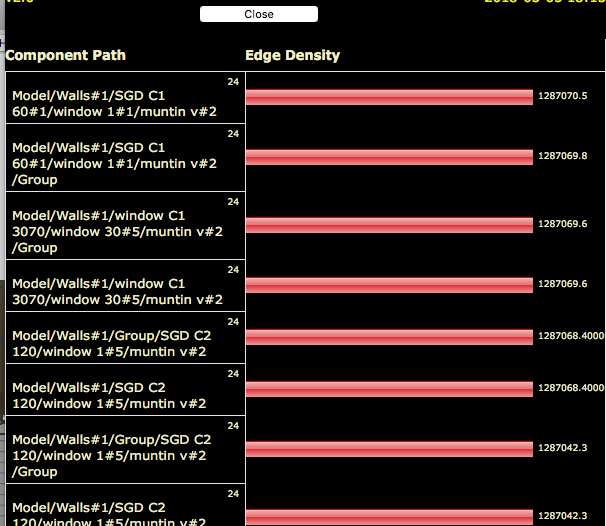
Advertisement







