Subdivide and smooth
-
Hi there,
I'm working on a model of a sailing boat (see attachment). The thing is, I need to smooth the lines (too much corners right now). Will the subdivide and smooth plugin be able to do this? I'd like to know before buying it...
Tnx,
Paul
-
Hi, Paul
I don´t see any attachments
But I assume that SDS is worth buying in any case
-
Else you have a very basic but can be useful
Subdivide free plug by Rick Wilson at Smustard -
I recently purchased Rick's SDS and it is an excellent addition to your arsenal. it's very powerful. and I've had great fun taking simplistic models and tuning them up.
here's a video of it in action
AC3d has a 14day trial and has excellent subdivide and smooth... I recently purchased it also. more for it's UVW mapping and it's ability to reverse subdivide and smooth. LOD modeling.

AC3D - Easy to use 3D software
AC3D - 3D Software - View, Edit and Design great 3D graphics with ease. Free trial downloads for Windows, Mac and Linux. Widely used for Second Life and X-Plane.

(www.inivis.com)
-
You have also this free one Mesh Lab for any format (except SKP
 , but there is Collada and many other)
, but there is Collada and many other)
But you must exit from SU
-
@unknownuser said:
@krisidious said:
I recently purchased Rick's SDS
That would be Dale's SDS, a.k.a. Whaat.
Doh! Sorry Dale's...
-
Free Sketchup Loop Subdivision Smooth Plugin (not SDS, but similar)
EDITED by moderator for clarity.
-
Is there a way to use this concept to subdivide the mesh without making it spherical, simply remove the tension that pushes the mesh as a sphere. This will help when calculating radiosity in Renderlights, a simple room with subdivided mesh will just look much better on the radiosity engine.
-
Hi misterdemo,
I am not sure I understood your problem exactly, but I have a feeling that the "upsample" feature in Tgi3D SU Amorph may help with what you are after. You simply select the region you want to subdivide and click "upsample". Upsample increases the resolution of the selected surface, while preserving hard curved and linear edges, and smoothness of the interpolated surface.
Take a look at the video below, see if it helps.
[flash=480,385:2qjih4rx]http://www.youtube.com/v/XKhbtj9iM1Q?fs=1&hl=en_US[/flash:2qjih4rx]The free Training Edition of Tgi3D SU Amorph does include this option but the number of faces in the mesh is limited, you can work in smaller chunks of the mesh.
-
@misterdemo: One of the buttons in the SDS/Artisan plugin is Subdivide Selection. So, yes, you can subdivide only, or Smooth Selection, smooth only.
And, all due respect to tgi3d, another excellent application.
-
Smooth subdivision is well implemented in SU, but how to subdivide the mesh on a organized manner, without pushing or modifying the mesh. The test on the image is done in 3d studio max, is a simple and common tool to add extra geometry. Notice some shading differences in the radiosity levels from both models.
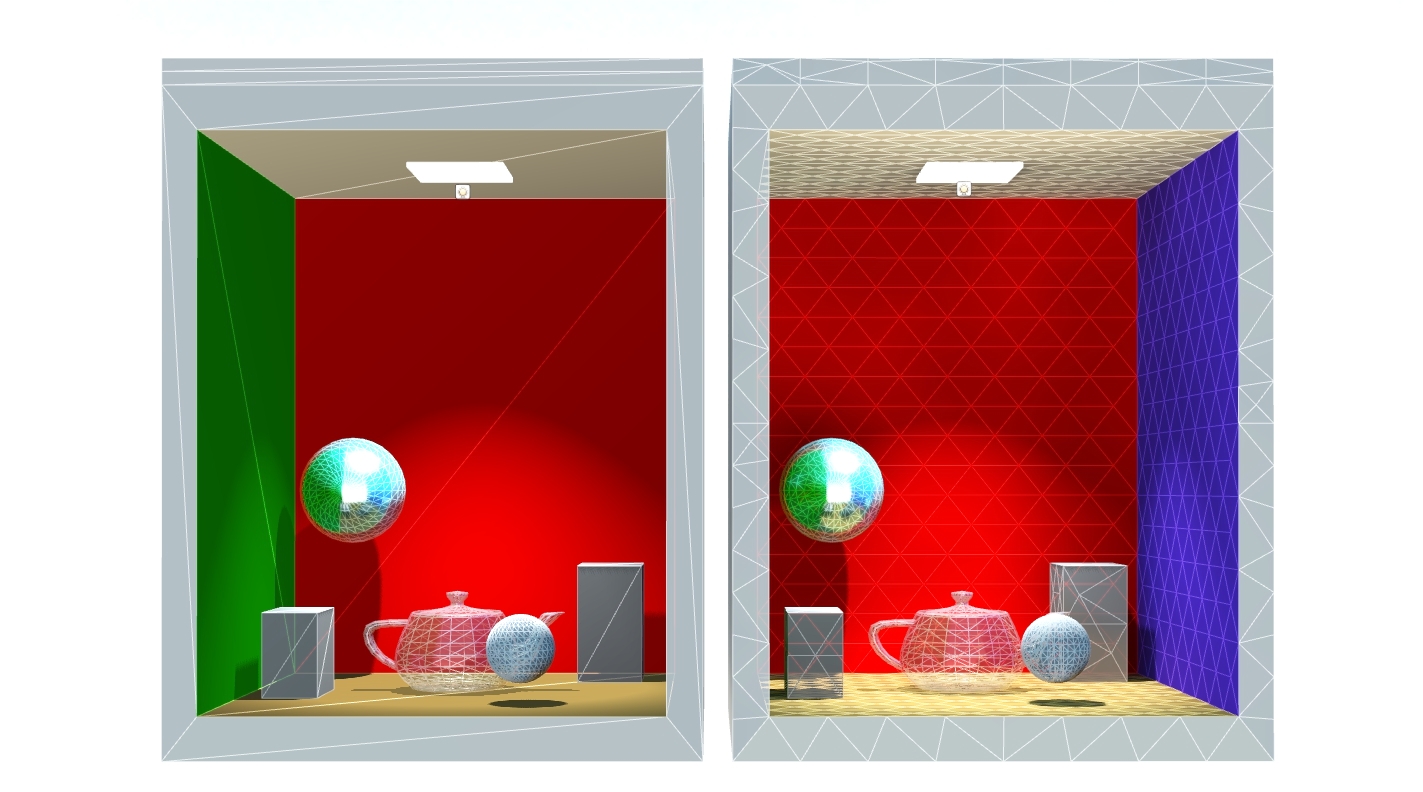
-
Hi misterdemo,
Is this what you are looking for? This is done by clicking the Tgi3D SU AMorph's "upsample" command a few times depending on the level of detail you want.
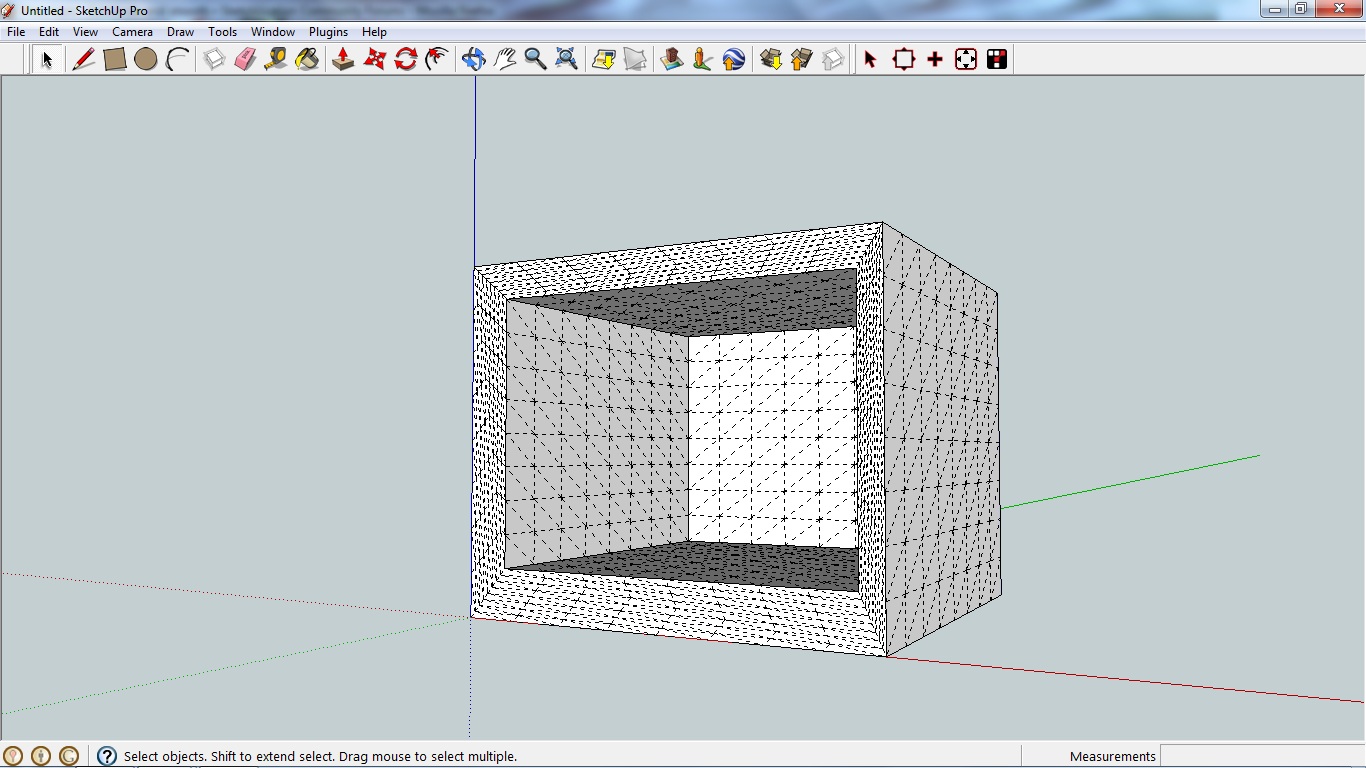
Free Training version of Tgi3D SU Amorph will probably not be enough for this unless you want to work in smaller portions each time, but you can download the 30-Day Trial version of Tgi3D SU PHOTOSCAN (another plugin) to try the "upsample" command without vertex limitation. Tgi3D SU PhotoScan includes ALL the capabilities in Tgi3D SU Amorph (and additional features for creating accurate 3D models from photographs.)
Advertisement







